チュートリアル
前回の続きでLaravel+GraphQL Lighthouseチュートリアルを進めます。
Agenda
- フィールドにページネーション(ページャー)を追加
- Eloquentモデルの作成と更新
- サーバーに送信される値のバリデーション
所要時間: 10分程度
1. フィールドにページネーション(ページャー)を追加
https://lighthouse-php.com/master/api-reference/directives.html#paginate
こちらを参考に進めます。
type Query {
# posts: [Post!]! @all
posts: [Post!]! @paginate
}
スキーマ定義は自動的に次のように変換されます。
(これは書かなくてokです。)
type Query {
posts(first: Int!, page: Int): PostPaginator
}
"A paginated list of Post items."
type PostPaginator {
"A list of Post items."
data: [Post!]!
"Pagination information about the list of items."
paginatorInfo: PaginatorInfo!
}
{
posts(first: 5) {
data {
id
title
}
paginatorInfo {
currentPage
lastPage
}
}
}

簡単にページネーションを実装できました。
Laravelのコード何も書いてない...すごい(すごい)
2. Eloquentモデルの作成と更新
https://lighthouse-php.com/master/eloquent/getting-started.html#create
こちらを参考に進めます。
Create
データベースに User を作成する処理を実装します。
type Mutation {
createUser(
name: String!
email: String!
password: String!
): User! @create
}
createミューテーションは、フィールドに渡された引数を使用して、新しいモデルインスタンスを作成します。
mutation {
createUser(
name: "foo"
email: "foo@example.com"
password: "secret"
) {
id
name
}
}
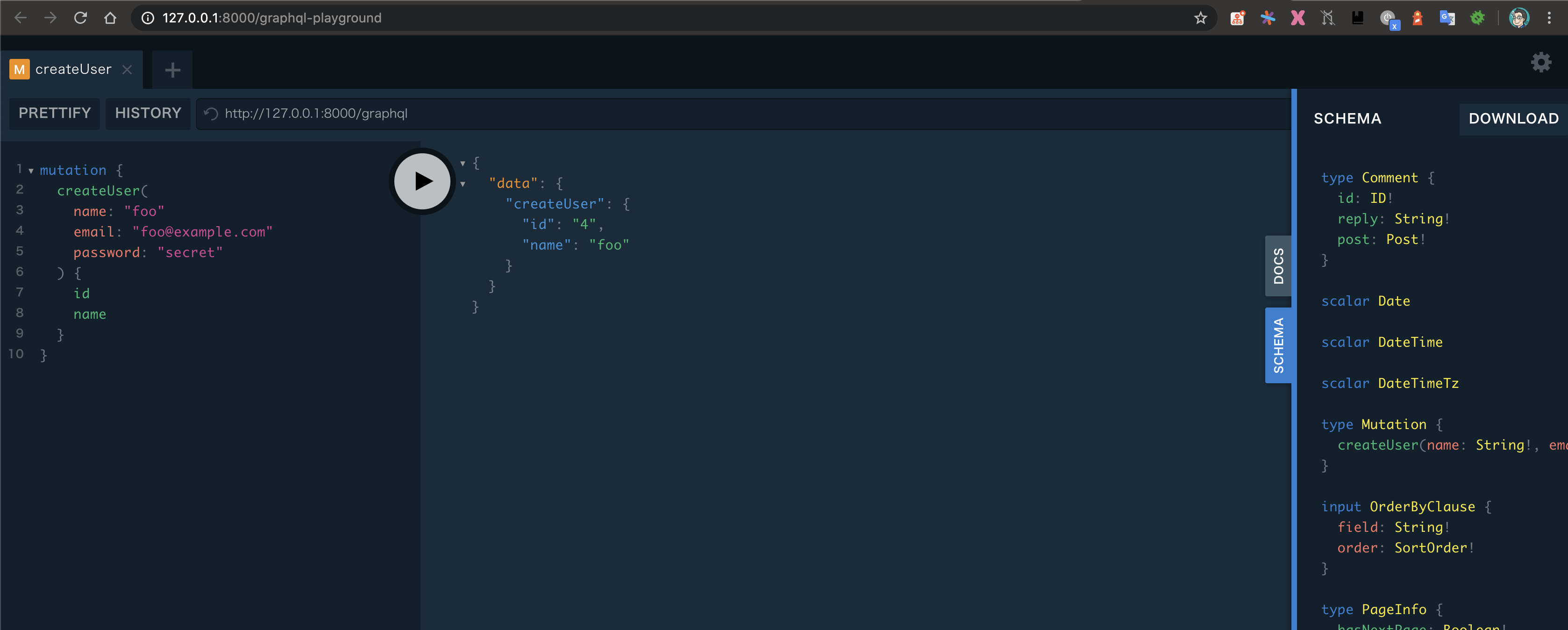
Update
データベースに登録されている User を更新する処理を実装します。
type Mutation {
updateUser(
id: ID!
name: String
): User @update
}
mutation {
updateUser(id: "4", name: "bar") {
id
name
}
}
3. サーバーに送信される値のバリデーション
https://lighthouse-php.com/master/security/validation.html#single-arguments
こちらを参考に進めます。
Laravel標準のバリデーションルールを利用する簡単な方法は、@rulesディレクティブを使用することです。
type Mutation {
createUser(email: String @rules(apply: ["email"])): User
}
バリデーションエラーの場合、Lighthouseは実行を中止し、レスポンスの一部としてバリデーションメッセージを返します。
mutation {
createUser(
name: "hoge"
email: "hogehoge@example.com"
password: "secret"
) {
id
name
}
}
{
"errors": [
{
"message": "Validation failed for the field [createUser].",
"extensions": {
"validation": {
"email": [
"The email must be a valid email address."
]
},
"category": "validation"
},
"locations": [
{
"line": 2,
"column": 3
}
],
"path": [
"createUser"
],
"trace": [
{
"file": "/Users/ucan/work/lighthouse-tutorial/vendor/nuwave/lighthouse/src/Execution/ErrorBuffer.php",
"line": 64,
"call": "Nuwave\\Lighthouse\\Execution\\ErrorBuffer::Nuwave\\Lighthouse\\Execution\\{closure}('Validation failed for the field [createUser].', instance of Nuwave\\Lighthouse\\Execution\\ErrorBuffer)"
},
// トレースログは省略
]
}
]
}
さいごに
以上でLaravel+GraphQL Lighthouseチュートリアルは完了です。
もっと詳しい使い方は公式ドキュメントをご参照ください。
https://lighthouse-php.com/master/getting-started/installation.html

