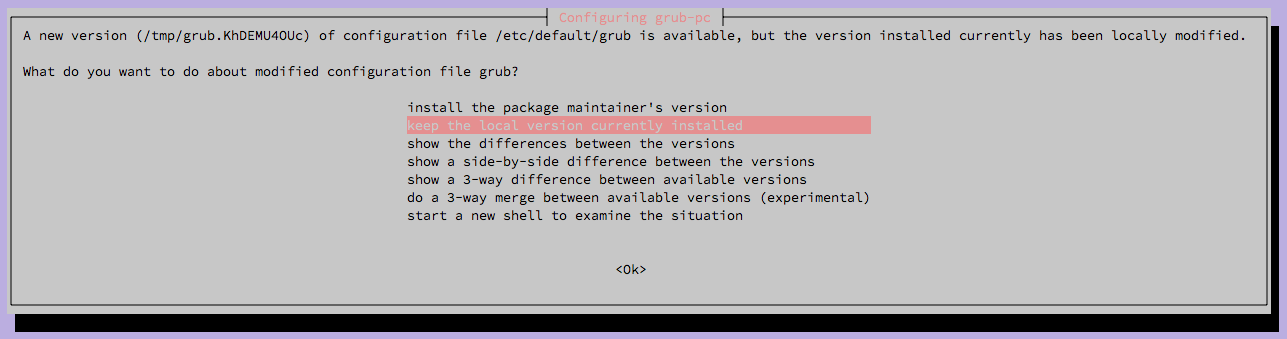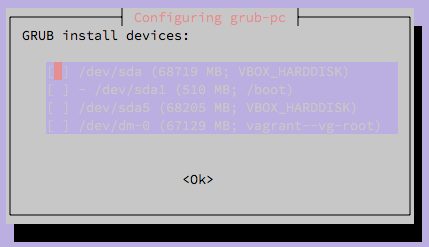どうも、ゆうきゃんです。
初めてUbuntuの環境を構築したらOSの更新で初っ端つまづきました。
対処法を考える。LinuxはCentOS7を少し触る程度です。
環境
- Ubuntu16.04.4
- Vagrant 2.1.1
- VirtualBox 5.2.12r122591
実施コマンド等
VagrantでUbuntuの環境を構築
$ vagrant init -m bento/ubuntu-16.04
$ vagrant up
$ vagrant ssh
$ sudo su -
rootユーザーで作業する。
問題
# apt update
# apt -y upgrade
謎のGRUB設定画面が表示されました。
A new version (/tmp/grub.KhDEMU4OUc) of configuration file /etc/default/grub is available, but the version installed currently has been locally modified.
What do you want to do about modified configuration file grub?
- install the package maintainer's version
- keep the local version currently installed
- show the differences between the versions
- show a side-by-side difference between the versions
- show a 3-way difference between available versions
- do a 3-way merge between available versions (experimental)
- start a new shell to examine the situation
GRUB install devices:
[ ] /dev/sda (68719 MB; VBOX_HARDDISK)
[ ] - /dev/sda1 (510 MB; /boot)
[ ] /dev/sda5 (68205 MB; VBOX_HARDDISK)
[ ] /dev/dm-0 (67129 MB; vagrant--vg-root)
うーん、謎です。Ubuntuは難しい。。
最終的にシェルでプロビジョニング化したいので、非インタラクティブでなんとか完結させたい。
対策
軽く調べたところ、GRUBとはOSを起動するために必要なブート・ローダだそうです。
https://www.express.nec.co.jp/linux/distributions/knowledge/system/grub.html
別に最新である必要は今の所なさそうなので、GRUBの更新はスキップさせる方針にします。
実施コマンド
grub-pc を apt upgrade 時に除外する設定をします。
# echo grub-pc hold | dpkg --set-selections
再度、 apt upgrade する。
# apt update
# apt -y upgrade
問題なく正常終了。
参考
あとがき
本当はちゃんとアップデートできるといいのですが、私の知識では良い方法を見つけられませんでした。。。
また、Ubuntuは日本語情報が少なくて英語読めない私にはちょっとつらいOSですね...