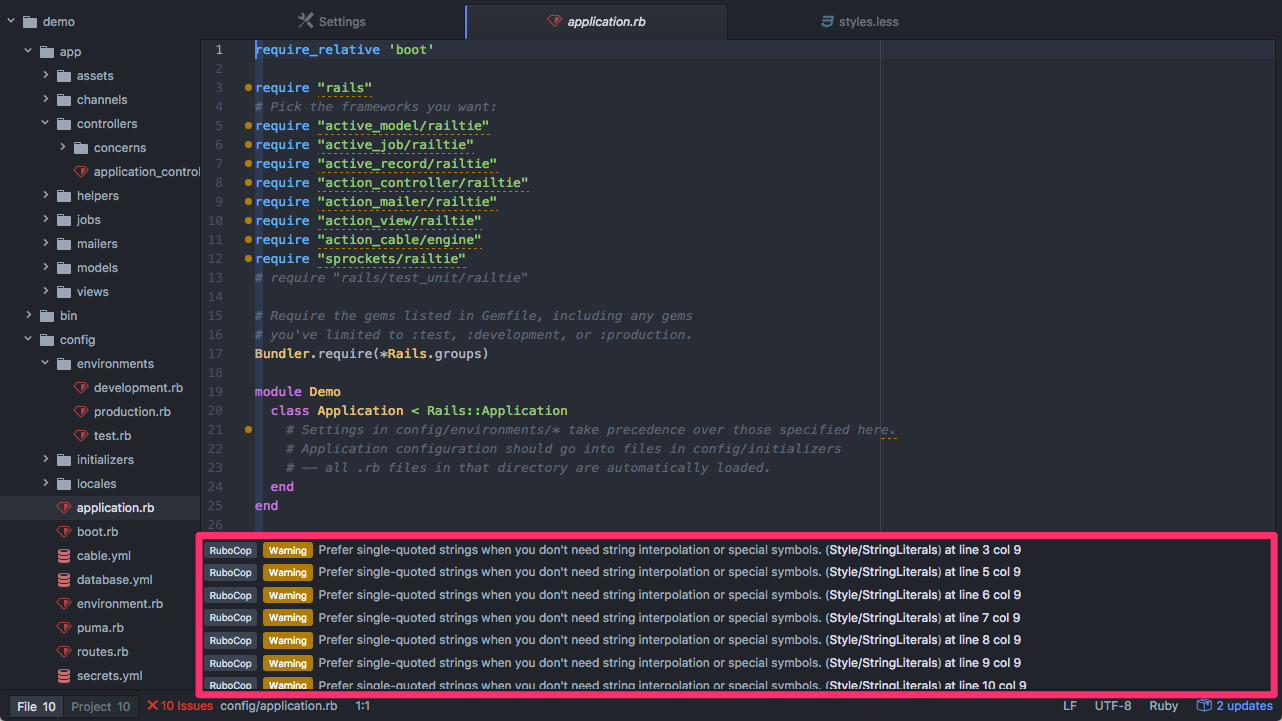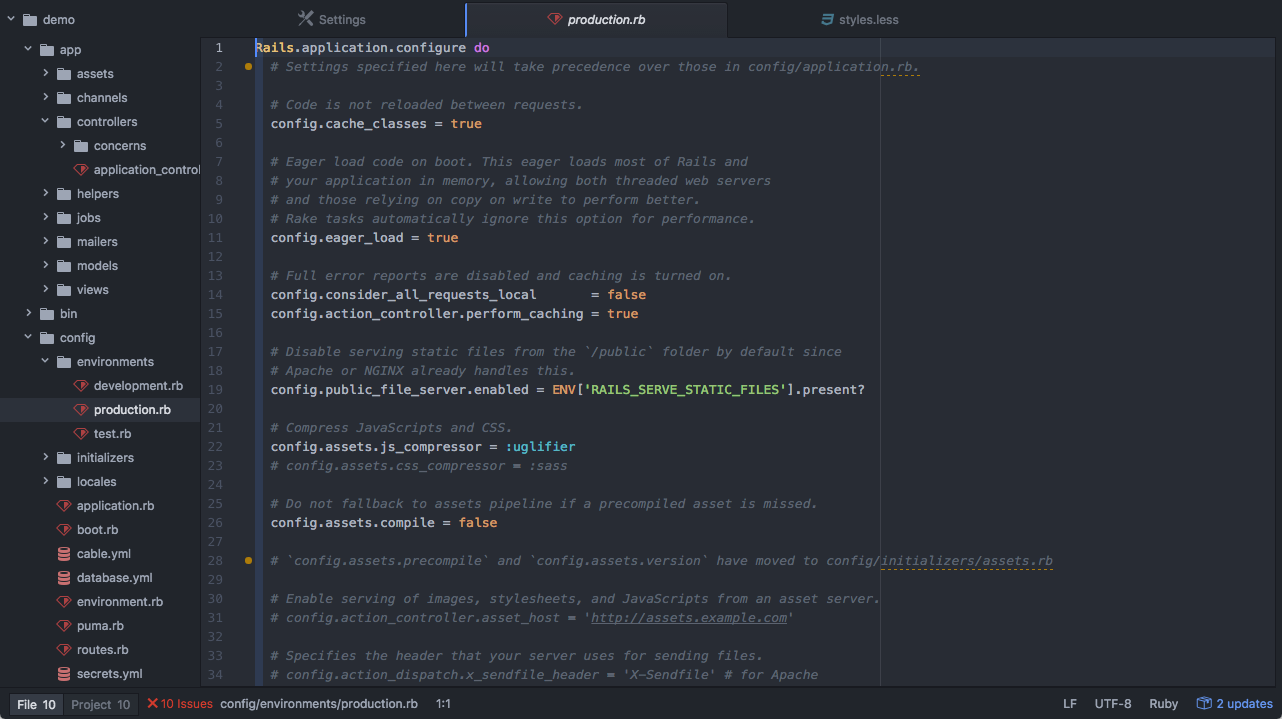- osx 10.12.3
- atom 1.14.4
要素を調べる
⌘ + option + i で developer tool を開く
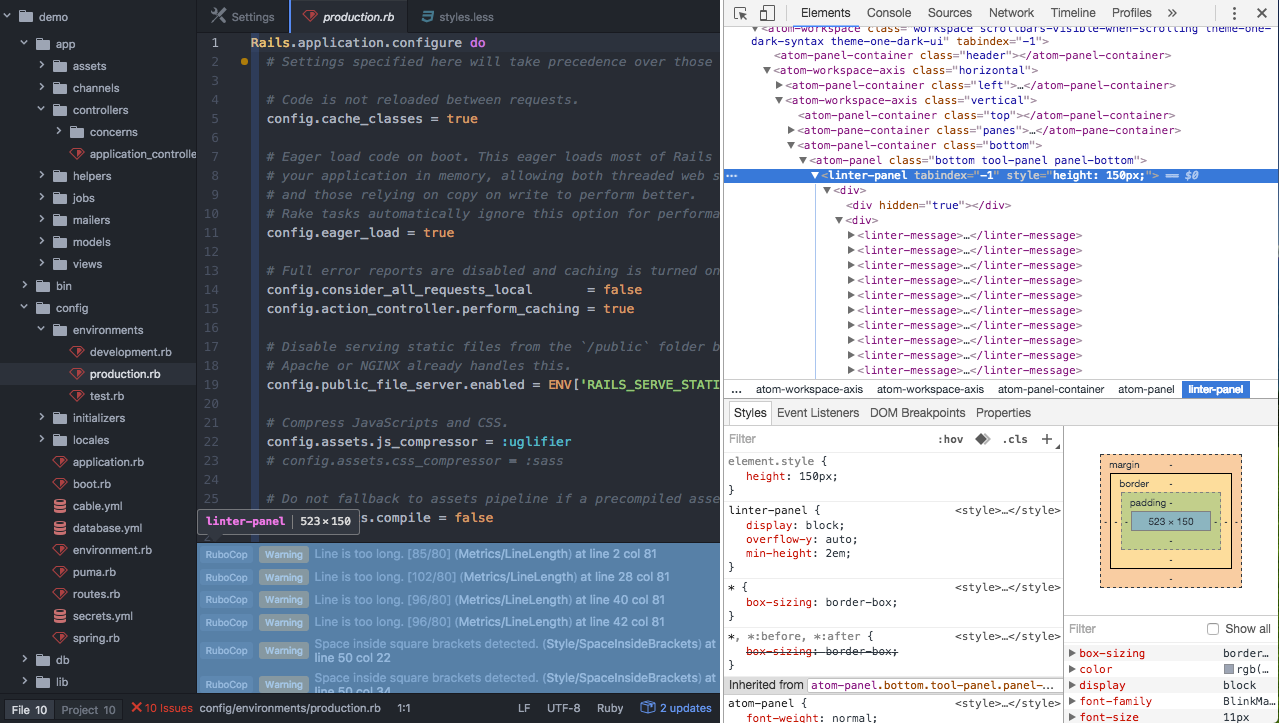
.linter-panel っていうみたい
スタイルを修正する
メニューバーから Atom → Preferences... → Themes → your stylesheet
styles.less
# 下記を追加
linter-panel {
display: none;
}
消えた ![]()
![]()
![]()
![]()
![]()
11 インチの mac 使ってるから、画面狭すぎてここめっちゃ消したかった(Warning 箇所にカーソルあてたら詳細でてくるし)
atom でも developer tool 使えるんですね。スタイルも編集できる。スゴイ。