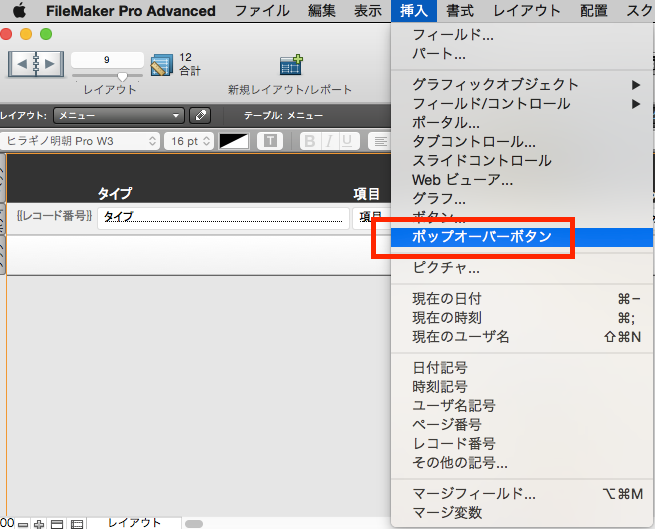ポップオーバーボタン。
バージョン13で追加になった機能です。
なんだよ、それ。って思いましたが、こういうことです。
「★」印のボタンを押すと、指定したデータや画像が表示できます。
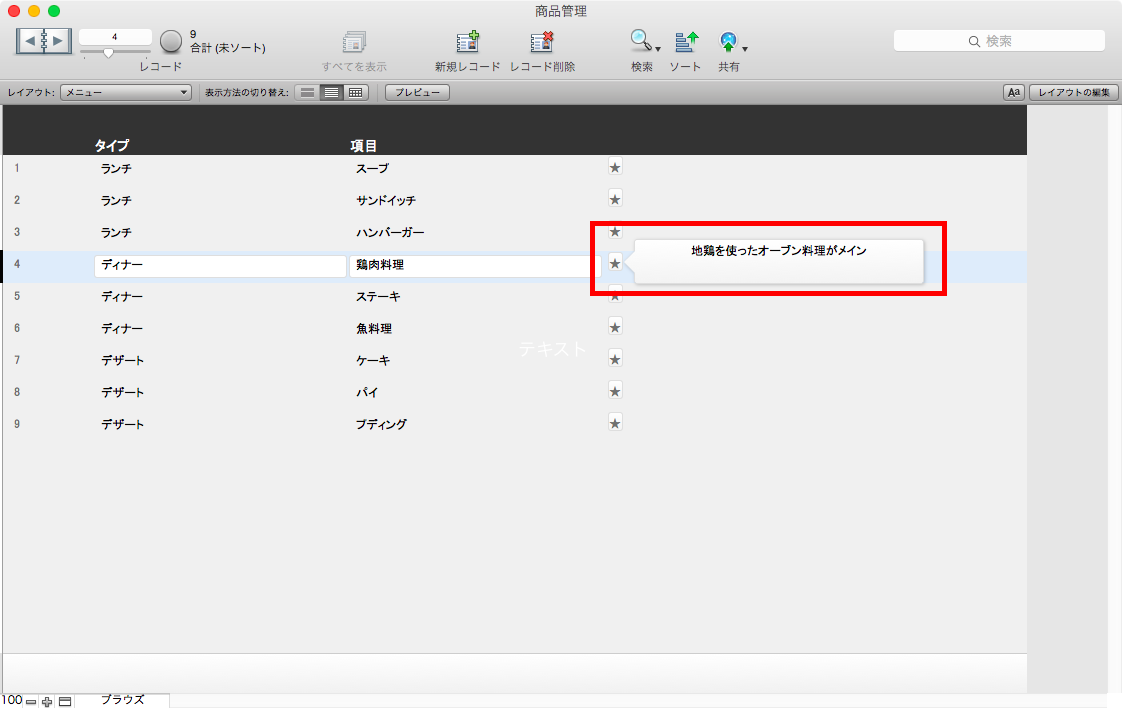
作り方はいたって簡単です。
表示させるデータを用意。画像でも構いません。GoogleMapもいけます。
GoogleMapの場合は位置情報や場所の情報が必要なので、それをどこかで指定して計算して渡してあげる感じです。
(その辺については、YesWeCanさんのサイトでの解説が詳しいです)
ここでは簡単に文字列です。メニューのオススメポイントを表示します。
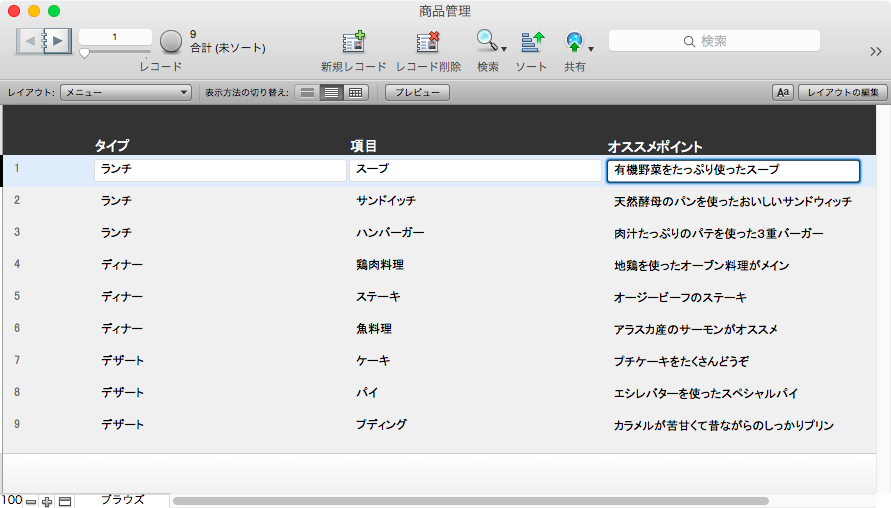
オススメのフィールドを指定して、吹き出しの形などを指定して出来上がりです。
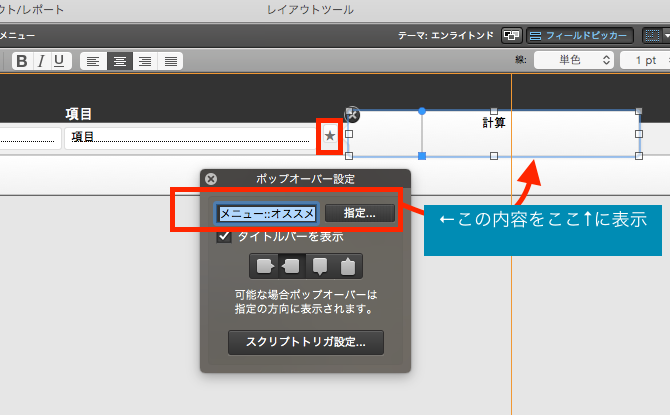
まぁ!!
なんて簡単なの!?
簡単にオサレなポップオーバーができます。
iPadやiPhoneなどでFileMaker Goと組み合わせて開発する際には、その時使わないボタンなどが隠せるので大活躍しそうですね。