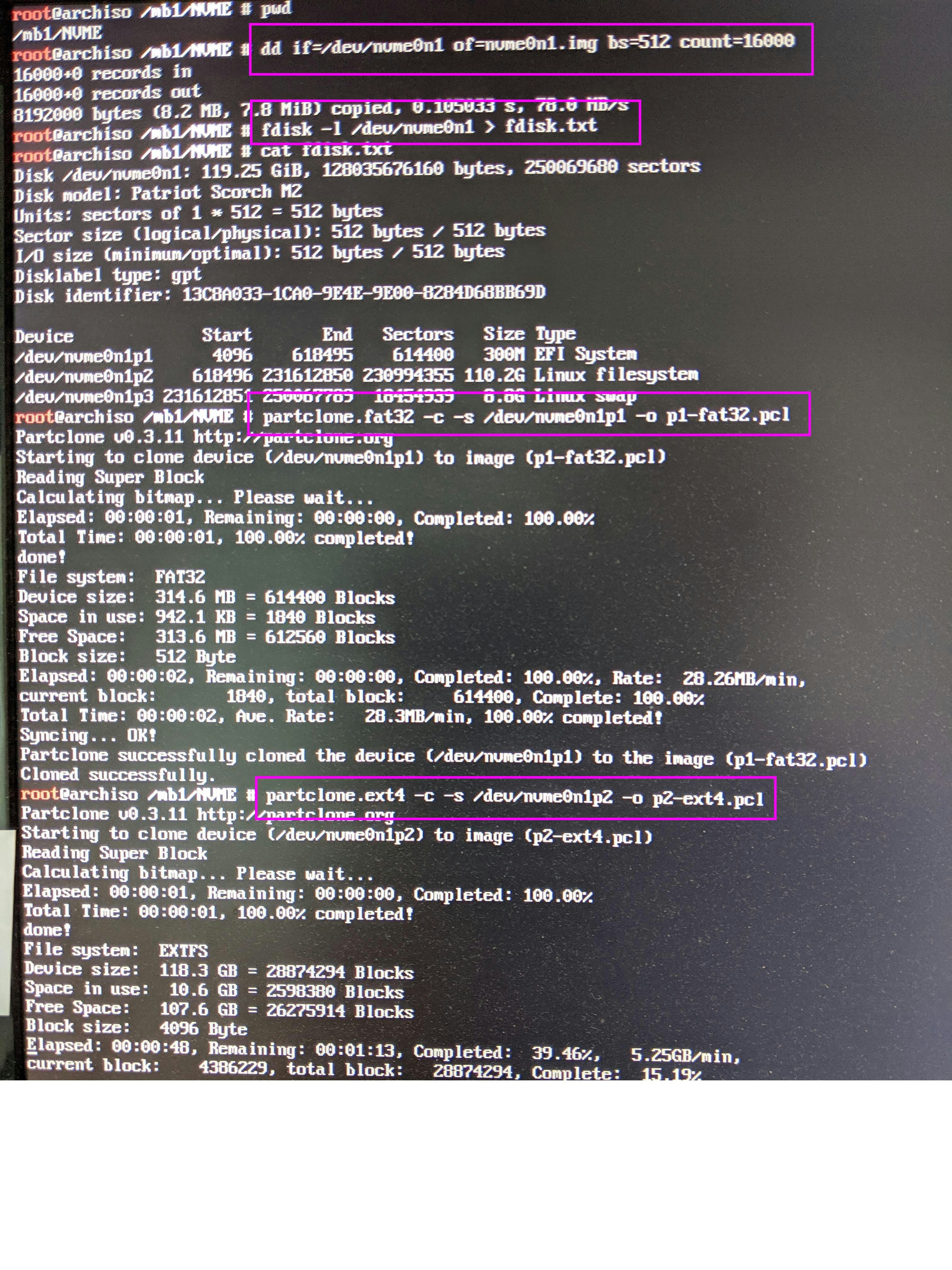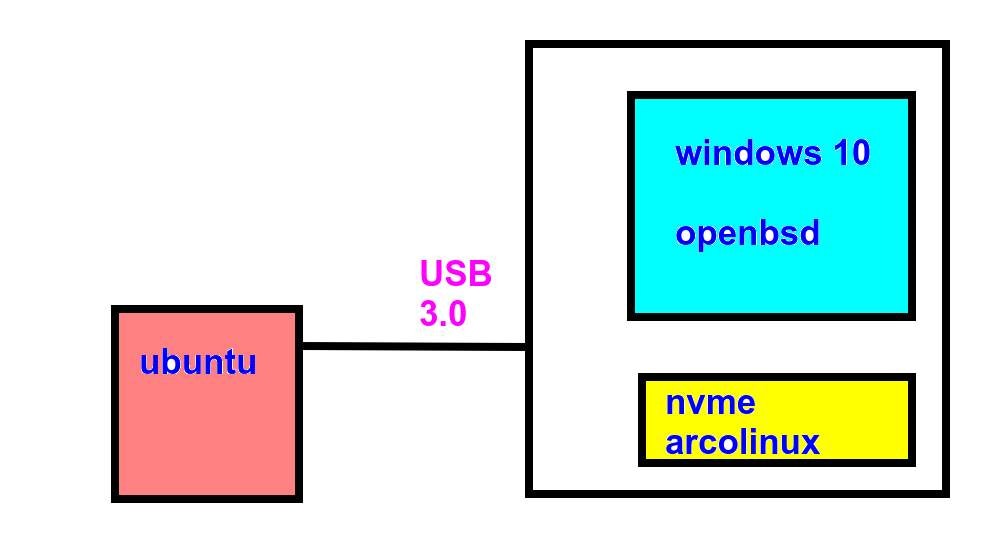日本以外の国は 戦いの歴史だ. (普仏戦争などみてほしい) 今も ほんとは国際戦国時代だよ
2度と原爆を受けない工夫を 政治家は真剣に考え 実行しているだろうか?
| ** 局地戦闘で**| |
|---|
| 部隊長、俺達実際に戦う前に AIにてシュミレーションやってますか。 地形とか 彼我の兵力とかのデータをいれたやつで。 そうでないと死ぬのは俺達になってしまう |
| ** 国会で**| |
|---|
| 野党:「総理、AIに相談されてますか」 総理:「もちろんです。AIはこの政策が妥当と判断したので、この法案を上程しました |
本論です, これはarcolinuxで動いてます
nvmeを
な感じで使いたい!
やってみると 早いんです
これ x4でなく Nvme/PCIe G3x 2 という遅い製品なのに
2:31:42 JST
1000+0 records in
1000+0 records out
1048576000 bytes (1.0 GB, 1000 MiB) copied, 0.566261 s, **1.9 GB/s**
2019年 11月 4日 月曜日 02:31:42 JST
と1GBを 0.566261 s で書き込みます。
爆速! 驚いたー
その心は http://arbitrage.jpn.org/it/ssd-m2-ranking/#PCI_Express4SSDM2_PCIeNVMeSSD
PCI Expressスロットは 2cm もの厚さが許容されています。
一方でM.2基板(マザーボードに刺すもの)は 厚さ 5mm 程度です。
このような物理的外形の大きいPCI Expressスロット直挿しボードは冷却性能で優位です。
M.2規格の基板は大きさの制約上どうしても冷却が難しくなり高温になります。
結果として読書の速度が下がってしまうことはよくある事象です。
買ったマシンは23000+送料2000=2.5万円
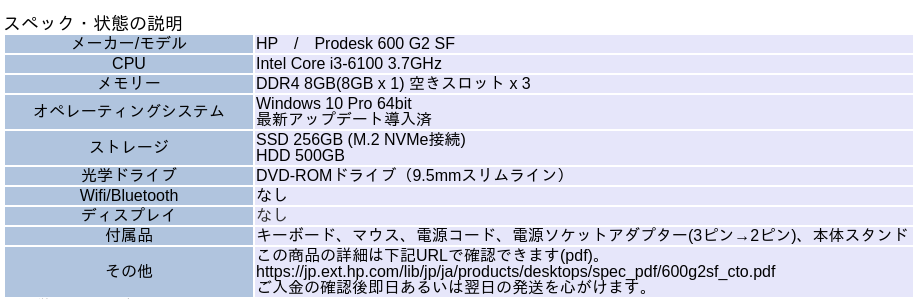
を中古で買った
取説は
https://jp.ext.hp.com/lib/jp/ja/products/desktops/spec_pdf/600g2sf_cto.pdf
(売り主の)私も主にDell製のビジネス機で
PCI バスに接続した nvme への OS のインストールを試行してまいりましたが、
Biosからはmass strageとしか認識されず、
OSのインストールに至らないケースばかりでした。
(Coreシリーズ第4世代以前)
今回HP製の比較的新しい機種が入荷したのでトライしたところ、難なくインストール成功したので今回出品した次第です。
ーーーーーーーーーーーーー
http://www.century.co.jp/pc_solution/topics/m2.html より

とさ。
道理で 俺のnvme B&Mだけどnvmeなんだよねー

オイラが持っていたnvme は gen3 x2 だ
ーーーーーーーーーーーーーー
さて解析
でも 買ったのにはwin10がはいってるのでこれをlinuxに書きかえるのは 後で 後悔がくるかもしれないので、 オイラの 128GB gen3 x2 に替えた。 なお買ったのには gen3 x4が入ってた。
1)まずBIOS画面
2) これにて archman が入った。
# df
Filesystem 1K-blocks Used Available Use% Mounted on
dev 4009076 0 4009076 0% /dev
run 4016544 9280 4007264 1% /run
/dev/nvme0n1p2 122242084 6754048 109235420 6% /
tmpfs 4016544 128600 3887944 4% /dev/shm
tmpfs 4016544 0 4016544 0% /sys/fs/cgroup
tmpfs 4016544 6932 4009612 1% /tmp
/dev/nvme0n1p1 306584 304 306280 1% /boot/efi
tmpfs 803308 12 803296 1% /run/user/1001
# dmesg | grep nvme
[ 0.560505] nvme nvme0: pci function 0000:01:00.0
[ 0.773842] nvme nvme0: 4/0/0 default/read/poll queues
[ 0.776160] nvme0n1: p1 p2
[ 3.511220] EXT4-fs (nvme0n1p2): mounted filesystem with ordered data mode. Opts: (null)
[ 3.776089] EXT4-fs (nvme0n1p2): re-mounted. Opts: (null)
grubは
menuentry 'Archman Linux' --class archman --class gnu-linux --class gnu --class os $menuentry_id_opt
ion 'gnulinux-simple-3f6af0b8-3fdb-451b-8352-538a0b734a23' {
load_video
insmod gzio
insmod part_gpt
insmod ext2
if [ x$feature_platform_search_hint = xy ]; then
search --no-floppy --fs-uuid --set=root 3f6af0b8-3fdb-451b-8352-538a0b734a23
else
search --no-floppy --fs-uuid --set=root 3f6af0b8-3fdb-451b-8352-538a0b734a23
fi
echo 'Loading Linux linux ...'
linux /boot/vmlinuz-linux root=UUID=3f6af0b8-3fdb-451b-8352-538a0b734a23 rw quiet
echo 'Loading initial ramdisk ...'
initrd /boot/initramfs-linux.img
}
# cat /etc/fstab
# /etc/fstab: static file system information.
#
# Use 'blkid' to print the universally unique identifier for a device; this may
# be used with UUID= as a more robust way to name devices that works even if
# disks are added and removed. See fstab(5).
#
# <file system> <mount point> <type> <options> <dump> <pass>
UUID=7945-F6A0 /boot/efi vfat umask=0077 0 2
UUID=8b729b63-4bb9-496a-bfa7-72d6fa557f6a / ext4 defaults,noatime 0 1
UUID=48126ce7-8033-4560-8b37-ede04a34371b swap swap defaults,noatime 0 2
2)さてバックアップ
archlinux-2019.11.01-x86_64.iso をUSBメモリにやいてこれで起動し
partclone , rsync をインストール
後は 下の図でいける はず
もしgrubが 変になったら
なんらかの方法(Super Grub2 DiskをUSBメモリに焼いたもの)で archman をたちあげてから
grub-install /dev/nvme0n1
でいけた
samba on arcolinux
useradd -m auser
smbpasswd -a auser /etc/samba/smb.conf
mkdir /home/share
chmod 777 /home/share
/etc/samba/smb.conf
[global]
idmap config * : backend = tdb
idmap config * : range = 3000-7999
workgroup = WORKGROUP
client max protocol = NT1
server string = Samba Server
server role = standalone server
log file = /var/log/samba/%m.log
max log size = 50
dns proxy = no
[homes]
comment = Home Directories
browseable = no
writable = yes
[printers]
comment = All Printers
path = /usr/spool/samba
browseable = no
guest ok = no
writable = no
printable = yes
[SHARED]
path = /home/share/
browseable = yes
guest ok = yes
public = yes
writable = yes
samba-restart.bat
systemctl restart smb nmb
カルテット boot (arcolinux windows10 openbsd ubuntu)
ただし OpenBSDだけはgrubからは起動しないので、 F9を押して起動順で UEFO-ST9500530NSを 選ぶ
# fdisk -l
Disk /dev/nvme0n1: 119.25 GiB, 128035676160 bytes, 250069680 sectors
Device Start End Sectors Size Type
/dev/nvme0n1p1 4096 618495 614400 300M EFI System
/dev/nvme0n1p2 618496 231612850 230994355 110.2G Linux filesystem
/dev/nvme0n1p3 231612851 250067789 18454939 8.8G Linux swap
Disk /dev/sda: 465.78 GiB, 500107862016 bytes, 976773168 sectors
Device Boot Start End Sectors Size Id Type
/dev/sda1 64 1087 1024 512K ef EFI (FAT-12/16/32)
/dev/sda4 * 2048 976768064 976766017 465.8G a6 OpenBSD
Disk /dev/sdb: 298.9 GiB, 320072933376 bytes, 625142448 sectors
Device Start End Sectors Size Type
/dev/sdb1 65535 1048559 983025 480M EFI System
/dev/sdb2 1048560 625141759 624093200 297.6G Linux filesystem
----
menuentry 'ArcoLinux Linux' --class arcolinux --class gnu-linux --class gnu --class os $menuentry_id_option 'gnulinux-simple-d3899906-ad70-4382-99f1-e9682a0765e1' {
load_video
set gfxpayload=keep
insmod gzio
insmod part_gpt
insmod ext2
if [ x$feature_platform_search_hint = xy ]; then
search --no-floppy --fs-uuid --set=root d3899906-ad70-4382-99f1-e9682a0765e1
else
search --no-floppy --fs-uuid --set=root d3899906-ad70-4382-99f1-e9682a0765e1
fi
echo 'Loading Linux linux ...'
linux /boot/vmlinuz-linux root=UUID=d3899906-ad70-4382-99f1-e9682a0765e1 rw quiet resume=UUID=0f11e838-ed7c-4feb-bd0c-8cfc9f58708e audit=0 loglevel=3
echo 'Loading initial ramdisk ...'
initrd /boot/intel-ucode.img /boot/amd-ucode.img /boot/initramfs-linux.img
}
menuentry 'openbsd 6.6 **しかし以下では起動しない** ' {
set root='hd1,gpt4'
chainloader +1
}
menuentry 'Windows Boot Manager (on /dev/nvme0n1p1)' --class windows --class os $menuentry_id_option 'osprober-efi-8052-7FA7' {
insmod part_gpt
insmod fat
if [ x$feature_platform_search_hint = xy ]; then
search --no-floppy --fs-uuid --set=root 8052-7FA7
else
search --no-floppy --fs-uuid --set=root 8052-7FA7
fi
chainloader /EFI/Microsoft/Boot/bootmgfw.efi
}