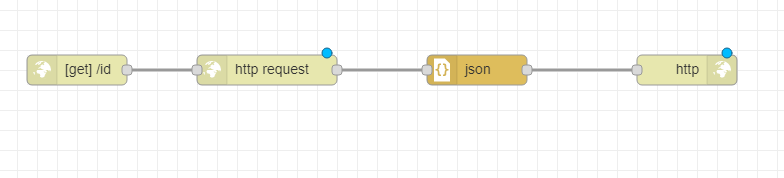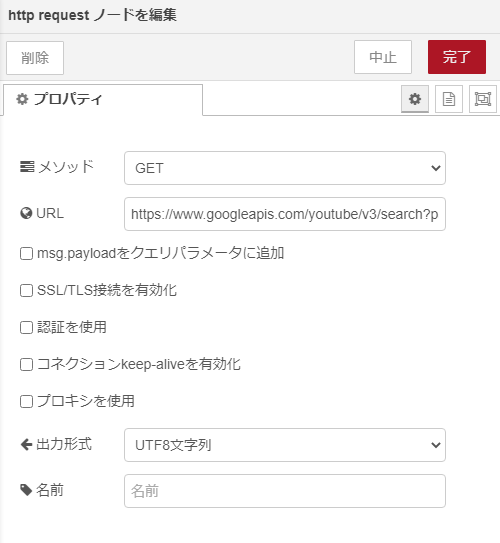Youtubeの特定のチャンネルからデータを取得したい…。
Youtube DATA APIならできそうだったので
最近習いたてのenebularでの取得方法をまとめてみました!
YouTube APIキーを取得する
【データサイエンス】YouTubeのAPIを使ってYouTube内のデータを収集してみよう
▲こちらの記事を参考に、YouTube APIキーを取得します!
channelIDを取得する方法
これは簡単!取得したいチャンネルのURLの黄色く囲んでるところがchannelIDです!
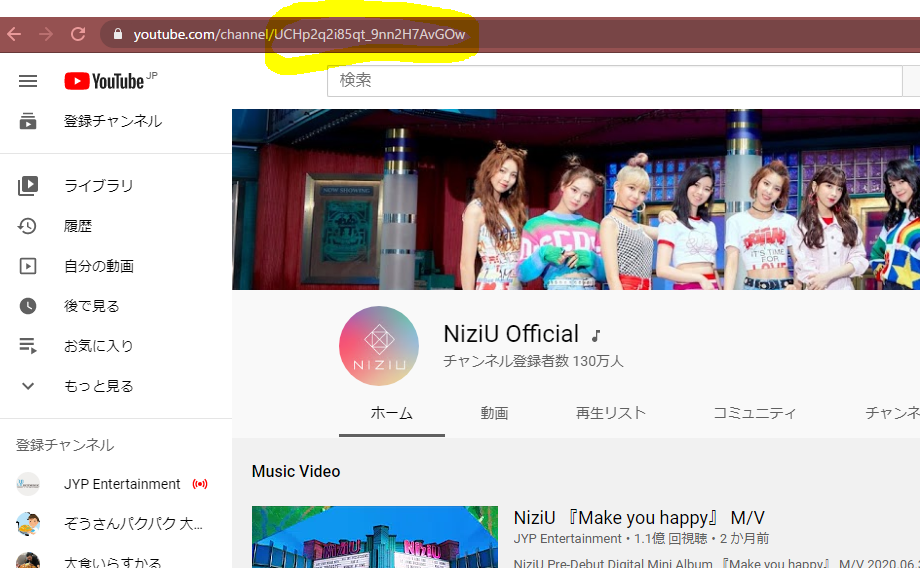
NiziU可愛い。
enebularでプロジェクトを作成
https://docs.enebular.com/ja/getstarted/introduction
▲こちらの記事を参考に、プロジェクトを作成して、フロー編集画面を立ち上げます!
フローの編集
【http in】→【http request】→【json】→【http response】
【http in】をダブルクリック
【http request】をダブルクリック
URLの部分に以下を入力する
※channelIdとAPIキーは先ほど取得したものを挿入!
https://www.googleapis.com/youtube/v3/search?part=snippet&channelId=UCxjXU89x6owat9dA8Z-bzdw&key=APIキー
デプロイを押す
URLを確認
そのURLの末尾に、【http in】で設定したURL(今回は/id)を追加して、画面表示させると
下図のようにjsonデータが取得できます。
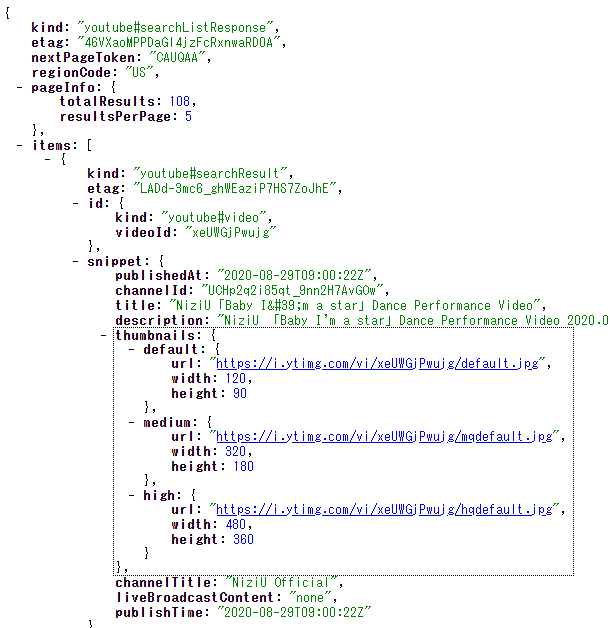
以上!!!
思ったより簡単でした~~!
ここからvideoIdだけを取得するなどもできるので、色々応用してみてください!