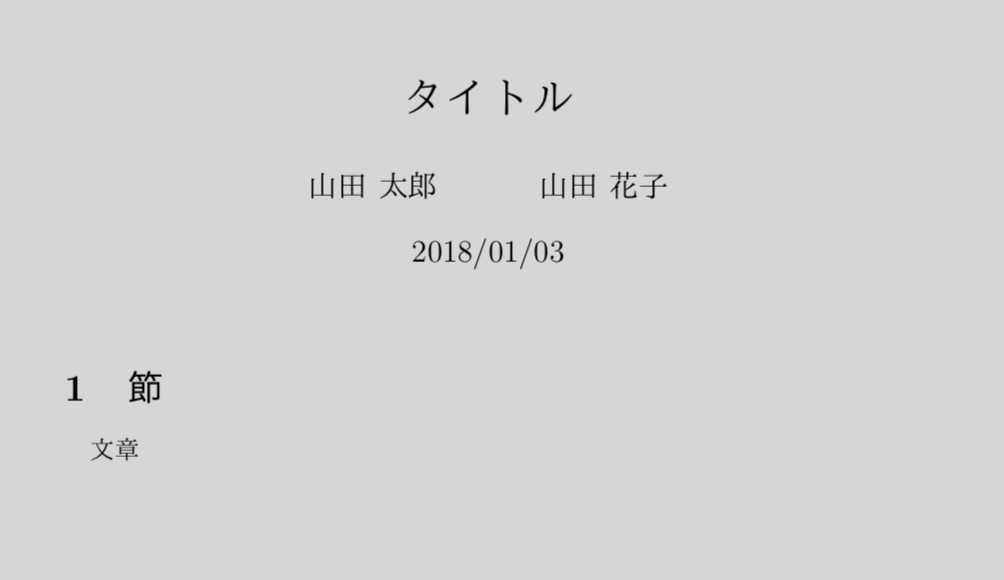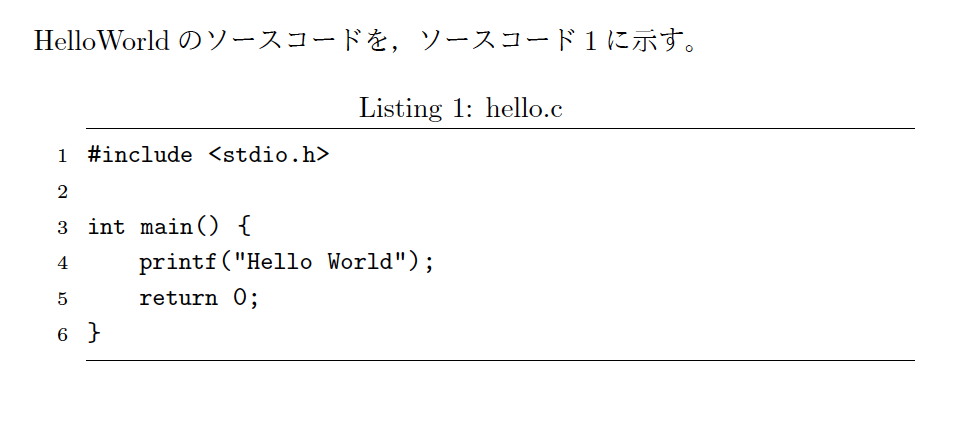概要
初めてLaTeXを使って詰まったところを自分用にまとめてみた。
Hello World!
レポートを書くときはjsreport,本を書くときはjsbook
詳細→https://medemanabu.net/latex/documentclass/
環境によってjsarticleのところがujsarticle等になる。
jsarticleの方が余白が少ない。
参考→https://qiita.com/SUZUKI_Masaya/items/e1ae2eb42626dc6d9155
\documentclass[uplatex]{jsarticle}
\begin{document}
Hello World!
\end{document}
Hello World!
コメントアウト
%でコメントアウト
%コメントアウトしています
タイトル、名前等
\documentclass[uplatex]{jsarticle}
% プリアンブル
\title{タイトル}
\author{山田 太郎 \and 山田 花子}
\date{2018/01/03}
\begin{document}
% タイトルを出力
\maketitle
\section{節}
文章
\end{document}
箇条書き
番号付き箇条書き
\begin{itemize}
\item item1
\item item2
\item item3
\end{itemize}
・item1
・item2
・item3
番号付き箇条書き
\begin{enumerate}
\item item1
\item item2
\item item3
\end{enumerate}
1. item1
2. item2
3. item3
見出し付き箇条書き
\begin{description}
\item[日程] 2018年1月3日
\item[場所] 札幌駅
\item[料金] 3,000円
\end{description}
日程 2018年1月3日
場所 札幌駅
料金 3,000円
箇条書きや見出し直後の改行
以下のように~\\を入力するだけ。
~がスペース, \\が改行を表している。
\begin{description}
\item[日程] ~\\2018年1月3日
\item[場所] ~\\札幌駅
\item[料金] ~\\3,000円
\end{description}
日程
2018年1月3日
集合場所
札幌駅
参加費
3,000円
ソースコード
Wordではソースコードを見やすく載せる方法が限られていたので
この機能はLaTeXを使って初めて感動した。
\documentclass[uplatex]{jsarticle}
\usepackage{listings}%,ソースコードをLatexに挿入するためのパッケージ
%ソースコードの表示に関する設定
\lstset{
basicstyle={\ttfamily},
identifierstyle={\small},
commentstyle={\smallitshape},
keywordstyle={\small\bfseries},
ndkeywordstyle={\small},
stringstyle={\small\ttfamily},
frame={tb},
breaklines=true,
columns=[l]{fullflexible},
numbers=left,
xrightmargin=0zw,
xleftmargin=3zw,
numberstyle={\scriptsize},
stepnumber=1,
numbersep=1zw,
lineskip=-0.5ex
}
\begin{document}
HelloWorldのソースコードを,ソースコード\ref{hello}に示す。
%ここにソースコードを載せる
\begin{lstlisting}[caption=hello.c,label=hello]
#include <stdio.h>
int main() {
printf("Hello World");
return 0;
}
\end{lstlisting}
\end{document}
他にも色々なソースコードの書き方がある。
https://www.biwako.shiga-u.ac.jp/sensei/kumazawa/tex/listings.html
参考文献
https://medemanabu.net/latex/documentclass/
http://www.latex-cmd.com/struct/list.html#itemize
https://qiita.com/ta_b0_/items/2619d5927492edbb5b03
http://www.latex-cmd.com/struct/title.html
https://www.biwako.shiga-u.ac.jp/sensei/kumazawa/tex/listings.html
https://postd.cc/begin-latex-in-minutes/
http://www.robotics.hiroshima-u.ac.jp/exp/tex/platex.html#tex
https://texwiki.texjp.org/?LaTeX%E5%85%A5%E9%96%80