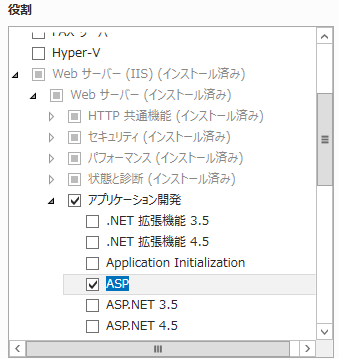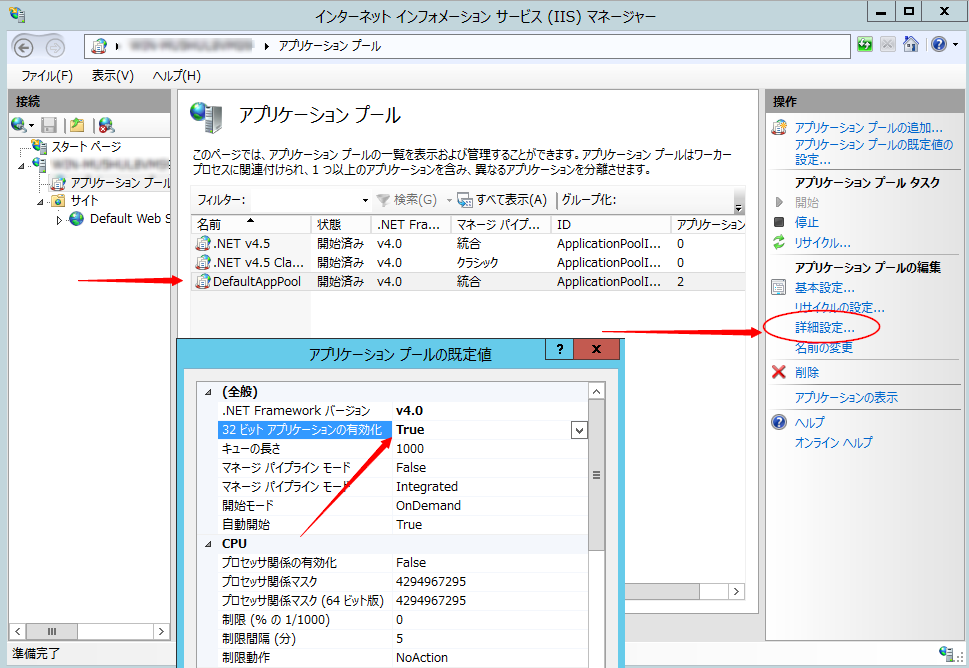Windows 2012 Server
Classic ASPでOracleに接続
Windows 2003 Serverで稼働中のASPアプリケーションを
新OSに載せ替える案件が急浮上してきたので、事前調査を行った。
DB接続にはMSDAORAを使用。
MSDAORAが32bitなので、32bit対策が肝といえる。
接続は成功したが、設定ミスがあってもわかりやすいエラーが出るわけでもなく
嵌ると怖いので備忘録がわりに記事をアップ。
1. Oracle 11g Server (64bit) インストール
2. Oracle 11g Client (32bit) インストール & TnsNames.Oraの設定
3. サーバーの役割の追加
4. アプリケーションプール の詳細設定
5. 32bitOracle ClientのORACLE_HOMEのセキュリティタブに
「IIS_IUSR」を登録。 登録後は、OSを再起動すること。※IIS再起動ではないことに注意
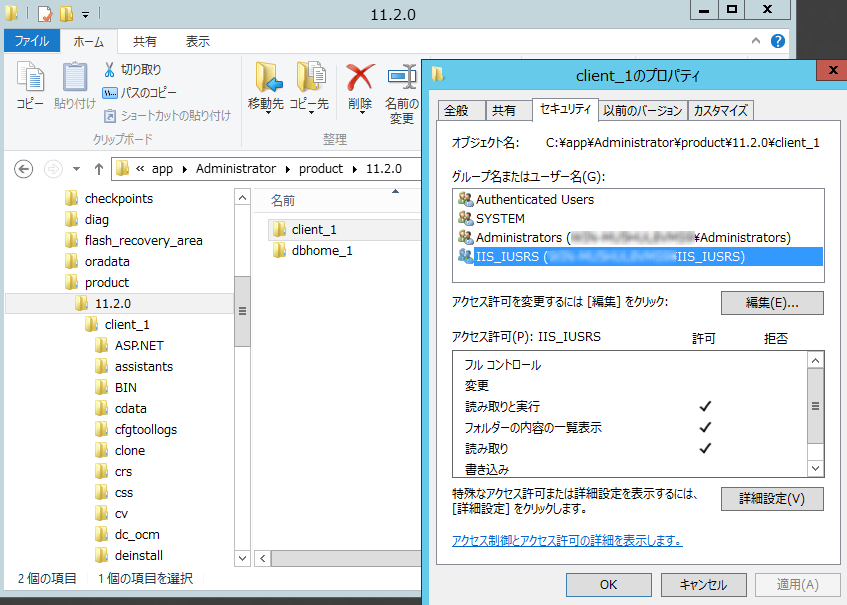
64bitServerと32bitクライアントが別フォルダになっていることに 注目
6. 32bit Client SQLNet.Oraを変更
SQLNET.AUTHENTICATION_SERVICES= (NONE)
詳細な情報は、下記に頼った。
https://support.microsoft.com/ja-jp/kb/255084/ja
私的には4.設定後のOS再起動に気付かず、時間を費やしてしまった。