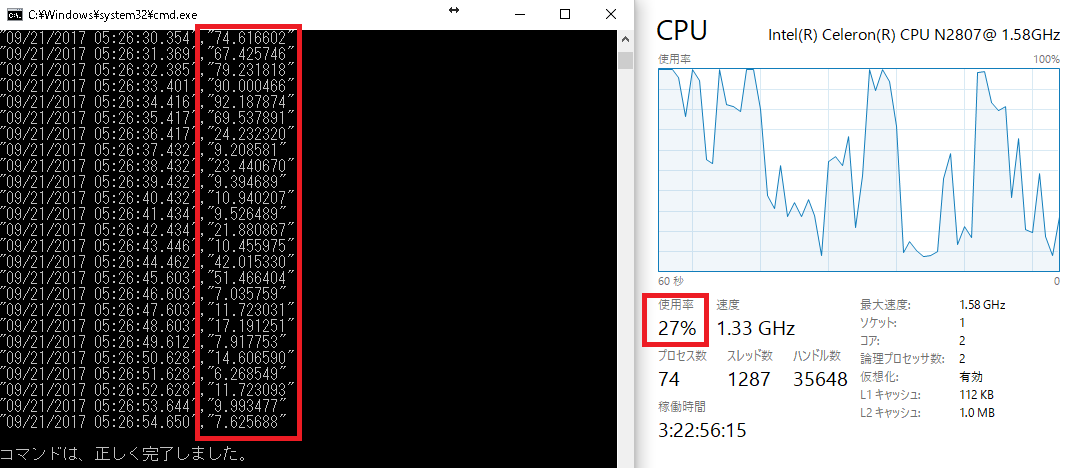typeperf.exeはxp以降標準で含まれている。
参考
取得できる値一覧
typeperf -q
もしくは
typeperf -qx
1秒ごとに10回取得の例
標準出力
typeperf -sc 10 -si 1 "\processor(_Total)\% Processor Time"
ログ出力(上書きしか選べないのと、不要なメッセージも含まれる)
typeperf -sc 10 -si 1 -o log.csv -y "\processor(_Total)\% Processor Time"
ログ出力(追記)
typeperf -sc 10 -si 1 "\processor(_Total)\% Processor Time" | find ":" >> log.csv