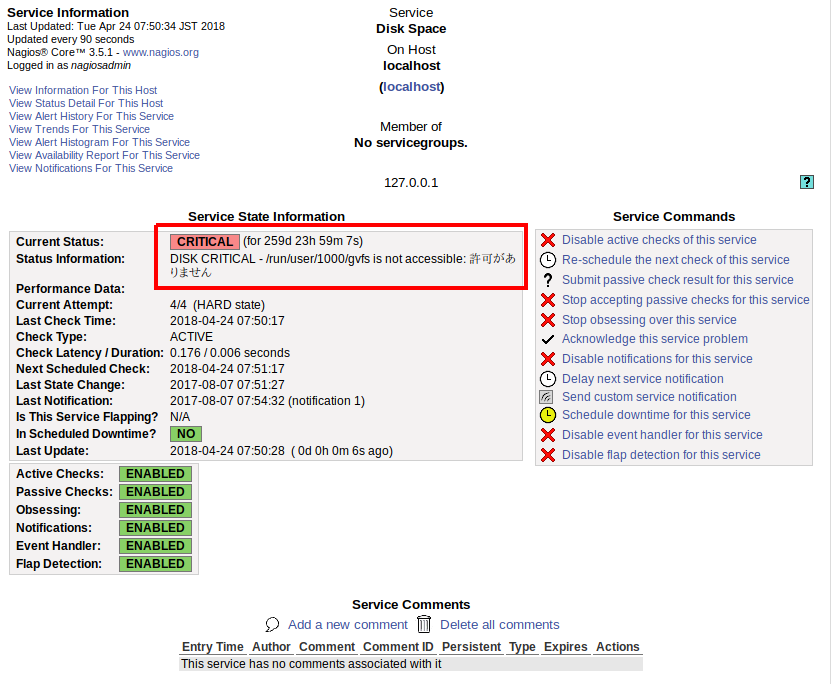ubuntu 17.04 で確認。
nagiosユーザーでnagiosが実行されているが、
nagiosとはuidが異なるマウントポイントに対してはアクセスできずエラーとなる。
問題
DISK CRITICAL - /run/user/1000/gvfs is not accessible: 許可がありません
nagiosの設定を修正
/etc/nagios3/conf.d/localhost_nagios2.cfg
define service{
use generic-service ; Name of service template to use
host_name localhost
service_description Disk Space
- check_command check_all_disks!20%!10%
+ check_command check_disk!20%!10%!/
}
なお check_all_disks は以下で定義されている。
/etc/nagios-plugins/config/disk.cfg