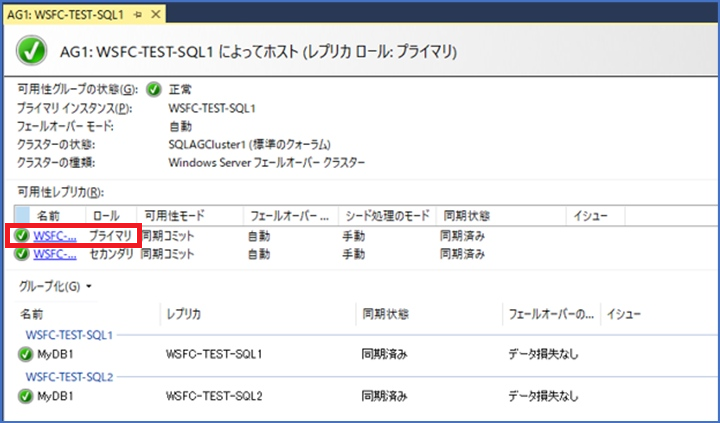SSMS (SQL Server Management Studio) で確認する。
「Always On」や「可用性グループ」を見るとわかる。
- 「読み取り可能なセカンダリレプリカ」として構成されていれば、セカンダリに対してSELECT文などの読み取り専用クエリを実行できる。
クエリで確認
SELECT
replica_server_name,
secondary_role_allow_connections_desc
FROM
sys.availability_replicas;
- secondary_role_allow_connections_descの値が
READ_ONLYなら、そのセカンダリレプリカは読み取り可能。
SSMS で確認する場合
- プライマリレプリカに接続。
- オブジェクトエクスプローラーで「AlwaysOn 高可用性」→「可用性グループ」を展開。
- 対象の可用性グループを選択し、「可用性レプリカ」を右クリックして「プロパティ」。
- 「セカンダリ ロール」の「読み取り可能セカンダリ」欄で、
「はい」や「読み取り専用」などが選択されていれば、そのレプリカは読み取り可能。
画面イメージはいか
+ オブジェクトエクスプローラー
+ サーバー名 (SQL Server バージョン)
+ データベース
+ セキュリティ
+ サーバーオブジェクト
+ レプリケーション
+ Always On 高可用性
+ 可用性グループ
+ [グループ名]
+ 可用性データベース
+ 可用性レプリカ