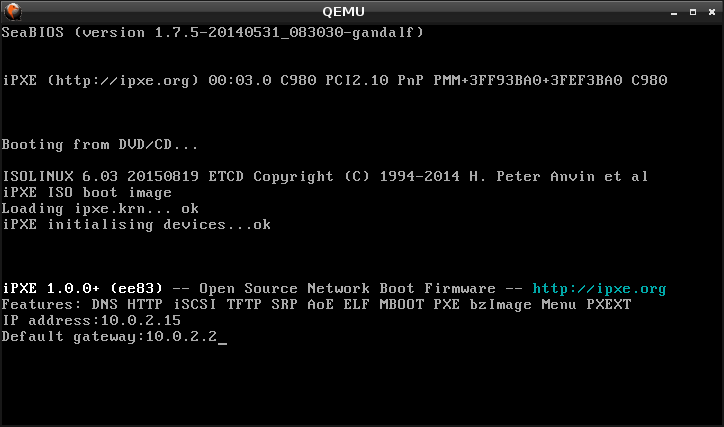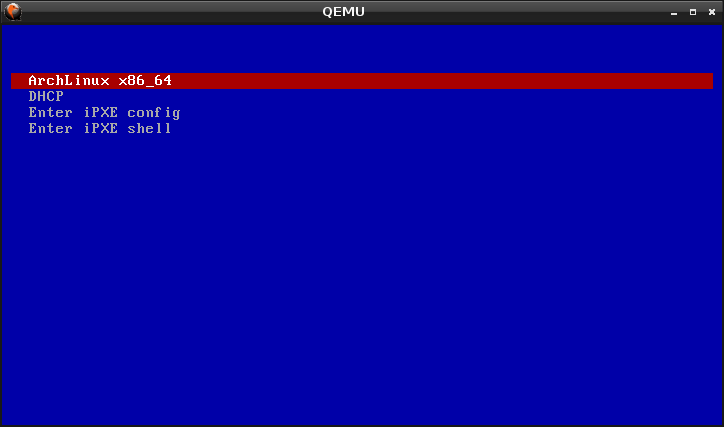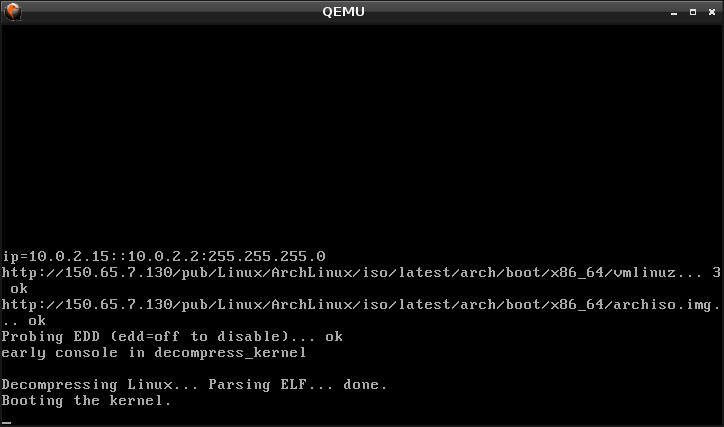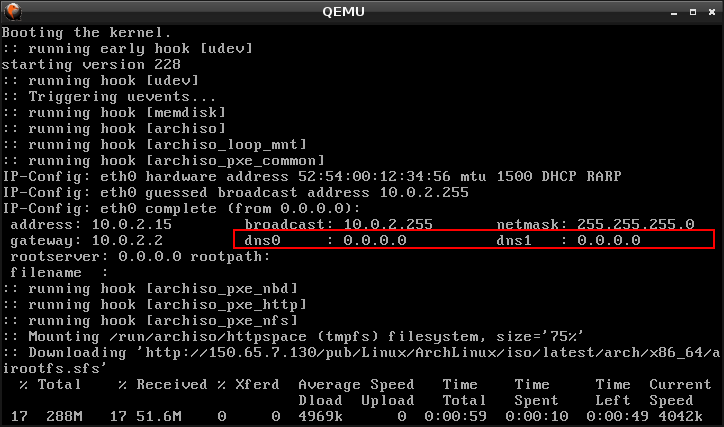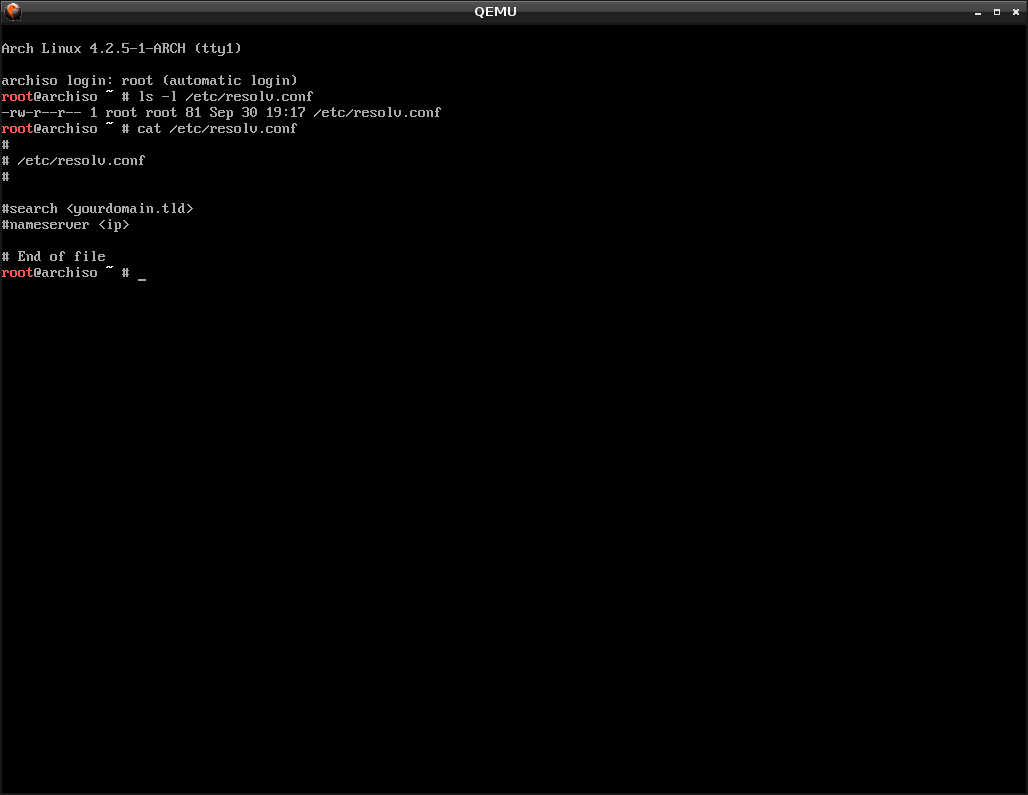この記事はArch Linux Advent Calender 2015の10日目です。
- DHCPサーバ無しでArchLinuxをiPXEでブートすることはできないようで、この壁を乗り越える!
参考
- ipxe.iso DHCPサーバがある場合、公式イメージ使えば良い。
- iPXE - open source boot firmware [buildcfg:ping_cmd]
- GitHub - antonym/netboot.xyz: Multiple Operating System iPXE Installer
ipxeビルド
- 公式のipxeがダメならビルドすればいいじゃないの
git clone git://git.ipxe.org/ipxe.git
cd ipxe/src
パッケージが不足している場合以下を入れる
apt-get install -y liblzma-dev genisoimage syslinux isolinux
make
make
- Pingを有効にする場合Ping commandを参考に
config/general.hを修正する。
config/general.h
- //#define PING_CMD /* Ping command */
+ #define PING_CMD /* Ping command */
bin/ipxe.usbにmyscript.ipxeを含めて生成
make bin/ipxe.lkrn EMBED=myscript.ipxe
make bin/ipxe.usb EMBED=myscript.ipxe
make bin/ipxe.iso EMBED=myscript.ipxe
myscript.ipxe
- GRUBに渡されるパラメータは以下ファイル
myscript.ipxe
# !ipxe
#################
# network settings
#################
set dns 8.8.8.8
set net0/netmask 255.255.255.0
echo -n IP address: && read net0/ip
echo -n Default gateway: && read net0/gateway
#################
:boot_menu
#################
menu
item arch_jp ArchLinux x86_64 jp mirror
item arch_us ArchLinux x86_64 us mirror
item ipxe_dhcp DHCP
item ipxe_ifopen ifopen net0 (for static ip.)
item ipxe_config Enter iPXE config
item ipxe_shell Enter iPXE shell
choose --default config --timeout 30000 target && goto ${target}
#################
# menu
#################
:ipxe_dhcp
dhcp
goto boot_menu
:ipxe_ifopen
ifopen net0
goto boot_menu
:ipxe_config
config
goto boot_menu
:ipxe_shell
shell
goto boot_menu
:arch_jp
echo ip=${net0/ip}::${net0/gateway}:${net0/netmask}
# ftp.jaist.ac.jp => 150.65.7.130
set source http://150.65.7.130/pub/Linux/ArchLinux/iso/latest
kernel ${source}/arch/boot/x86_64/vmlinuz archiso_http_srv=${source}/ archisobasedir=arch ip=${net0/ip}::${net0/gateway}:${net0/netmask}
initrd ${source}/arch/boot/x86_64/archiso.img
boot
:arch_us
echo ip=${net0/ip}::${net0/gateway}:${net0/netmask}
# mirrors.abscission.net => 107.191.116.135
set source http://107.191.116.135/archlinux/iso/latest
kernel ${source}/arch/boot/x86_64/vmlinuz archiso_http_srv=${source}/ archisobasedir=arch ip=${net0/ip}::${net0/gateway}:${net0/netmask}
initrd ${source}/arch/boot/x86_64/archiso.img
boot
インターネットに接続できない場合はifopen net0が必要。
iPXE - open source boot firmware [cmd:ifopen]
initrd.imgを解読する方法
- archiso/README.bootparams at master · djgera/archiso
- [arch-releng] [RFC] [PATCH] [archiso] Add DNS resolver support to archiso_pxe_common
archiso.imgのダウンロード
wget http://ftp.jaist.ac.jp/pub/Linux/ArchLinux/iso/latest/arch/boot/x86_64/archiso.img
archiso.imgの展開
mv archiso.img archiso.cpio.gz
xz -d archiso.cpio.gz
mkdir tmp && cd tmp
cpio -id < ../archiso.cpio
- Archiso (Nederlands) - ArchWiki
-
archiso.git - The official archiso scripts repo
- grubに
dns引数追加するパッチが必要じゃないかな
- grubに
Grub2で起動確認
/etc/grub.d/40_custom
# !/bin/sh
exec tail -n +3 $0
# This file provides an easy way to add custom menu entries. Simply type the
# menu entries you want to add after this comment. Be careful not to change
# the 'exec tail' line above.
menuentry 'Arch Linux Netboot Environment' {
set root='(hd0,1)'
linux16 /ipxe.lkrn
}
update-grub
Qemuで動作確認
ipxe.lkrnからブートする場合
qemu-system-x86_64 -m 1G -kernel bin/ipxe.lkrn \
-net nic -net user
ISOイメージからブートする場合
qemu-system-x86_64 -boot d -cdrom bin/ipxe.iso \
-net nic -net user
- dnsが0.0.0.0になるんだよね・・・
- boot完了
起動完了したらresolv.confを作る。
echo nameserver 8.8.8.8 > /etc/resolv.conf
まとめ
- iPXEイメージはたったの
1MB。 - ipxe.usbイメージを/dev/sdaにddすればブートする手軽さ。