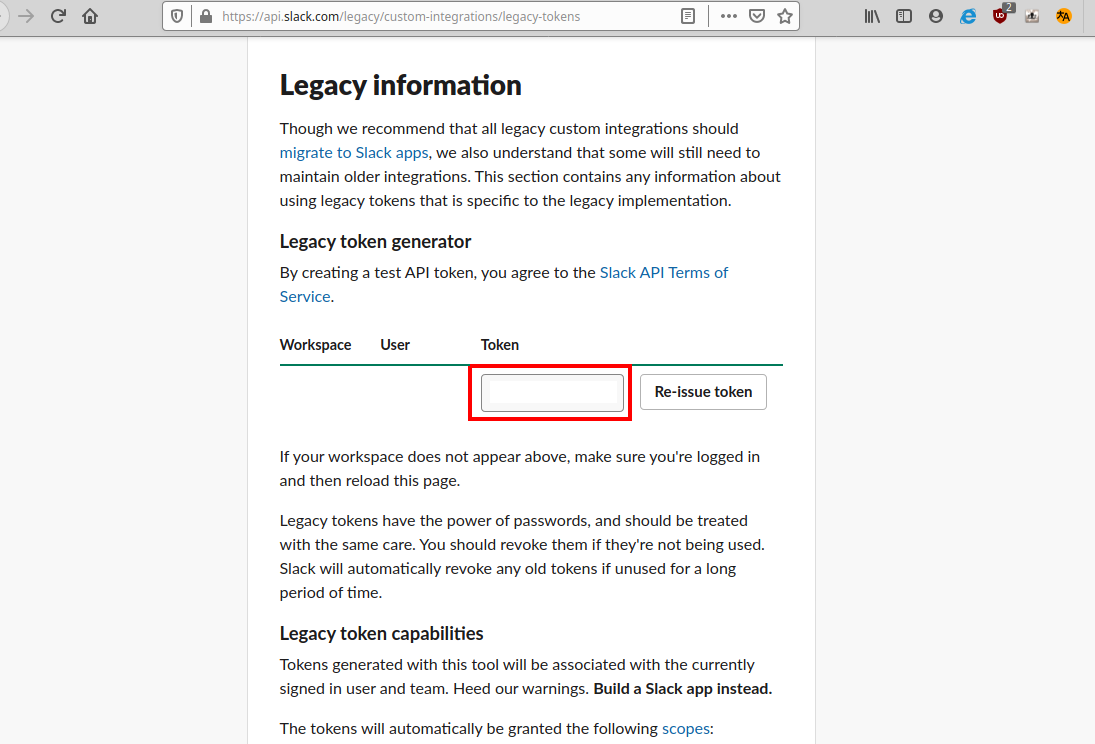参考
手順
- ubuntu 20.04 にて確認
-
Too Many Requests for url:と表示される場合、数分待つ
pip3 install slack_cleaner2
- SlackのTOKENを取得し、以下の
SECRET TOKEN箇所に記述
delete.py
from slack_cleaner2 import *
s = SlackCleaner('SECRET TOKEN')
# *bot ユーザーのメッセージを全削除
for msg in s.msgs(filter(match('.*bot'), s.conversations)):
msg.delete()
python3 delete.py
ユーザー一覧
users.py
from slack_cleaner2 import *
s = SlackCleaner('SECRET TOKEN')
for user in s.users:
print(user)
会話一覧
conversations.py
from slack_cleaner2 import *
s = SlackCleaner('SECRET TOKEN')
for conversation in s.conversations:
print(conversation)
general ルームの会話を全削除
from slack_cleaner2 import *
s = SlackCleaner('SECRET TOKEN')
# for msg in s.c.general.msgs():
# msg.delete()
10件削除したら終了する
sys.exit
import sys
from slack_cleaner2 import *
s = SlackCleaner('SECRET TOKEN')
i = 0
for msg in s.c.general.msgs():
i = i + 1
msg.delete()
if i > 10:
sys.exit()
forを抜ける
from slack_cleaner2 import *
s = SlackCleaner('SECRET TOKEN')
i = 0
for msg in s.c.general.msgs():
i = i + 1
msg.delete()
if i > 10:
break