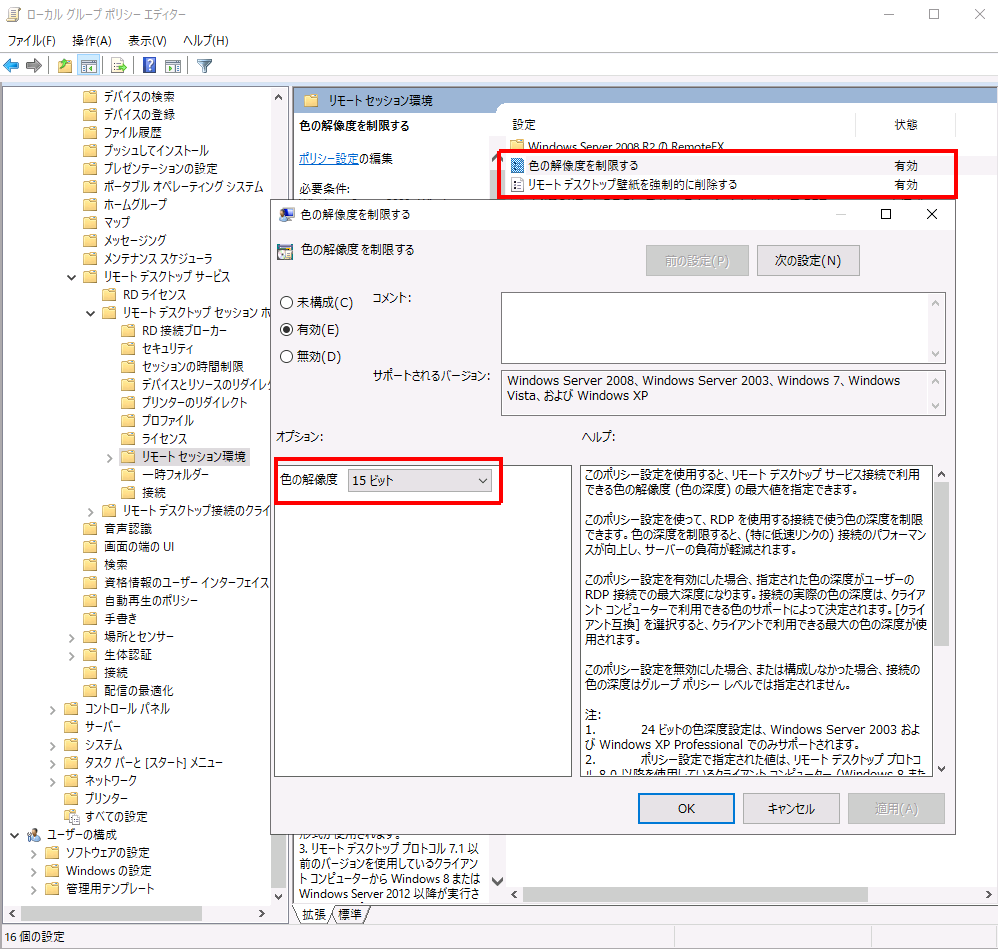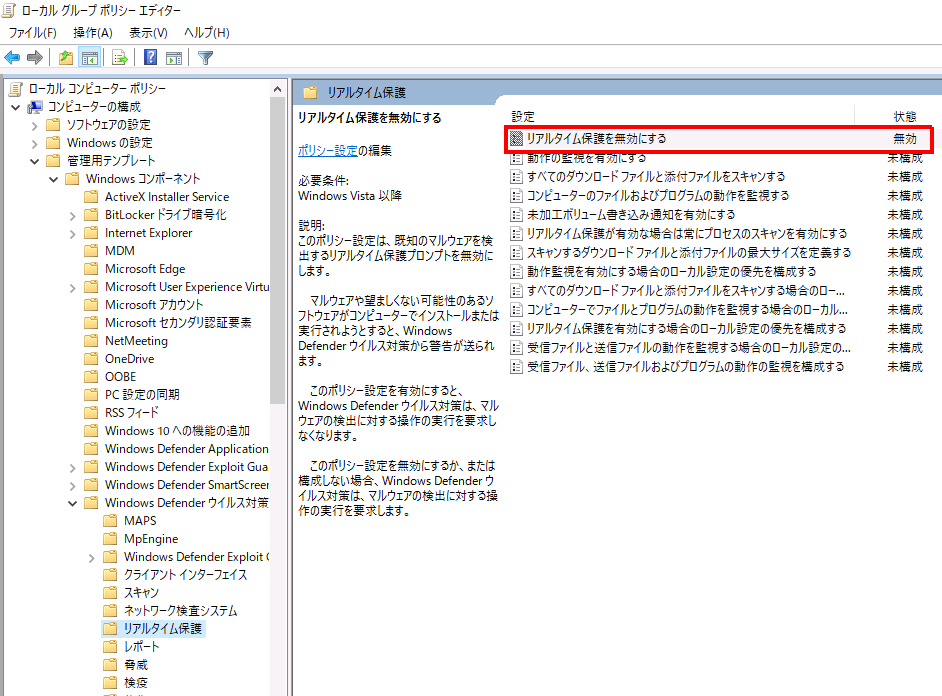目的
iOSのRDPクライアントでは以下に対応していない。
- 色数の制限
- 壁紙を表示しない
そこで、RDPサーバーのグループポリシーで制限することとする。
グループポリシー設定
gpedit.mscを起動し以下まで開く。
- コンピューターの構成
- 管理者用テンプレート
- Windowsコンポーネント
- リモートデスクトップサービス
- リモートデスクトップ セッション ホスト
- リモート セッション環境
- 色の解像度を制限する ->
15bit - リモートデスクトップ壁紙を強制的に削除する ->
有効
視覚効果などのパフォーマンス設定
- マイコンピュータを右クリック -> プロパティ
- システムの詳細設定
- パフォーマンス -> 設定
- パフォーマンスを優先する (
スクリーンフォントの縁を滑らかにするのみ有効) -> OK
(注意) Windows Defenderのリアルタイムスキャンを無効
- 別途ウィルス対策ソフトを入れている場合以外は非推奨
操作が軽くなったことを確認。