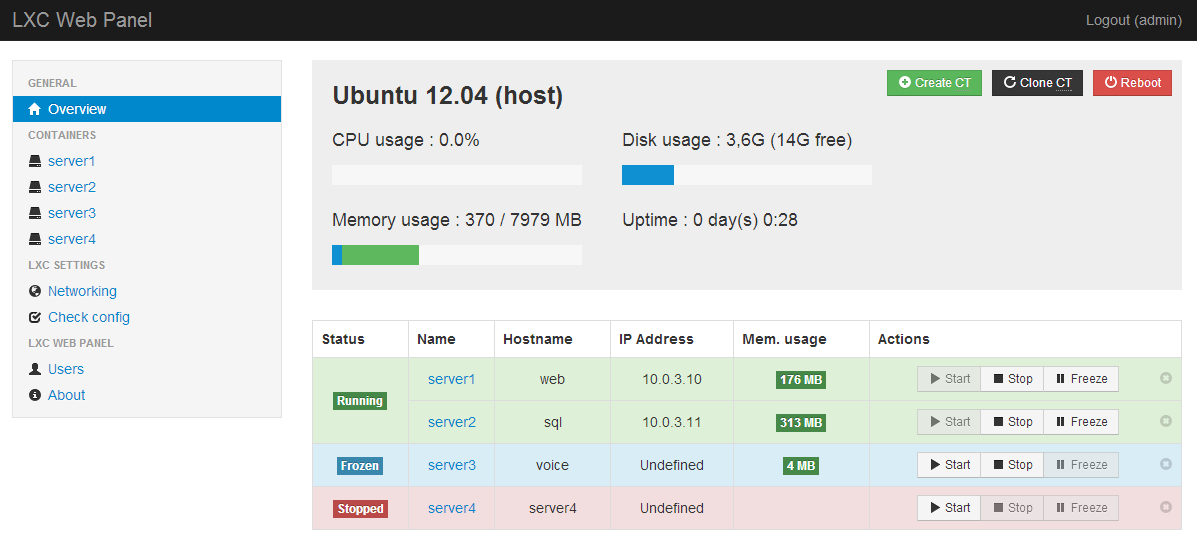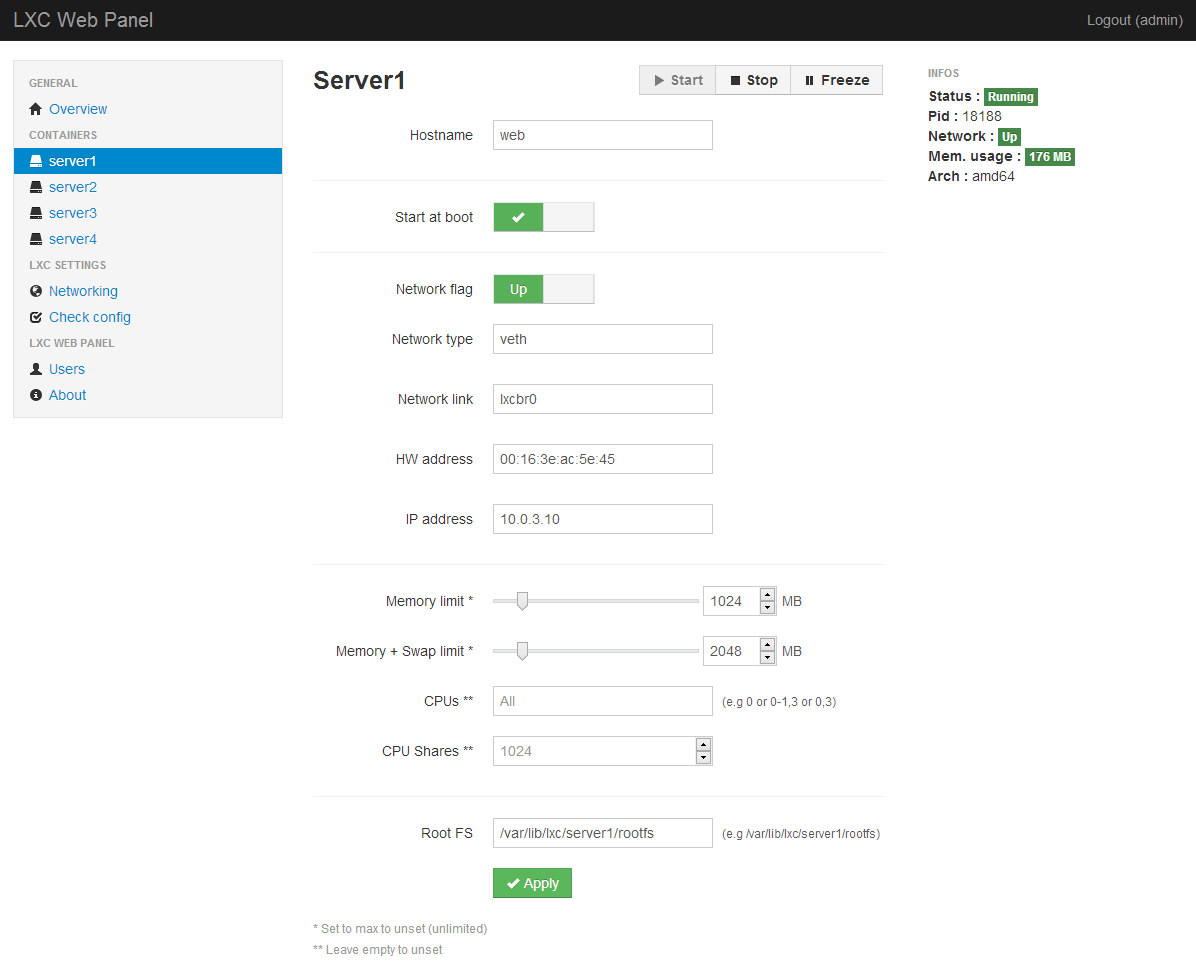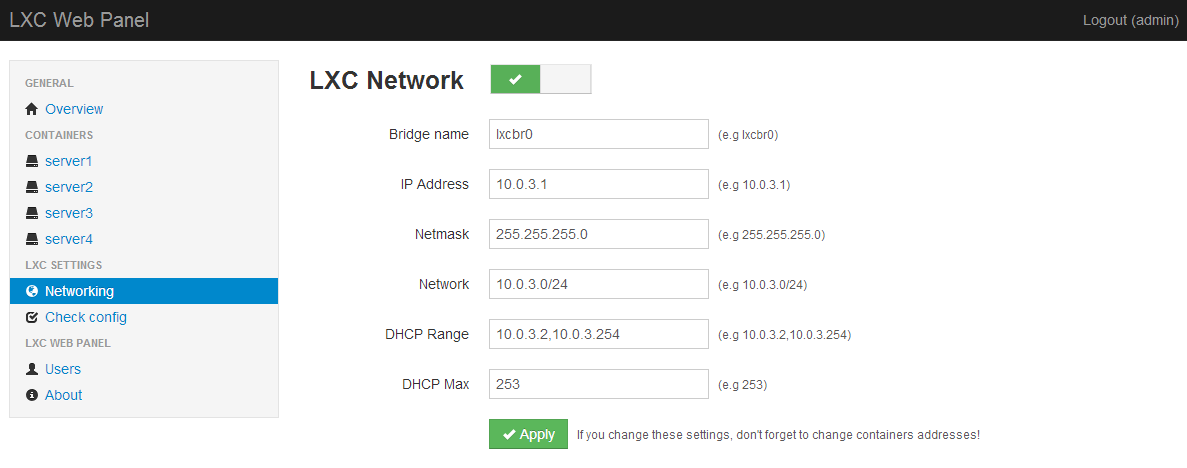- LXC1.0以前
LXC Web Panel - LXC1.0以降claudyus.github.io/LXC-Web-Panel/
Flask+twitter_bootstrapで作られています。
claudyus/LXC-Web-Panel
インストール
$ sudo apt-get install python-dev
$ sudo sh -c "wget http://lxc-webpanel.github.io/tools/install.sh -O - | bash"
ファイル構成
/srv/lwp/
| ファイル | 説明 |
|---|---|
| ./lwp.py | (python) 本体 |
| ./lwp.conf | (lwp.py用コンフィグ) webサーバ設定、dbファイル名、セッション期限 |
| ./lwp.db | (sqlite3のdb) ログイン認証に使われる。usersテーブルのみ存在。 |
| ./lwp/ | (python) /etc/lxc/以下の設定を見たり、サーバーの負荷を取得します。 |
| ./lxclite/ | (python) lxcコマンドを実行して結果を取得します。 |
| ./static/ | cssとかjsとか |
| ./templates/ | html。テンプレート |
/etc/
- /etc/init.d/lwp
- /etc/rc0.d/K20lwp
- /etc/rc1.d/K20lwp
- /etc/rc2.d/S20lwp
- /etc/rc3.d/S20lwp
- /etc/rc4.d/S20lwp
- /etc/rc5.d/S20lwp
- /etc/rc6.d/K20lwp
アクセス
デフォルトでは http://localhost:5000 、admin/admin
推奨設定
- lwp.conf で debug出力はあったほうがいいです。
起動・終了
$ sudo /etc/init.d/lwp start
$ sudo /etc/init.d/lwp stop
$ sudo /etc/init.d/lwp restart