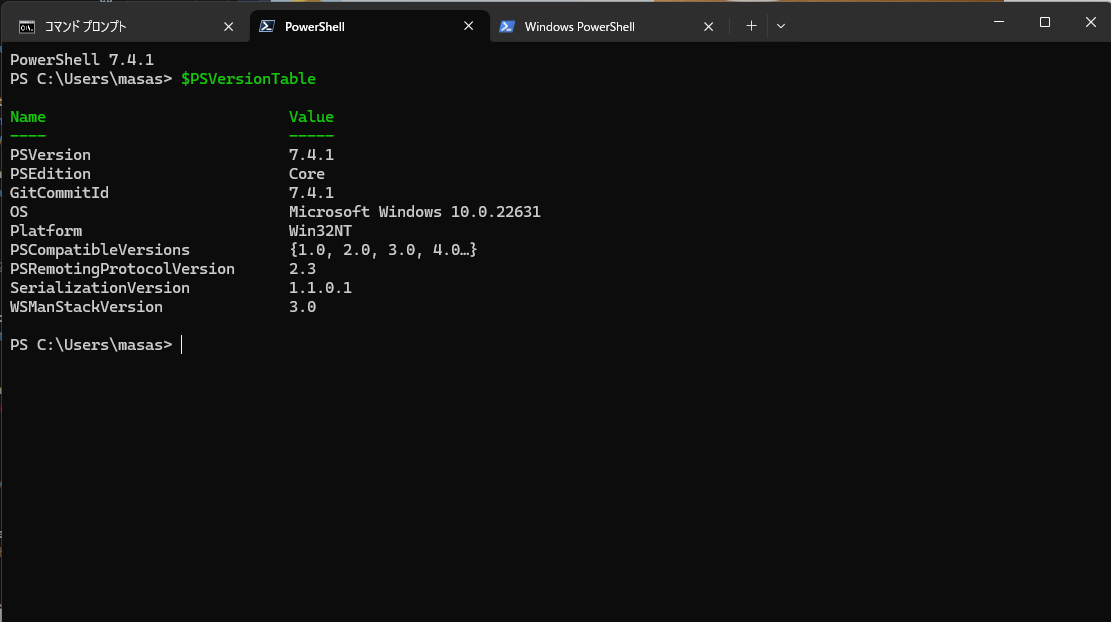基本的にはここに乗っている手順でアップデートした結果を書いています。
最新は公式ドキュメントを参照してください。
アップデート方法
# インストールできるPowerShellの確認
PS C:\Users\masas> winget search Microsoft.PowerShell
名前 ID バージョン ソース
------------------------------------------------------------------
PowerShell Microsoft.PowerShell 7.4.1.0 winget
PowerShell Preview Microsoft.PowerShell.Preview 7.5.0.2 winget
# インストールの実行
winget install --id Microsoft.Powershell --source winget
# パスの追加
$Env:Path += ';$env:ProgramFiles\PowerShell\7'
ターミナルアプリからPowerShellが起動できればOK
補足
-
PowerShell5までは「Windows PowerShell」という名称のアプリになっていてPowerShell7はWindowsという単語が消えているので別物らしい
-
Microsoft StoreやMSIインストーラ形式でも配布しているので、コマンド形式に慣れていない人はインストーラからインストールするとよいかもしれない