docker-composeを使ってVue.jsのプロジェクトを作成して、Dockerで動かしてみました。
プロジェクトを作成するディレクトリを作成する
directory
/hoge_directory
プロジェクトを作成するためのdocker-compose.ymlを作成する
directory
/hoge_directory
|_ docker-compose.yml
docker-compose.yml
version: '3'
services:
node:
image: node:12.7.0-alpine
volumes:
- .:/vuejs
今回はコンテナ内で作成したVue.jsプロジェクトを、ホストに同期させて作るので、
ホスト側のhoge_directoryとコンテナ内の/vuejsをマウントする
volumes:
- .:/vuejs
docker-composeでサービスを起動して、コンテナ内に入る
sh
$ docker-compose run node sh
マウントされている/vuejsに移動する
sh
/ # cd vuejs/
Vue CLIをインストールする
今回はVue CLIを使用して、プロジェクトを作成するので、Vue CLIをインストールする
sh
/vuejs # yarn global add @vue/cli
Vue.jsのプロジェクトを作成する
sh
/vuejs # vue create .
上記のコマンドを実行すると、対話式でプロジェクトの設定をしていく
YESを選択
? Your connection to the default yarn registry seems to be slow.
Use https://registry.npm.taobao.org for faster installation? (Y/n) Y
YESを選択
? Generate project in current directory? (Y/n) Y
defaultを選択
? Please pick a preset: (Use arrow keys)
❯ default (babel, eslint)
Manually select features
Yarnを選択
? Pick the package manager to use when installing dependencies: (Use arrow keys)
❯ Use Yarn
Use NPM
コンテナ内と、ホスト側に、プロジェクトが作成される
コンテナ
/vuejs
|_ node_modules
|_ public
|_ src
|_ .gitignore
|_ babel.config.js
|_ docker-compose.yml
|_ package.json
|_ README.md
|_ yarn.lock
ホスト
/hoge_directory
|_ node_modules
|_ public
|_ src
|_ .gitignore
|_ babel.config.js
|_ docker-compose.yml
|_ package.json
|_ README.md
|_ yarn.lock
プロジェクトの作成完了!!!
dockerでVue.jsを動かす
Dockerfileを作成する
directory
/hoge_directory
|_ node_modules
|_ public
|_ src
|_ .gitignore
|_ babel.config.js
|_ docker-compose.yml
|_ package.json
|_ README.md
|_ yarn.lock
|_ Dockerfile <- 作成
Dockerfile
FROM node:12.7.0-alpine
WORKDIR /myapp
COPY package.json ./
COPY yarn.lock ./
RUN yarn install
docker-compose.ymlを修正する
docker-compose.yml
version: '3'
services:
view:
build: .
command: yarn run serve
volumes:
- .:/myapp
- /myapp/node_modules
ports:
- "8000:8080"
Vue.jsプロジェクトをマウントした場合に、
コンテナ側のnode_modulesが上書きされて、削除される場合があるので、
マウントされないようにする
volumes:
- ./vuejs:/myapp
- /myapp/node_modules <- マウントで上書きされなくなる
(プロジェクトが作成される時に作成される.gitignoreでは、
node_modulesはデフォルトで無視されているので、Gitで共有していると、
コンテナが立ち上がらなくなる)
サービスを起動して、コンテナを立ち上げる
sh
$ docker-compose up -d
アクセスする
URL
http://localhost:8000/
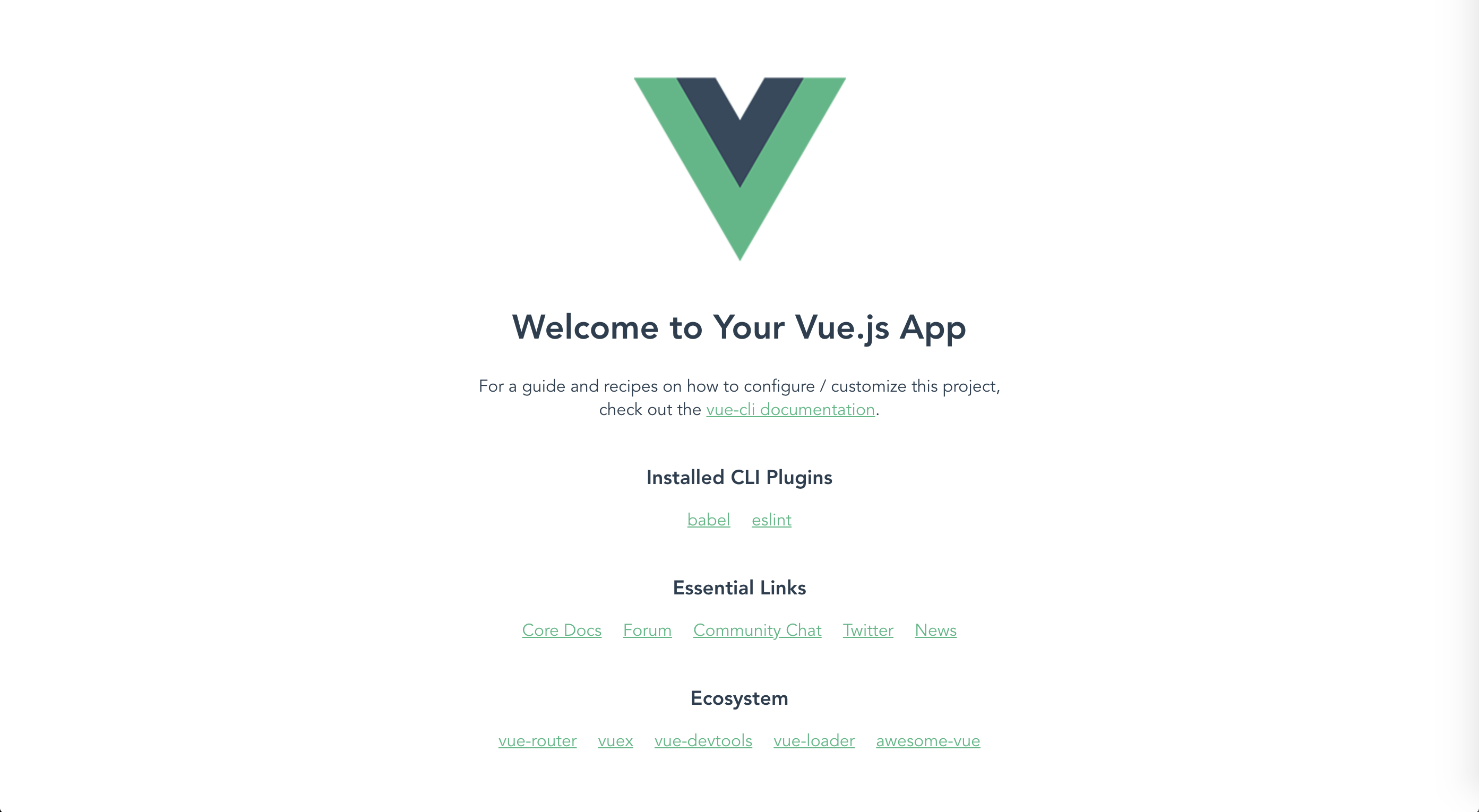
終わり
マウントした時に、node_modulesが上書きされて、削除されるのは、
なかなかハマりました...