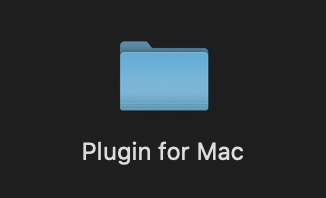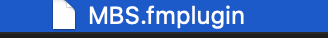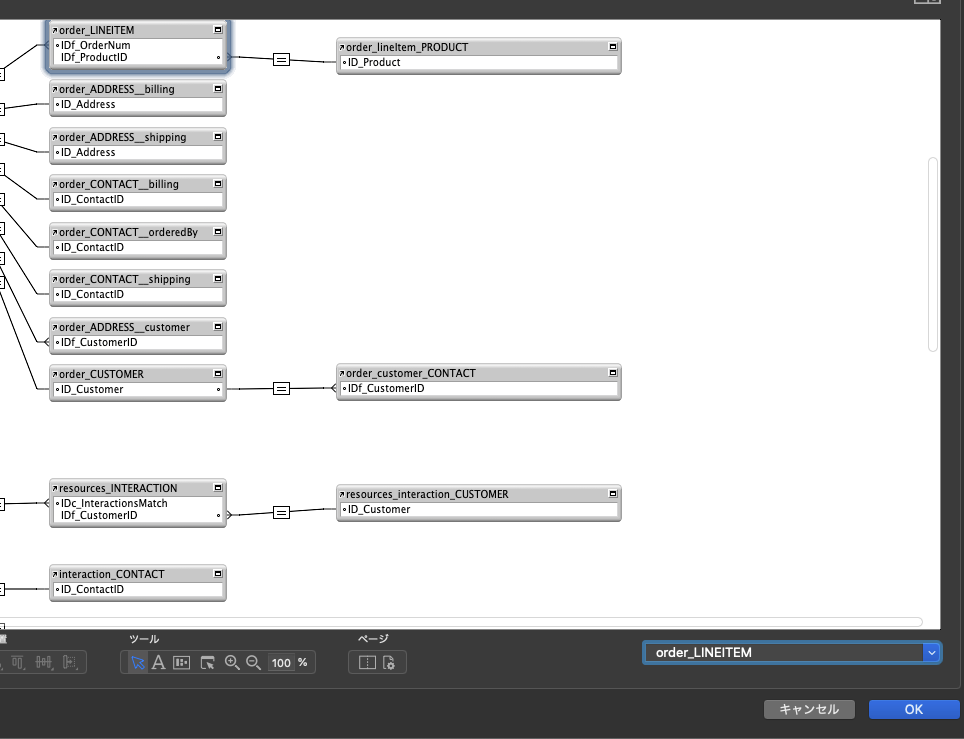誰のための記事か
- 開発効率を上げたいすべてのFileMaker開発者
何をするか
- MBS Plugin(https://www.monkeybreadsoftware.com/filemaker/) を入れる。
概要
- MBS Pluginとは何か
- MBS Pluginの使い方
MBS Pluginとは何か
MBS Plugin is easily the most powerful plug-in available for FileMaker today. There are over 6,500 functions that allow FileMaker developers to extend their solutions in some amazing ways. Each function does a little task and in their combination you can unleash the full power of our plugin. MBS Plugin support FileMaker Pro, Server (Scheduled Scripts, WebDirect & PSoS), Runtime, Cloud for AWS, Linux Server and the FileMaker iOS SDK. To learn how to use them together, please check our reference and our more than 600 example databases. (公式サイトより)
↓DeepLで翻訳
MBSプラグインは、現在入手可能なFileMaker用プラグインの中で最もパワフルなものです。6,500以上の関数があり、FileMaker開発者は自分のソリューションを驚くべき方法で拡張することができます。それぞれの関数はちょっとした作業を行い、それらを組み合わせることでプラグインのパワーを最大限に発揮することができます。MBS プラグインは、FileMaker Pro、Server (Scheduled Scripts, WebDirect & PSoS)、Runtime、Cloud for AWS、Linux Server、および FileMaker iOS SDK をサポートしています。併用方法については、リファレンスや600以上のサンプルデータベースをご確認ください。
ということで、FileMaker開発をとっても快適にしてくれる道具です^^
MBS Pluginの使い方
1. MBS Pluginをダウンロード
公式サイトより使用になられるOSのプラグインをダウンロードしてください。
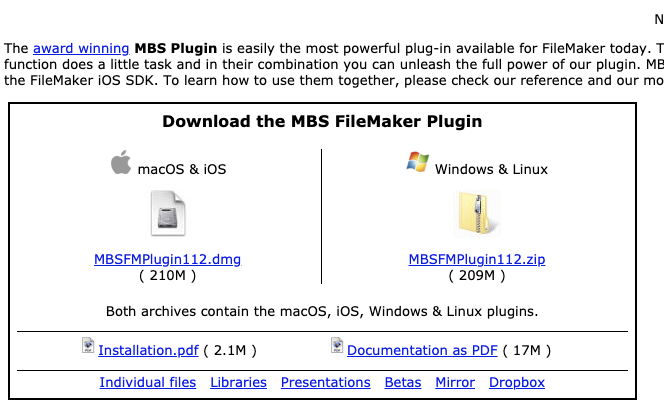
2. FileMakerに設定
Macの場合
-
FileMakerフォルダの下にあるExtensionsフォルダに「MBs.fmplugin」をコピー
パスは環境によって変わりますが、ライブラリ→Applicatin Support→FileMaker→Extentionにコピーしてください。

-
FileMakerを開いてみてください。
設定は以上で完了です。計算式フィールドのオプションを開くと、いろんなものが追加されていますね!
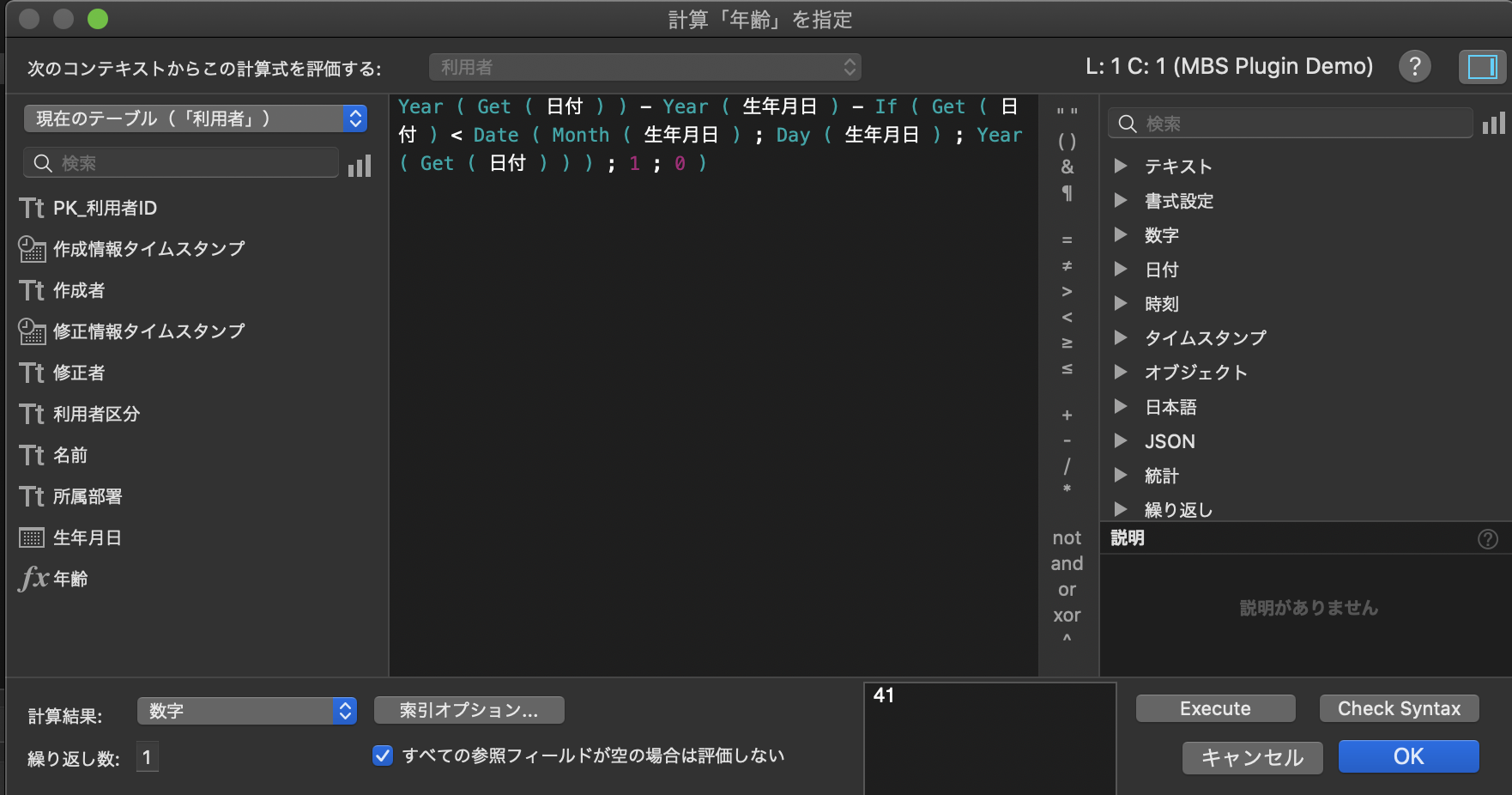
使用例
計算フィールドのオプションを開いてみよう
なんと計算結果がその場で確認できる.「Execute」をクリックしてみよう!
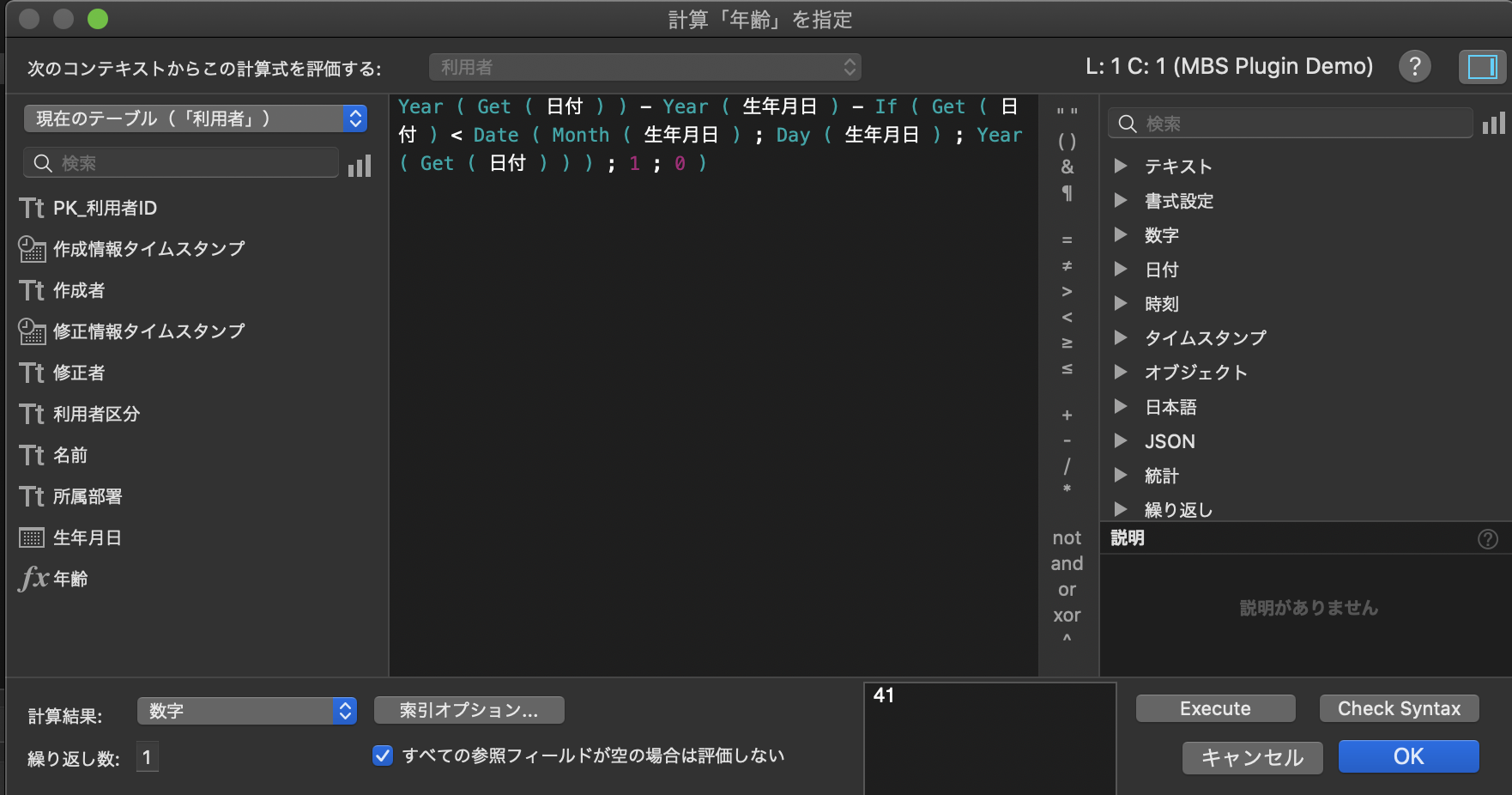
スクリプトワークスペースが見やすくなってる
スクリプトワークスペースを開くと、そこはまるでモダンコードエディタのよう
シンタックスハイライトに検索機能。感動ですね!
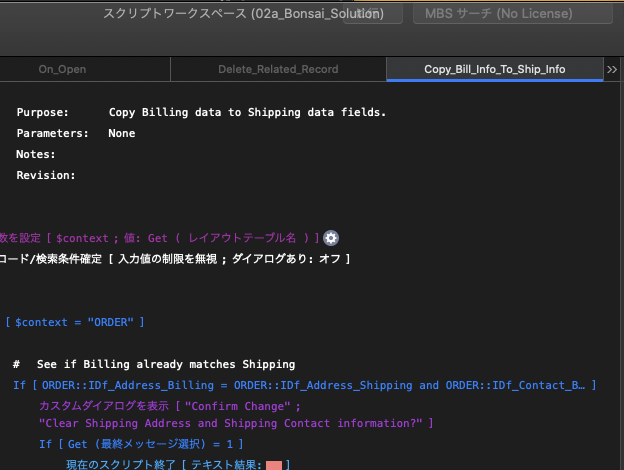
リレーショングラフを検索できる
まとめ
などなど紹介し切れないほどの機能が充実しています。https://www.monkeybreadsoftware.com/filemaker/
しかも試用無料。。。。。。。。。。。
是非お試しあれ!