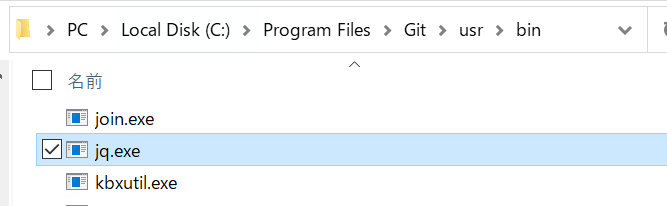最近はWSL2があるのであまり出番がなくなってきたGitBashですが、備忘録として残しておきます。
前提条件
- Windows 64bit OSを利用していること
- GitBashがインストール済であること
手順を実行することで出来ること
WindowsにインストールしたGitbash上でjqコマンドを使用できる。
コマンド実行例:
$ cat hoge.json | jq .
手順
jqのexeをダウンロードする
jqダウンロードリンクをクリックする。
ダウンロードされたexeをリネームする
jq-win64.exeという名前でダウンロードされるので、jq.exeにリネームする。
GitBashの/usr/bin配下にjq.exeを配置する
デフォルトでGitBashをインストールしてる場合、C:\Program Files\Git\usr\binに配置する。
GitBashでjqコマンドが使用できるか確認する
GitBashを開き、jq --versionを実行してバージョンが表示されることを確認する。
後は通常通りjqコマンドを利用できます。
$ jq --version
jq-1.6