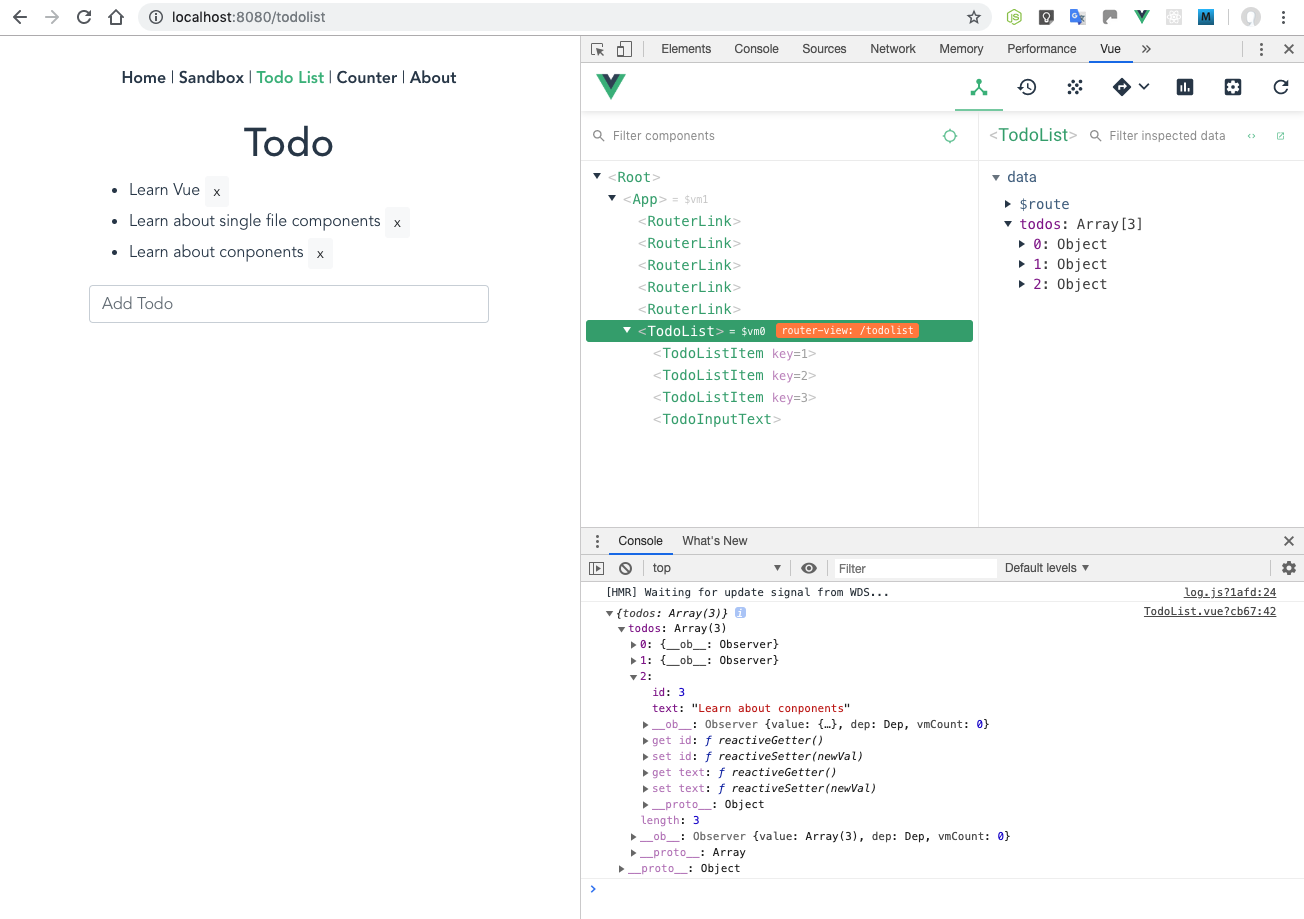Vue CLI3 で作成した SPA(Single Page Application)プロジェクト上で、段階的に Vue.js を学んで行きましょう。
今回は API コール編です。
前提事項
ライフサイクル編 が完了していること。
json ファイルの追加
public/todos.json ファイルを追加します。
public/todos.json
{
"todos": [
{ "id": 1, "text": "Learn Vue" },
{ "id": 2, "text": "Learn about single file components" },
{ "id": 3, "text": "Learn about conponents" }
]
}
TodoList.vue の修正
created() ライフサイクルフックで fetch() を使い Todo リスト(json)を取得します。
※ ここでは、直接 json ファイルを読み込んでいますが、REST API 等で json を取得するのと全く同じ処理になります。
src/views/TodoList.vue
// ...
export default {
// ...
data() {
return {
todos: []
};
},
created() {
fetch("http://localhost:8080/todos.json")
.then(response => response.json())
.then(json => {
console.log(json);
this.todos = json.todos;
})
.catch(error => console.error("Error:", error));
},
// ...
};
動作確認
http://localhost:8080/todolist にアクセスして、Todo リストが表示されれば OK です。API 経由で取得した json の内容がデベロッパーツールのコンソールログに表示されているはずです。