デフォルトの設定だと、リフォーマットした時に勝手にずれてしまいましたので、コードスタイルの設定をいじります。
下の画像のように、
Preferences
-> Editor
-> Code Style
-> JavaScript
-> Spaces タブ
-> ES6 import/export braces にチェックで解決します。
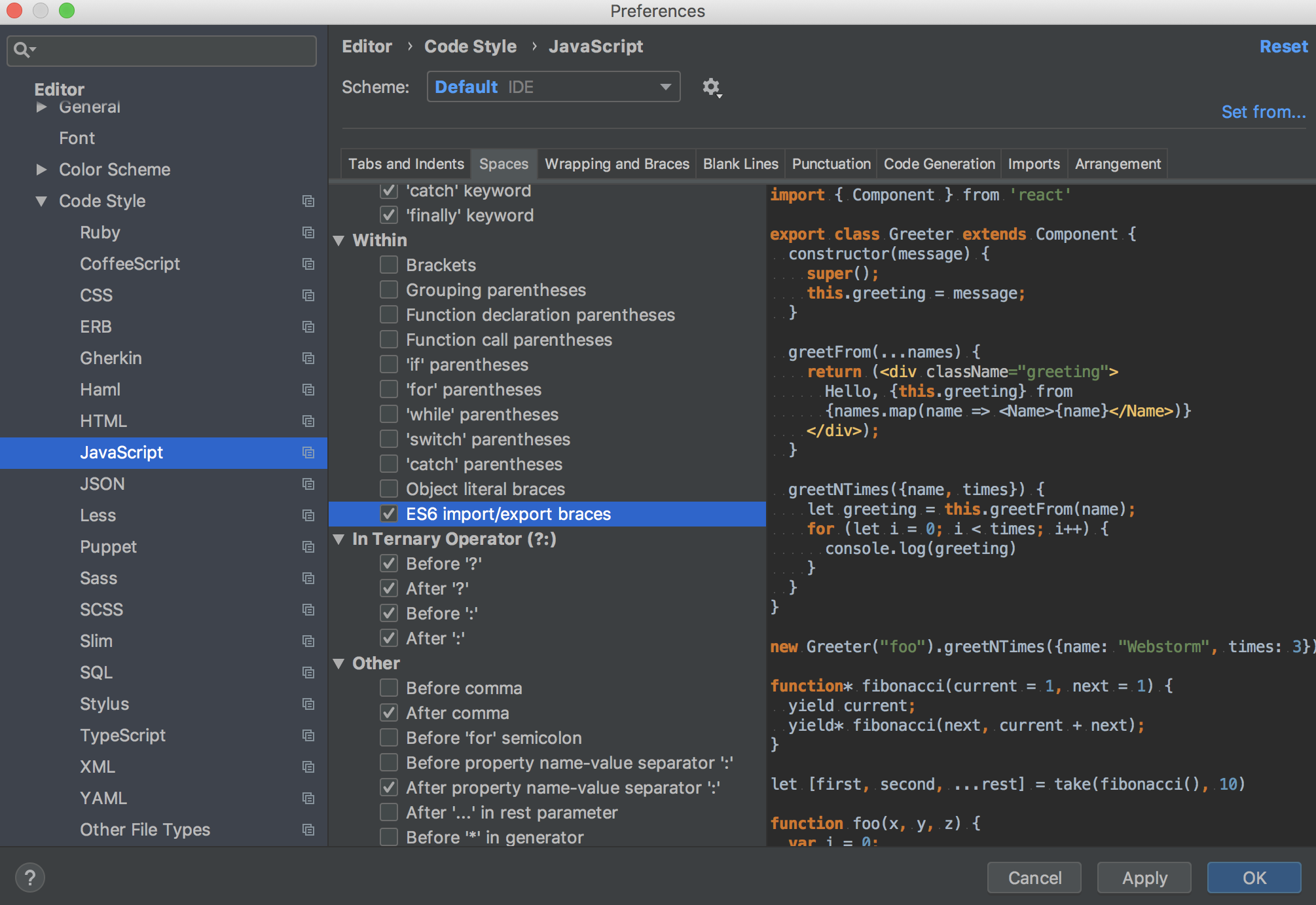
※ RubyMine に限らず、JetBrains IDE であればどれでも同じ設定かもしれません。
参考:Format Space within braces for ES6 import/export – IDEs Support (IntelliJ Platform) | JetBrains