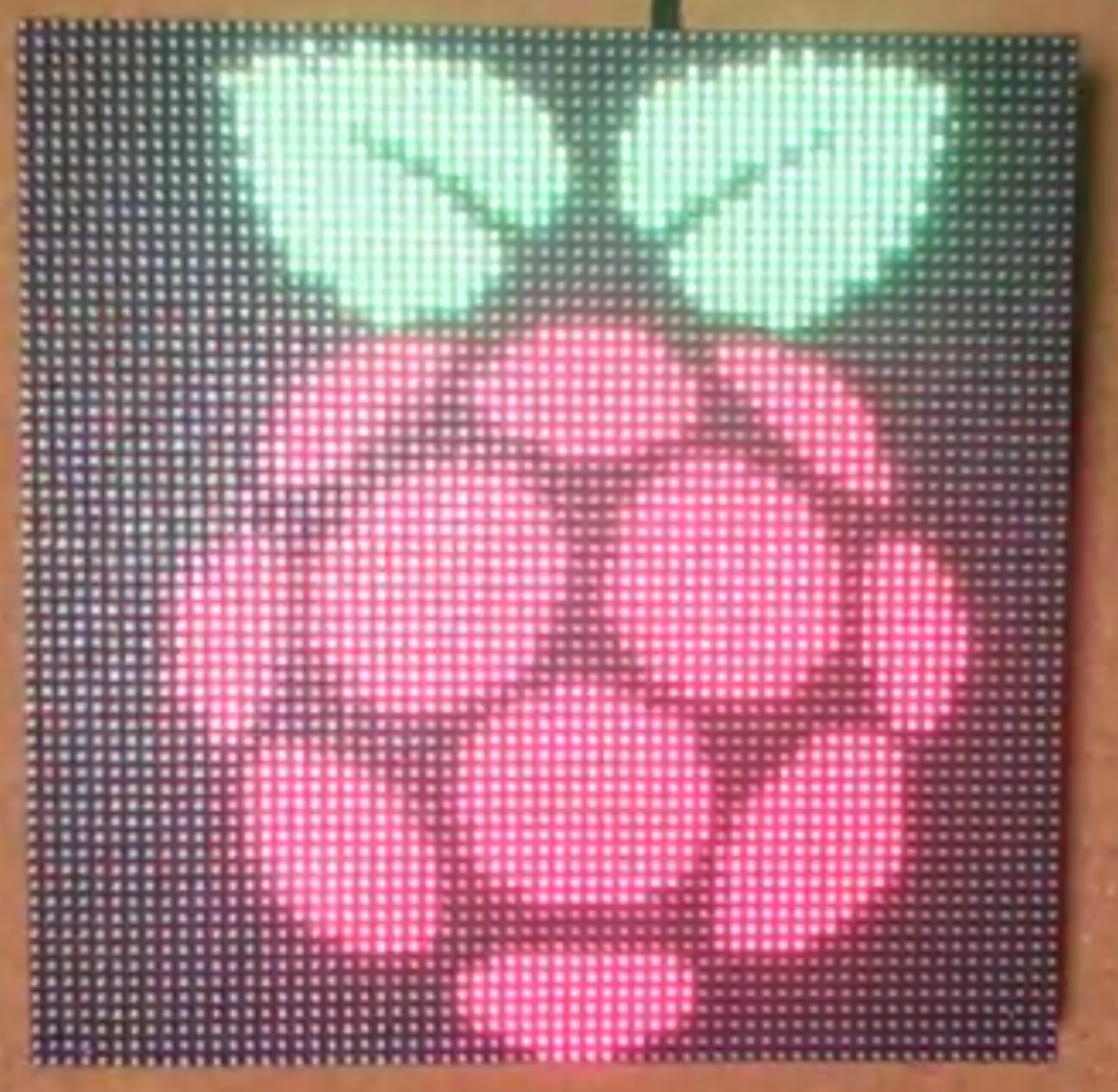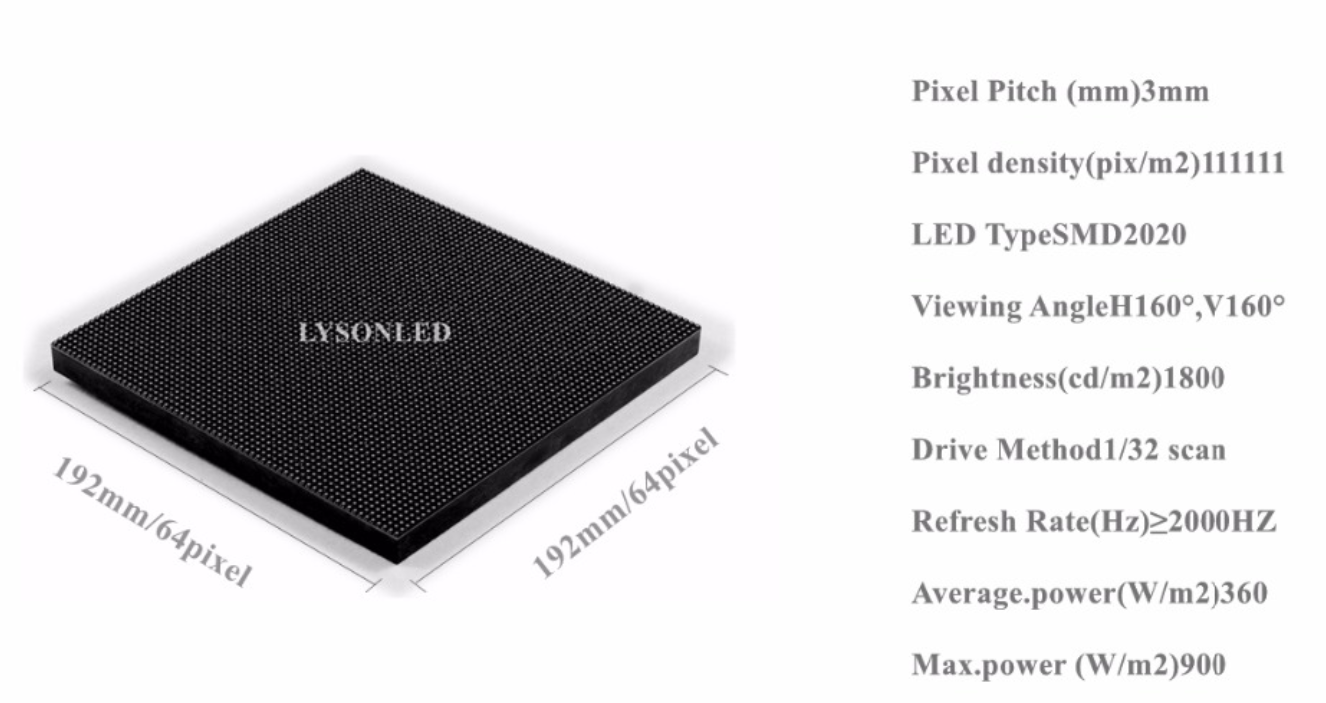YouTube スクロールサイネージ動画 (http://www.youtube.com/watch?v=v15OHo4DAxo)
はじめに
前の記事では、Adafruit 社のLEDマトリクスパネル(32x32ドット)を動かしました。
本記事では、続編として64x64ドットの中国製LEDマトリクスパネルを動かします。
ハードウェア
AliExpress LEDパネル 32S 192x192mm US $19.16 (32S)
「LYSONLED 工場出荷時の価格屋内 HD P3 SMD フルカラー Led ディスプレイモジュール 64 × 64 ピクセル、 3 イン 1 屋内 P3 LED モジュール RGB 192*192 ミリメートル」
https://ja.aliexpress.com/item/P3-Indoor-SMD-3-in-1-Full-Color-LED-Module-1-16-Scan-Current-Driver-192/32381602322.html?spm=a2g0s.9042311.0.0.65634c4dcgTTNo
LEDパネル画像 AliExpress 製品ページより
Raspberry Pi Zero W (66.0x30.5x5.0 mm) $10.00
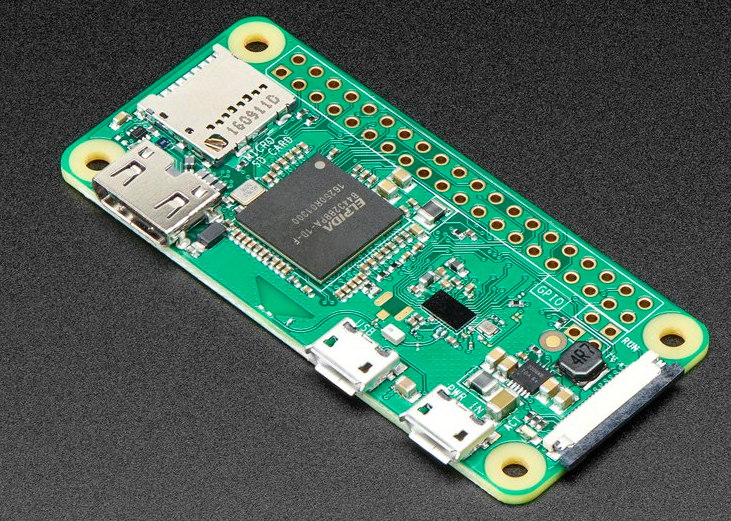
Raspberry Pi Zero W 画像 (Adafruit https://www.adafruit.com/product/3400)
Adafruit RGB Matrix Bonnet for Raspberry Pi (66.2x30.7x17.2 mm) $14.95
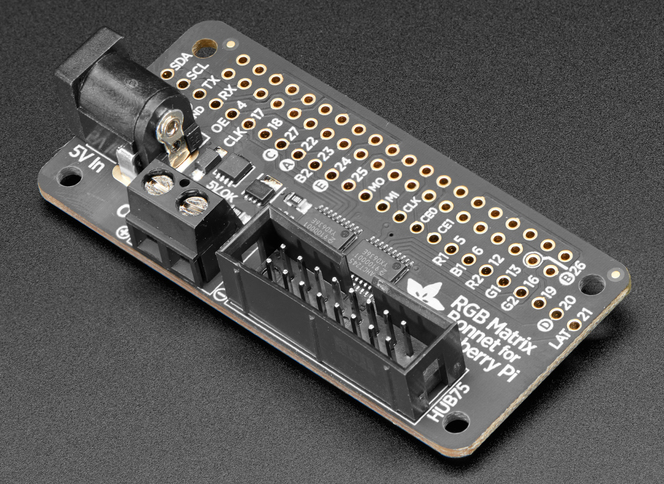
Adafruit RGB Matrix Bonnet for Raspberry Pi 画像 (Adafruit https://www.adafruit.com/product/3211)
マニュアル Adafruit RGB Matrix Bonnet for Raspberry Pi 24ページ
https://cdn-learn.adafruit.com/downloads/pdf/adafruit-rgb-matrix-bonnet-for-raspberry-pi.pdf?timestamp=1541830799
ACアダプター
5V6.2A LTE36ES-S1-301 [LTE36ES-S1-301] ¥1,600 秋月電子
プラグ寸法:2.1Φx5.5x9.5mm、コネクタ:フォーク形
http://akizukidenshi.com/catalog/g/gM-11105/
ソフトウェア
「Adafruit RGB Matrix Bonnet for Raspberry Pi」マニュアルに従い作業をすると、つぎのデモプログラムとPythonサンプルプログラムがインストールされます。
デモプログラム メニュー
Controlling RGB LED display with Raspberry Pi GPIO
https://github.com/adafruit/rpi-rgb-led-matrix
Demos, choosen with -D
0 - some rotating square
1 - forward scrolling an image
2 - backward scrolling an image
3 - test image: a square
4 - Pulsing color
5 - Grayscale Block
6 - Abelian sandpile model (-m )
7 - Conway's game of life (-m )
8 - Langton's ant (-m )
9 - Volume bars (-m )
64x64 dot 対応
Adafruit RGB Matrix Bonnet for Raspberry Pi
solder jumper 「中央」と「8」を接続
solder jumper 画像(マニュアル Adafruit RGB Matrix Bonnet for Raspberry Pi より
https://cdn-learn.adafruit.com/downloads/pdf/adafruit-rgb-matrix-bonnet-for-raspberry-pi.pdf?timestamp=1541830799)
Python サンプルプログラム(library)
つぎのようにドットサイズ64を付けて起動して、スクロールサイネージできました。
python image-scroller1.py -i /home/pi/ledText.png --led-rows=64 --led-cols=64
dstatコマンドみると、つぎのようにアイドル**15%**程度でした。
usr sys idl wai hiq siq| read writ| recv send| in out | int csw
81 4 15 0 0 0| 0 0 | 92B 598B| 0 0 |7988 16k
76 8 16 0 0 0| 0 0 | 92B 1228B| 0 0 |7937 16k
83 2 15 0 0 0| 0 0 | 46B 484B| 0 0 |8022 16k
76 9 15 0 0 0| 0 0 | 46B 484B| 0 0 |7769 15k
84 3 13 0 0 0| 0 0 | 46B 484B| 0 0 |7664 15k
参考情報
スクロールサイネージ(Raspberry Pi Zero W、カラーLED 32x32dot)
https://qiita.com/tshimizu8/items/cbf9b9f861494d9a16e6