YouTube スクロールサイネージ動画 (http://www.youtube.com/watch?v=3H-lxXOf_OA)
はじめに
本文書は、Adafruit 社( https://www.adafruit.com/ )の、LEDマトリクスパネルで、画像のスクロールサイネージをした際の情報をまとめたものです。
(1)Raspberry Pi Zero W
(2)Adafruit RGB Matrix Bonnet for Raspberry Pi
の組み合わせは制御部が小さく、全体がコンパクトになります。
展示会ブース等でデジタルサイネージを、小さなスペースで行えます。
本文書の続編では カラーLED 64x64dot も動かしています。
スクロールサイネージ(カラーLED 64x64dot、Raspberry Pi Zero W)
https://qiita.com/tshimizu8/items/daa4bbbbb81c9ffaae41
ハードウェア
Raspberry Pi Zero W (66.0x30.5x5.0 mm) $10.00
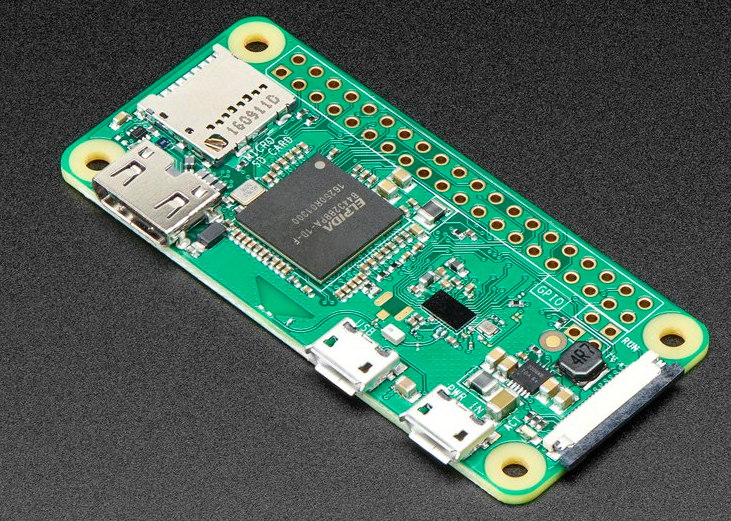
Raspberry Pi Zero W 画像 (Adafruit https://www.adafruit.com/product/3400)
Adafruit RGB Matrix Bonnet for Raspberry Pi (66.2x30.7x17.2 mm) $14.95
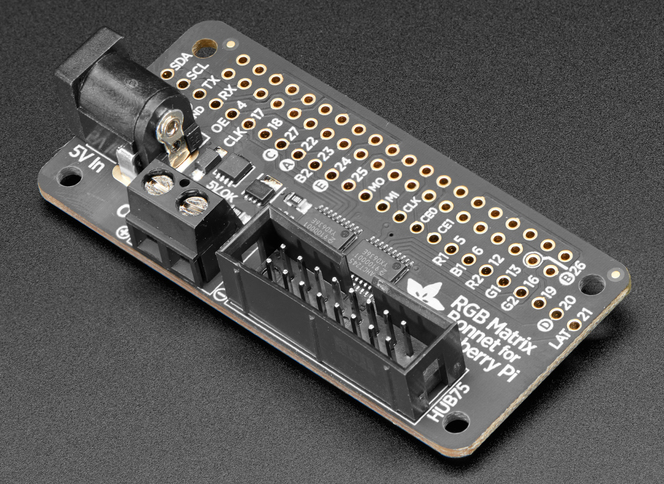
Adafruit RGB Matrix Bonnet for Raspberry Pi 画像 (Adafruit https://www.adafruit.com/product/3211)
マニュアル Adafruit RGB Matrix Bonnet for Raspberry Pi 24ページ
https://cdn-learn.adafruit.com/downloads/pdf/adafruit-rgb-matrix-bonnet-for-raspberry-pi.pdf?timestamp=1541830799
pin アサイン
| LED-Panel | Raspberry Pi |
|---|---|
| GND | ground |
| R1 (Red 1st bank) | GPIO 17 |
| G1 (Green 1st bank) | GPIO 18 |
| B1 (Blue 1st bank) | GPIO 22 |
| R2 (Red 2nd bank) | GPIO 23 |
| G2 (Green 2nd bank) | GPIO 24 |
| B2 (Blue 2nd bank) | GPIO 25 |
| A, B, C, D (Row address) | GPIO 7, 8, 9, 10 |
| OE- (neg. Output enable) | GPIO 2 (Rev 2 RPi) or GPIO 0 (Rev 1 RPi) |
| CLK (Serial clock) | GPIO 3 (Rev 2 RPi) or GPIO 1 (Rev 1 RPi) |
| STR (Strobe row data) | GPIO 4 |
32x32 RGB LED Matrix Panel - 5mm Pitch (167.6x167.6 mm) $44.95
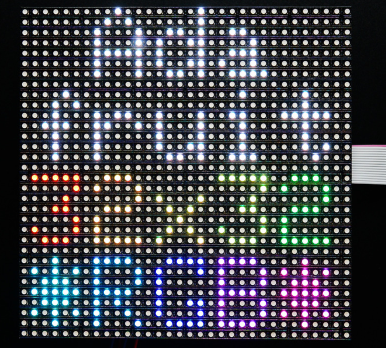
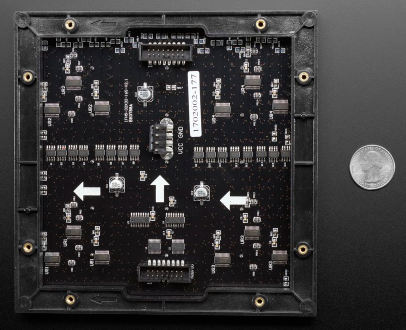
32x32 RGB LED Matrix Panel 表裏 画像 (Adafruit https://www.adafruit.com/product/2026)
LEDマトリクスパネルの種類(Adafruit) 2018/11
32x16
| Size(led) | Pitch(mm) | Price($) | Remarks | Url |
|---|---|---|---|---|
| 32x16 | 6 | 24.95 | 192x96mm | https://www.adafruit.com/product/420 |
32x32
| Size(led) | Pitch(mm) | Price($) | Remarks | Url |
|---|---|---|---|---|
| 32x32 | 4 | 49.95 | 128x128mm | https://www.adafruit.com/product/607 |
| 32x32 | 5 | 44.95 | 167.6x167.6mm | https://www.adafruit.com/product/2026 |
| 32x32 | 6 | 39.95 | 190.5x190.5mm | https://www.adafruit.com/product/1484 |
64x32
| Size(led) | Pitch(mm) | Price($) | Remarks | Url |
|---|---|---|---|---|
| 64x32 | 3 | 89.95 | https://www.adafruit.com/product/2279 | |
| 64x32 | 4 | 79.95 | https://www.adafruit.com/product/2278 | |
| 64x32 | 5 | 79.95 | https://www.adafruit.com/product/2277 | |
| 64x32 | 6 | 84.95 | https://www.adafruit.com/product/2276 | |
| 64x32 | 4 | 99.95 | Flexible | https://www.adafruit.com/product/3826 |
| 64x32 | 5 | 109.95 | Flexible | https://www.adafruit.com/product/3803 |
64x64
| Size(led) | Pitch(mm) | Price($) | Remarks | Url |
|---|---|---|---|---|
| 64x64 | 2.5 | 74.95 | 160x160mm,1/32s | https://www.adafruit.com/product/3649 |
ACアダプター
5V6.2A LTE36ES-S1-301 [LTE36ES-S1-301] ¥1,600 秋月電子
プラグ寸法:2.1Φx5.5x9.5mm、コネクタ:フォーク形 http://akizukidenshi.com/catalog/g/gM-11105/
ソフトウェア
「Adafruit RGB Matrix Bonnet for Raspberry Pi」マニュアルに従い作業をすると、つぎのデモプログラムとPythonサンプルプログラムがインストールされます。
デモプログラム メニュー
Controlling RGB LED display with Raspberry Pi GPIO
https://github.com/adafruit/rpi-rgb-led-matrix
Demos, choosen with -D
0 - some rotating square
1 - forward scrolling an image
2 - backward scrolling an image
3 - test image: a square
4 - Pulsing color
5 - Grayscale Block
6 - Abelian sandpile model (-m )
7 - Conway's game of life (-m )
8 - Langton's ant (-m )
9 - Volume bars (-m )
Python サンプルプログラム(main)
# !/usr/bin/env python
import time
from samplebase import SampleBase
from PIL import Image
class ImageScroller(SampleBase):
def __init__(self, *args, **kwargs):
super(ImageScroller, self).__init__(*args, **kwargs)
self.parser.add_argument("-i", "--image", help="The image to display", default="../../../examples-api-use/runtext.ppm")
def run(self):
if not 'image' in self.__dict__:
self.image = Image.open(self.args.image).convert('RGB')
self.image.resize((self.matrix.width, self.matrix.height), Image.ANTIALIAS)
double_buffer = self.matrix.CreateFrameCanvas()
img_width, img_height = self.image.size
# let's scroll
xpos = 0
while True:
xpos += 1
if (xpos > img_width):
xpos = 0
double_buffer.SetImage(self.image, -xpos)
double_buffer.SetImage(self.image, -xpos + img_width)
double_buffer = self.matrix.SwapOnVSync(double_buffer)
time.sleep(0.01)
# Main function
# e.g. call with
# sudo ./image-scroller.py --chain=4
# if you have a chain of four
if __name__ == "__main__":
image_scroller = ImageScroller()
if (not image_scroller.process()):
image_scroller.print_help()
Python サンプルプログラム(library)
import argparse
import time
import sys
import os
sys.path.append(os.path.abspath(os.path.dirname(__file__) + '/..'))
from rgbmatrix import RGBMatrix, RGBMatrixOptions
class SampleBase(object):
def __init__(self, *args, **kwargs):
self.parser = argparse.ArgumentParser()
self.parser.add_argument("-r", "--led-rows", action="store", help="Display rows. 16 for 16x32, 32 for 32x32. Default: 32", default=32, type=int)
self.parser.add_argument("--led-cols", action="store", help="Panel columns. Typically 32 or 64. (Default: 32)", default=32, type=int)
self.parser.add_argument("-c", "--led-chain", action="store", help="Daisy-chained boards. Default: 1.", default=1, type=int)
self.parser.add_argument("-P", "--led-parallel", action="store", help="For Plus-models or RPi2: parallel chains. 1..3. Default: 1", default=1, type=int)
self.parser.add_argument("-p", "--led-pwm-bits", action="store", help="Bits used for PWM. Something between 1..11. Default: 11", default=11, type=int)
self.parser.add_argument("-b", "--led-brightness", action="store", help="Sets brightness level. Default: 100. Range: 1..100", default=100, type=int)
self.parser.add_argument("-m", "--led-gpio-mapping", help="Hardware Mapping: regular, adafruit-hat, adafruit-hat-pwm" , choices=['regular', 'adafruit-hat', 'adafruit-hat-pwm'], type=str)
self.parser.add_argument("--led-scan-mode", action="store", help="Progressive or interlaced scan. 0 Progressive, 1 Interlaced (default)", default=1, choices=range(2), type=int)
self.parser.add_argument("--led-pwm-lsb-nanoseconds", action="store", help="Base time-unit for the on-time in the lowest significant bit in nanoseconds. Default: 130", default=130, type=int)
self.parser.add_argument("--led-show-refresh", action="store_true", help="Shows the current refresh rate of the LED panel")
self.parser.add_argument("--led-slowdown-gpio", action="store", help="Slow down writing to GPIO. Range: 1..100. Default: 1", choices=range(3), type=int)
self.parser.add_argument("--led-no-hardware-pulse", action="store", help="Don't use hardware pin-pulse generation")
self.parser.add_argument("--led-rgb-sequence", action="store", help="Switch if your matrix has led colors swapped. Default: RGB", default="RGB", type=str)
self.parser.add_argument("--led-pixel-mapper", action="store", help="Apply pixel mappers. e.g \"Rotate:90\"", default="", type=str)
self.parser.add_argument("--led-row-addr-type", action="store", help="0 = default; 1=AB-addressed panels;2=row direct", default=0, type=int, choices=[0,1,2])
self.parser.add_argument("--led-multiplexing", action="store", help="Multiplexing type: 0=direct; 1=strip; 2=checker; 3=spiral; 4=ZStripe; 5=ZnMirrorZStripe; 6=coreman; 7=Kaler2Scan; 8=ZStripeUneven (Default: 0)", default=0, type=int)
def usleep(self, value):
time.sleep(value / 1000000.0)
def run(self):
print("Running")
def process(self):
self.args = self.parser.parse_args()
options = RGBMatrixOptions()
if self.args.led_gpio_mapping != None:
options.hardware_mapping = self.args.led_gpio_mapping
options.rows = self.args.led_rows
options.cols = self.args.led_cols
options.chain_length = self.args.led_chain
options.parallel = self.args.led_parallel
options.row_address_type = self.args.led_row_addr_type
options.multiplexing = self.args.led_multiplexing
options.pwm_bits = self.args.led_pwm_bits
options.brightness = self.args.led_brightness
options.pwm_lsb_nanoseconds = self.args.led_pwm_lsb_nanoseconds
options.led_rgb_sequence = self.args.led_rgb_sequence
options.pixel_mapper_config = self.args.led_pixel_mapper
if self.args.led_show_refresh:
options.show_refresh_rate = 1
if self.args.led_slowdown_gpio != None:
options.gpio_slowdown = self.args.led_slowdown_gpio
if self.args.led_no_hardware_pulse:
options.disable_hardware_pulsing = True
self.matrix = RGBMatrix(options = options)
try:
# Start loop
print("Press CTRL-C to stop sample")
self.run()
except KeyboardInterrupt:
print("Exiting\n")
sys.exit(0)
return True
ここで「from rgbmatrix import RGBMatrix, RGBMatrixOptions」
の「RGBMatrix」は、C++「core.cpp」で定義されています。
参考情報
共立エレショップ 32×32 RGB LEDマトリックス KP-3232D 取扱説明書
http://www.kyohritsu.jp/eclib/PROD/MANUAL/kp3232d.pdf
http://eleshop.jp/shop/g/g402304/
ラズパイ2でLED電光掲示板を作る
https://www.buildinsider.net/small/raspisinage/01
