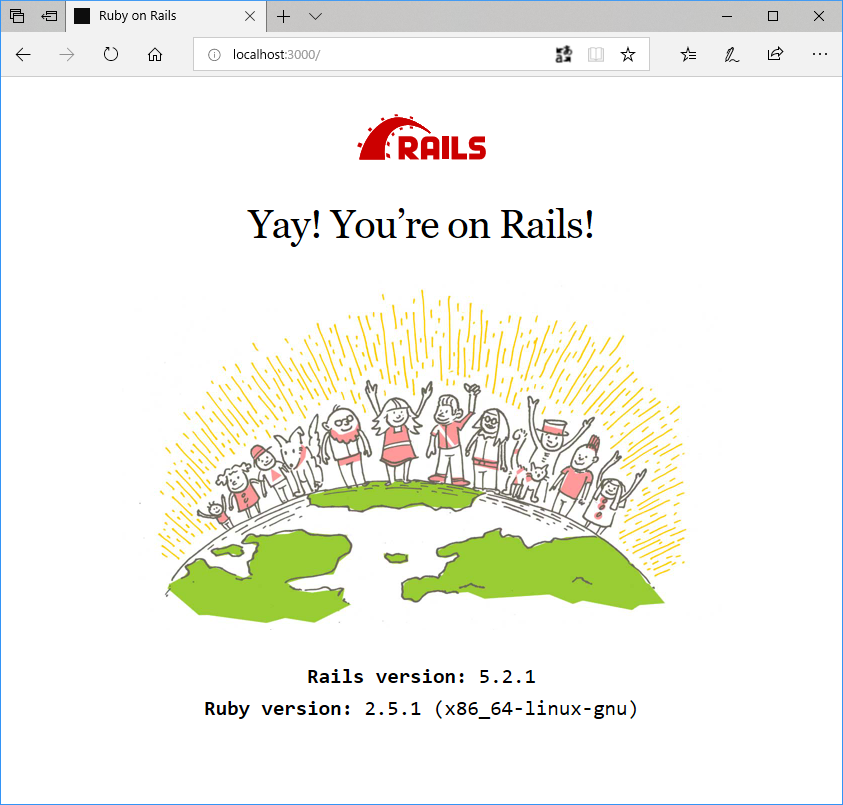前 基礎Ruby on Rails #01 Chapter1 Rails開発環境の構築(WSL)
次 基礎Ruby on Rails #03 Chapter1 ディレクトリ構造・コントローラ・アクション・ビューの作成
アプリケーションの新規作成
rails newコマンド
$ cd ~/rails
$ rails new asagao -BCMT --skip-coffee -d sqlite3
- rails new コマンドのオプション
- -B bundleコマンドを実行しない。
- -C Action Cableのファイル群を生成しない。
- -M Action Mailerのファイル群を生成しない。
- -T テスト関連のファイル群を生成しない。
- --skip-coffee CoffeeScriptを使用しない。
- -d データベースの種類を指定する。
Gemfileの修正(本に載っていない)
railsサーバーを起動すると以下のように怒られるので、Gemfileを編集する。
There was an error while trying to load the gem 'uglifier'. (Bundler::GemRequireError)
Gem Load Error is: Could not find a JavaScript runtime. See https://github.com/rails/execjs for a list of available runtimes.
Gemfileの以下のコメントアウトを外して、mini_racerを使えるようにする。(node.jsをインストールしてもOKらしい)
Gemfile
gem 'mini_racer', platforms: :ruby
bundle lockコマンドの実行(macOS, WSL/Ubuntu)
$ cd asagao
$ bundle lock --add-platform x64-mingw32 x86-mingw32
(省略)
Writing lockfile to /mnt/c/Users/tseno/Desktop/rails/asagao/Gemfile.lock
- Gemfile末尾の以下の環境で動かすために、上記のbundle lockコマンドを実行する。MinGW環境で動かさないのであればGemfileから削ってもよい。
Gemfile
gem 'tzinfo-data', platforms: [:mingw, :mswin, :x64_mingw, :jruby]
bundle installコマンドの実行
必要なGemパッケージをインストールする。
$ bundle install
アプリケーションの起動
$ bin/rails s