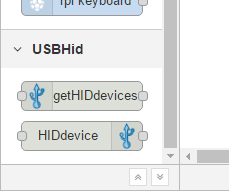Node-RED Advent Calendar 2016の19日目の記事です。
littleBits MAKEY MAKEYモジュールをNode-REDで読み取る に関連した記事です。
最近、RaspberryPiを使っていてnode-red-contrib-usbhid がRaspberryPiでうまく入らないときの対処法です。
すべての方に当てはまるわけではないと思いますが、ご参考までに。
すでに行っていること
sudo apt-get update
sudo apt-get upgrade
および
パッケージマネージャを利用した Node.js のインストール | Node.js
を参考にNode.jsをバージョン4の最新版に対応済み。
それなのになんだかうまく行かない状況。
RaspberryPi OSバージョン
RaspberryPi OSバージョンは以下の通り。
lsb_release -a
を実行して。
No LSB modules are available.
Distributor ID: Raspbian
Description: Raspbian GNU/Linux 8.0 (jessie)
Release: 8.0
Codename: jessie
追加で色々インストール
以前、node-hidのインストールでハマったことを思い出して以下記事を参考に対応しました。
node.js - npm fail to install node-hid (faild to install last version of Nodejs) - Stack Overflow
すでに最新版だったりインストール済みだったりするものだけど念のためやったもの。
sudo apt-get install g++ curl
sudo apt-get install build-essential
sudo apt-get install pkg-config
sudo apt-get install libudev-dev
sudo apt-get install git-core
コマンド打ったら、更新なり、インストールが走ったもの。
sudo apt-get install libssl-dev apache2-utils
sudo npm install node-gyp -g
sudo apt-get install libusb-1.0-0-dev
治りました
以下のエラー内容を見るかぎり、sudo npm install node-gyp -g sudo apt-get install libusb-1.0-0-dev が原因としてかなり怪しいが、ひとまず記事に従って全インストールしたら、うまく治りました。
エラー内容
参考までにエラー内容も置いておきます。
node-pre-gyp ERR! Tried to download(404): https://github.com/node-hid/node-hid/releases/download/0.5.2/HID-v0.5.2-node-v46-linux-arm.tar.gz
node-pre-gyp ERR! Pre-built binaries not found for node-hid@0.5.2 and node@4.7.0 (node-v46 ABI) (falling back to source compile with node-gyp)
make: Entering directory '/home/pi/node_modules/node-hid/build'
CC(target) Release/obj.target/hidapi/hidapi/libusb/hid.o
../hidapi/libusb/hid.c:47:20: fatal error: libusb.h: No such file or directory
#include <libusb.h>
^
compilation terminated.
hidapi.target.mk:96: recipe for target 'Release/obj.target/hidapi/hidapi/libusb/hid.o' failed
make: *** [Release/obj.target/hidapi/hidapi/libusb/hid.o] Error 1
make: Leaving directory '/home/pi/node_modules/node-hid/build'
gyp ERR! build error
gyp ERR! stack Error: `make` failed with exit code: 2
gyp ERR! stack at ChildProcess.onExit (/usr/lib/node_modules/npm/node_modules/node-gyp/lib/build.js:276:23)
gyp ERR! stack at emitTwo (events.js:87:13)
gyp ERR! stack at ChildProcess.emit (events.js:172:7)
gyp ERR! stack at Process.ChildProcess._handle.onexit (internal/child_process.js:211:12)
gyp ERR! System Linux 4.1.19-v7+
gyp ERR! command "/usr/bin/nodejs" "/usr/lib/node_modules/npm/node_modules/node-gyp/bin/node-gyp.js" "build" "--fallback-to-build" "--module=/home/pi/node_modules/node-hid/build/HID/Release/HID.node" "--module_name=HID" "--module_path=/home/pi/node_modules/node-hid/build/HID/Release"
gyp ERR! cwd /home/pi/node_modules/node-hid
gyp ERR! node -v v4.7.0
gyp ERR! node-gyp -v v3.4.0
gyp ERR! not ok
node-pre-gyp ERR! build error
node-pre-gyp ERR! stack Error: Failed to execute '/usr/bin/nodejs /usr/lib/node_modules/npm/node_modules/node-gyp/bin/node-gyp.js build --fallback-to-build --module=/home/pi/node_modules/node-hid/build/HID/Release/HID.node --module_name=HID --module_path=/home/pi/node_modules/node-hid/build/HID/Release' (1)
node-pre-gyp ERR! stack at ChildProcess.<anonymous> (/home/pi/node_modules/node-hid/node_modules/node-pre-gyp/lib/util/compile.js:83:29)
node-pre-gyp ERR! stack at emitTwo (events.js:87:13)
node-pre-gyp ERR! stack at ChildProcess.emit (events.js:172:7)
node-pre-gyp ERR! stack at maybeClose (internal/child_process.js:854:16)
node-pre-gyp ERR! stack at Process.ChildProcess._handle.onexit (internal/child_process.js:222:5)
node-pre-gyp ERR! System Linux 4.1.19-v7+
node-pre-gyp ERR! command "/usr/bin/nodejs" "/home/pi/node_modules/node-hid/node_modules/.bin/node-pre-gyp" "install" "--fallback-to-build"
node-pre-gyp ERR! cwd /home/pi/node_modules/node-hid
node-pre-gyp ERR! node -v v4.7.0
node-pre-gyp ERR! node-pre-gyp -v v0.6.31
node-pre-gyp ERR! not ok
Failed to execute '/usr/bin/nodejs /usr/lib/node_modules/npm/node_modules/node-gyp/bin/node-gyp.js build --fallback-to-build --module=/home/pi/node_modules/node-hid/build/HID/Release/HID.node --module_name=HID --module_path=/home/pi/node_modules/node-hid/build/HID/Release' (1)
npm WARN enoent ENOENT: no such file or directory, open '/home/pi/package.json'
npm WARN pi No description
npm WARN pi No repository field.
npm WARN pi No README data
npm WARN pi No license field.
npm ERR! Linux 4.1.19-v7+
npm ERR! argv "/usr/bin/nodejs" "/usr/bin/npm" "i" "node-red-contrib-usbhid"
npm ERR! node v4.7.0
npm ERR! npm v4.0.5
npm ERR! code ELIFECYCLE
npm ERR! node-hid@0.5.2 install: `node-pre-gyp install --fallback-to-build`
npm ERR! Exit status 1
npm ERR!
npm ERR! Failed at the node-hid@0.5.2 install script 'node-pre-gyp install --fallback-to-build'.
npm ERR! Make sure you have the latest version of node.js and npm installed.
npm ERR! If you do, this is most likely a problem with the node-hid package,
npm ERR! not with npm itself.
npm ERR! Tell the author that this fails on your system:
npm ERR! node-pre-gyp install --fallback-to-build
npm ERR! You can get information on how to open an issue for this project with:
npm ERR! npm bugs node-hid
npm ERR! Or if that isn't available, you can get their info via:
npm ERR! npm owner ls node-hid
npm ERR! There is likely additional logging output above.
npm ERR! Please include the following file with any support request:
npm ERR! /home/pi/npm-debug.log
node-pre-gypのPre-built binariesのTried to download(404)エラーはライブラリ入れると結構よく出てヒヤヒヤしますね。
node-pre-gyp ERR! Tried to download(404): https://github.com/node-hid/node-hid/releases/download/0.5.2/HID-v0.5.2-node-v46-linux-arm.tar.gz
node-pre-gyp ERR! Pre-built binaries not found for node-hid@0.5.2 and node@4.7.0 (node-v46 ABI) (falling back to source compile with node-gyp)
実際は
#include <libusb.h>
^
compilation terminated.
hidapi.target.mk:96: recipe for target 'Release/obj.target/hidapi/hidapi/libusb/hid.o' failed
あたりから、ズッコケています。
原因が特定できないまま、範囲広めの対処方法をやってみたという流れですが、よろしければご参考下さい。