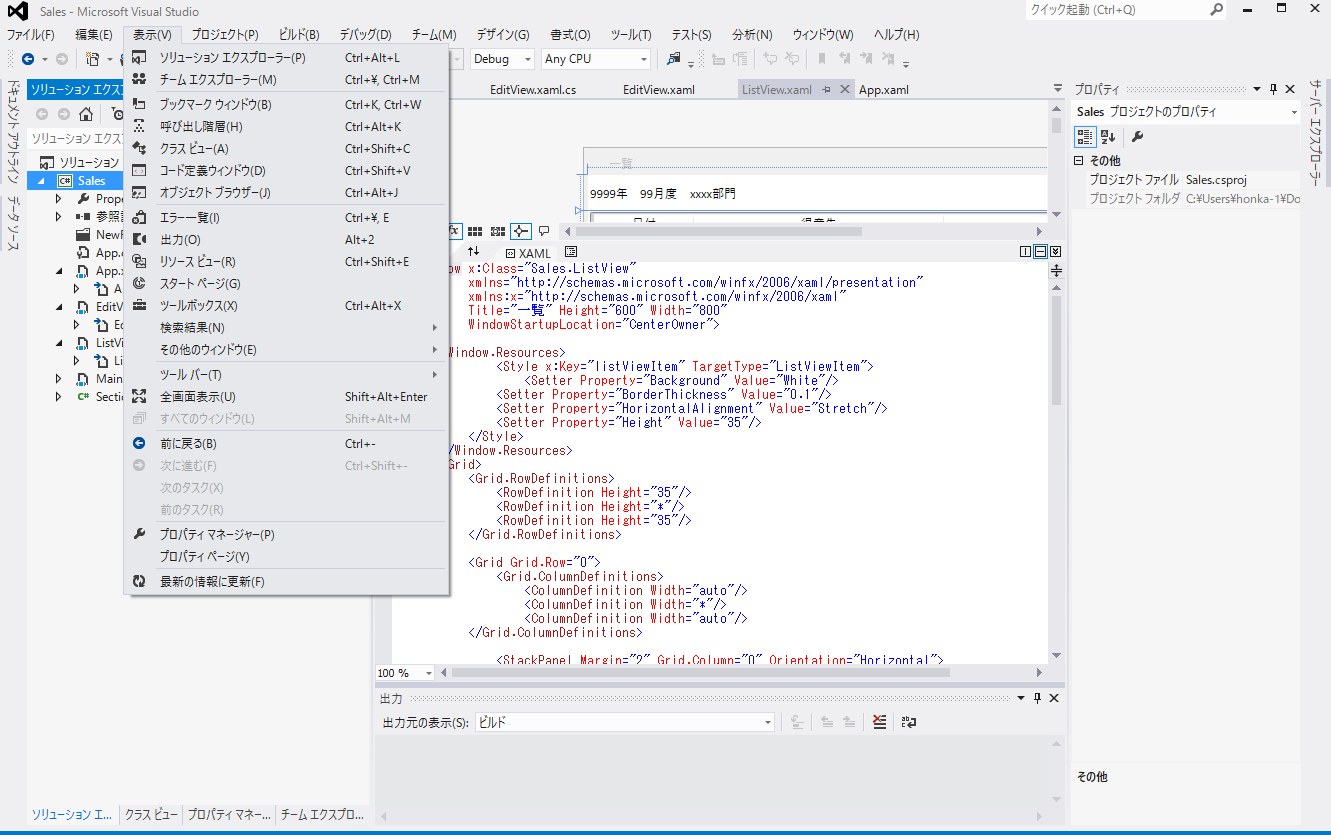4/11授業メモ
授業内容
Visual Studio2012の基本的な操作
開発環境
OS:MicrosoftWindows10
IDE:Microsoft VisualStudio2012
起動と終了の方法
スタートメニュ→MicrosoftVisualStudio2012→VisualStudio2012
保存した後左上のファイルから終了
プロジェクトの作成方法
左上のファイルから新規作成→プロジェクト→各種選ぶ
覚えておきたいこと
ツールボックスとソリューションエクスプローラーの表示
両方とも上のメニューバーから表示を選択しツールボックスと
ソリューションエクスプローラーを選択すると表示される。移動させると任意の場所に置ける