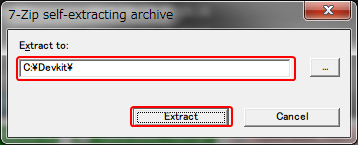やりたいこと
- DevkitをWindows7にインストールする。
前提環境
- OS: Microsoft Windows 7 Professional 6.1.7601 Service Pack 1 (SP1) ビルド 7601 x64
- Ruby: 2.2.4 (x64)
インストールするソフトウェア
- Devkit: mingw64-64-4.7.2-20130224-1432-sfx
手順
圧縮ファイルをダウンロード
RubyInstaller for Windows で DevKit-mingw64-64-4.7.2-20130224-1432-sfx.exe を選択し、圧縮ファイルをダウンロードします。
※古いバージョンは Archives でダウンロードが可能です。
解凍
DevKit-mingw64-64-4.7.2-20130224-1432-sfx.exe を実行して解凍します。
解凍先のディレクトリ: C:\Devkit\
初期化
コマンドプロンプト(cmd)で下記のコマンドを実行します。
cmd.exe
c:
cd c:\Devkit
ruby dk.rb init
正常終了メッセージ
Initialization complete! Please review and modify the auto-generated
'config.yml' file to ensure it contains the root directories to all
of the installed Rubies you want enhanced by the DevKit.
config.yml が作成されます。
c:\Devkit\config.yml
config.yml をテキストエディタで開き、Ruby のインストールパスを設定します。
config.yml
# This configuration file contains the absolute path locations of all
# installed Rubies to be enhanced to work with the DevKit. This config
# file is generated by the 'ruby dk.rb init' step and may be modified
# before running the 'ruby dk.rb install' step. To include any installed
# Rubies that were not automagically discovered, simply add a line below
# the triple hyphens with the absolute path to the Ruby root directory.
#
# Example:
#
# ---
# - C:/ruby19trunk
# - C:/ruby192dev
#
---
- C:\Ruby22-x64
インストール
コマンドプロンプト(cmd)で下記のコマンドを実行します。
cmd.exe
c:
cd c:\Devkit
ruby dk.rb install
正常終了メッセージ
result
[INFO] Updating convenience notice gem override for 'C:/Ruby22-x64'
[INFO] Installing 'C:/Ruby22-x64/lib/ruby/site_ruby/devkit.rb'