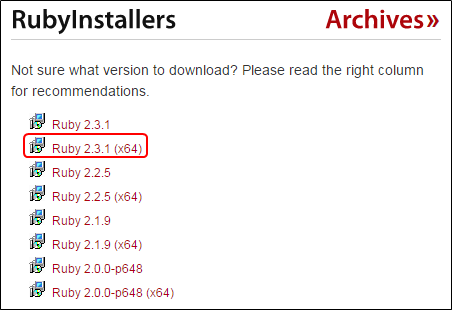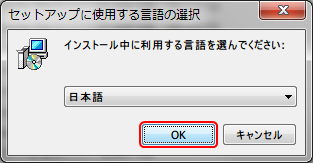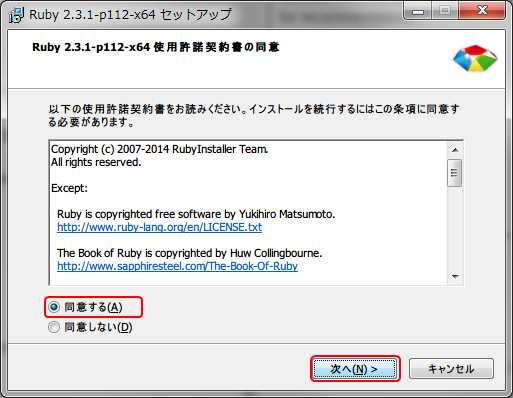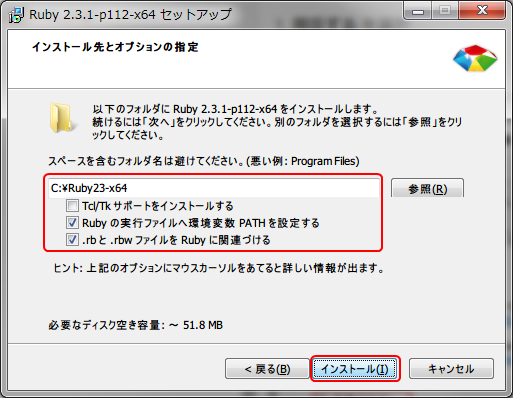やりたいこと
Ruby 2.3.1 を Windows7 にインストールする。
前提環境
- OS: Microsoft Windows 7 Professional 6.1.7601 Service Pack 1 (SP1) ビルド 7601 x64
インストールするソフトウェア
- Ruby: 2.3.1 x64
手順
インストーラをダウンロード
RubyInstaller for Windows で Ruby 2.3.1 (x64) を選択し、インストーラをダウンロードします。
※古いバージョンは Archives でダウンロードが可能です。
インストーラを実行
rubyinstaller-2.3.1-x64.exe を実行します。
- セットアップに使用する言語 日本語 を選択
- OK を選択
- 使用許諾契約書の同意 同意する を選択
- 次へ を選択
インストール先のディレクトリ: C:\Ruby23-x64
- Tcl/Tk サポートをインストールする
- Ruby の実行ファイルへ環境変数 PATHを設定する
- .rb と .rbw ファイルを Ruby に関連づける
インストール を選択
完了 を選択
- PowerSheel を起動。
%SystemRoot%\system32\WindowsPowerShell\v1.0\powershell.exe - Ruby のバージョンを確認
コマンド
PS C:\> ruby -v
出力結果
ruby 2.3.1p112 (2016-04-26 revision 54768) [x64-mingw32]