結論
- macで起動中のCharlesから証明書をexportしよう。
- simulatorにドラックアンドドロップでインストールしよう。
※このstackoverflowを見たら一発なんですが、個人的になかなかこれに辿り着かなくてハマったので投稿します。
https://stackoverflow.com/questions/67283763/unable-to-install-charles-root-certificate-on-ios-simulator-14-5
環境
- iOS14.5
- simulator: iPhone12
- Charles: v4.5.6
何が起きたか
Xcode12.5がリリースされ、手持ちのsimulatorたちもiOS14.5になりました。
そして新しくなったsimulatorにまたCharlesのroot証明書を入れようと思ったんですが、いつもの手順だとうまく行きませんでした。
いつもの手順とは以下の手順です。
いつもの手順
Help/SSL Proxying/Install Charles Root Certificate in iOS simulators
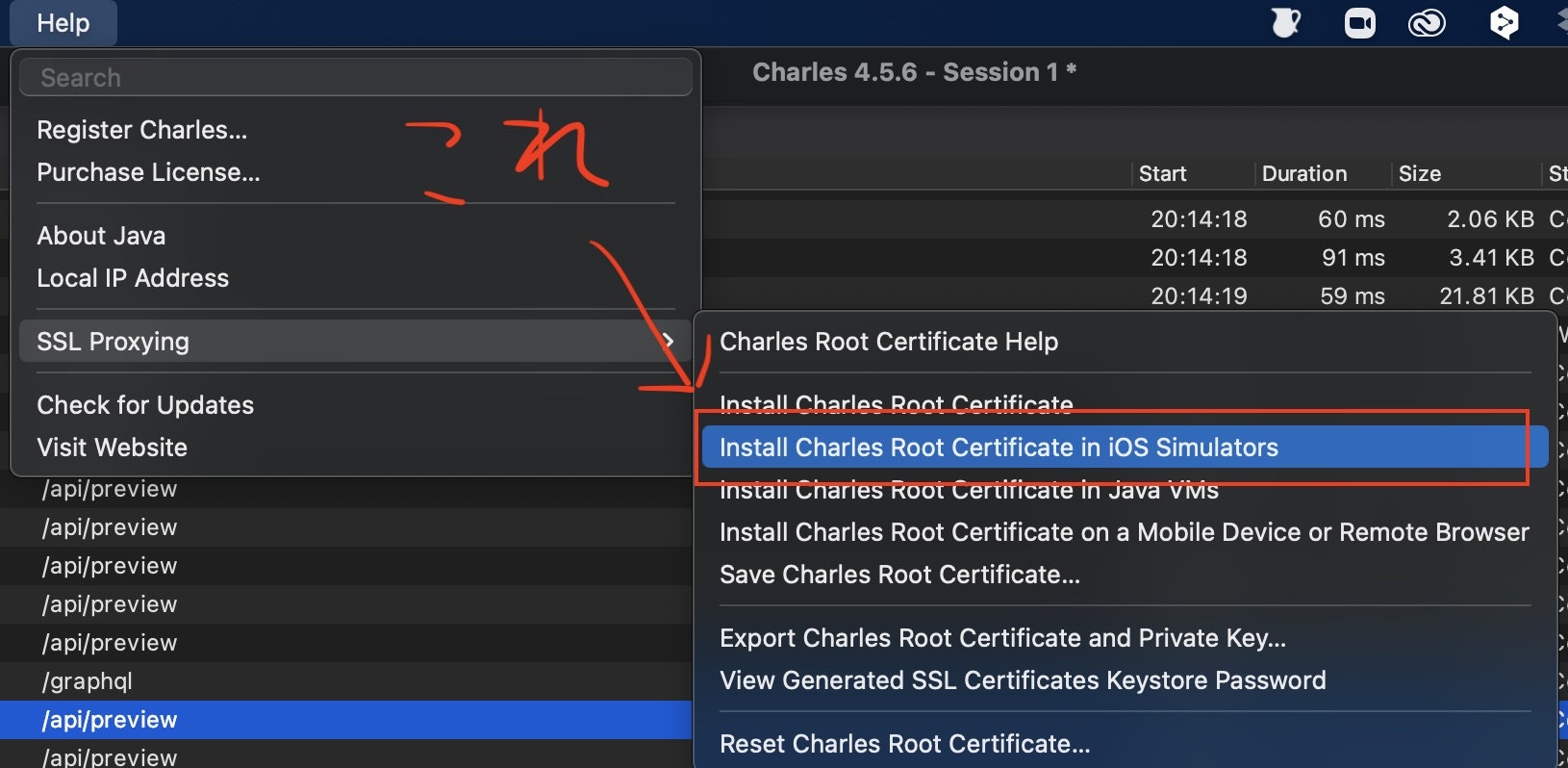
2.設計アプリのGeneral/About/Certificate Trust Settings/でChrales Proxyを有効にする。
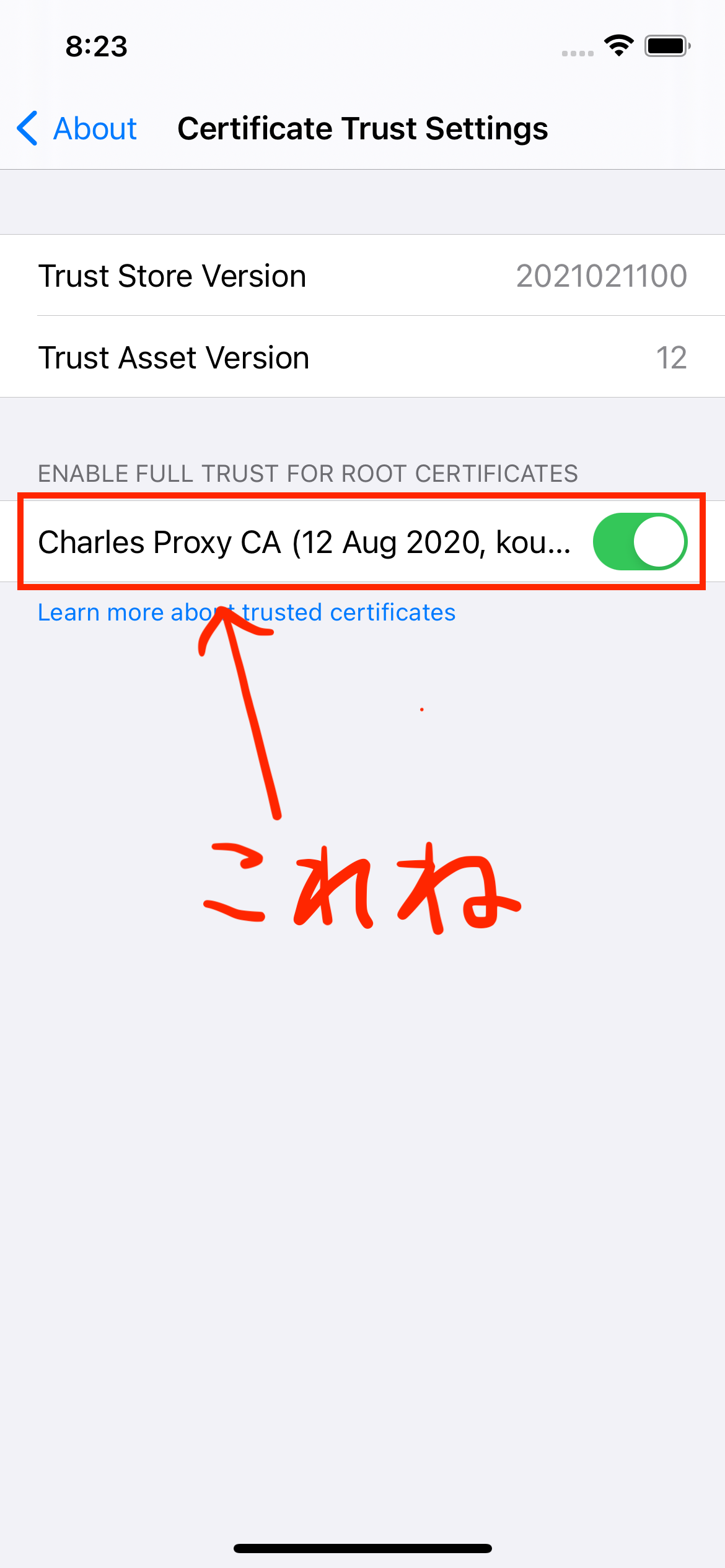
どううまくいかなかったか
1の手順でInstall Charles Root Certificate in iOS simulatorsを選択しても、simulator側に証明書がインストールされませんでした。
stackoverflowによるとこれはCharles側のバグとのことです。
解決策
-
Save Charles Root Certificate...でRoot証明書をexportする。
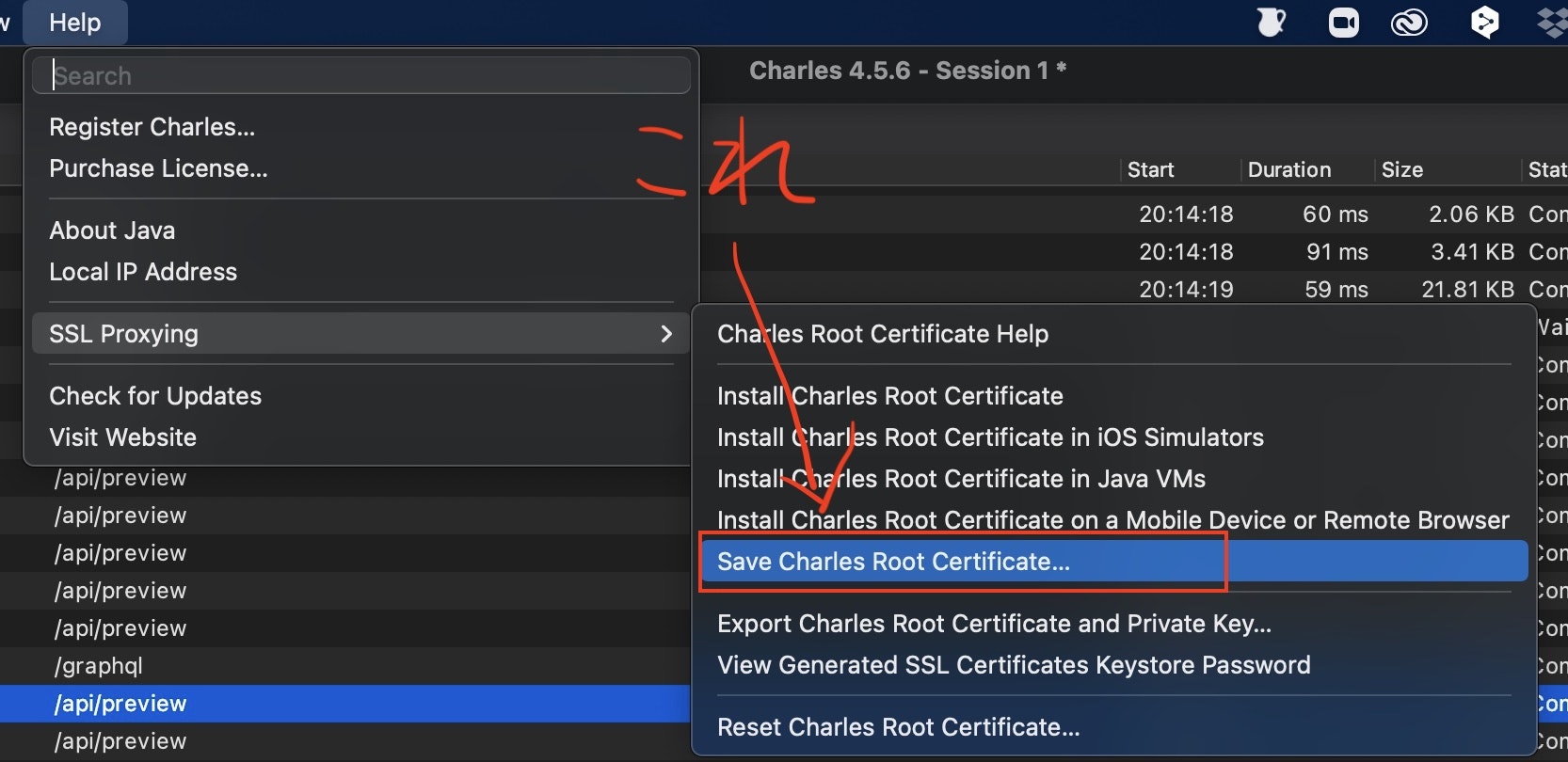
- 証明書をsimulatorにドラッグアンドドロップする。
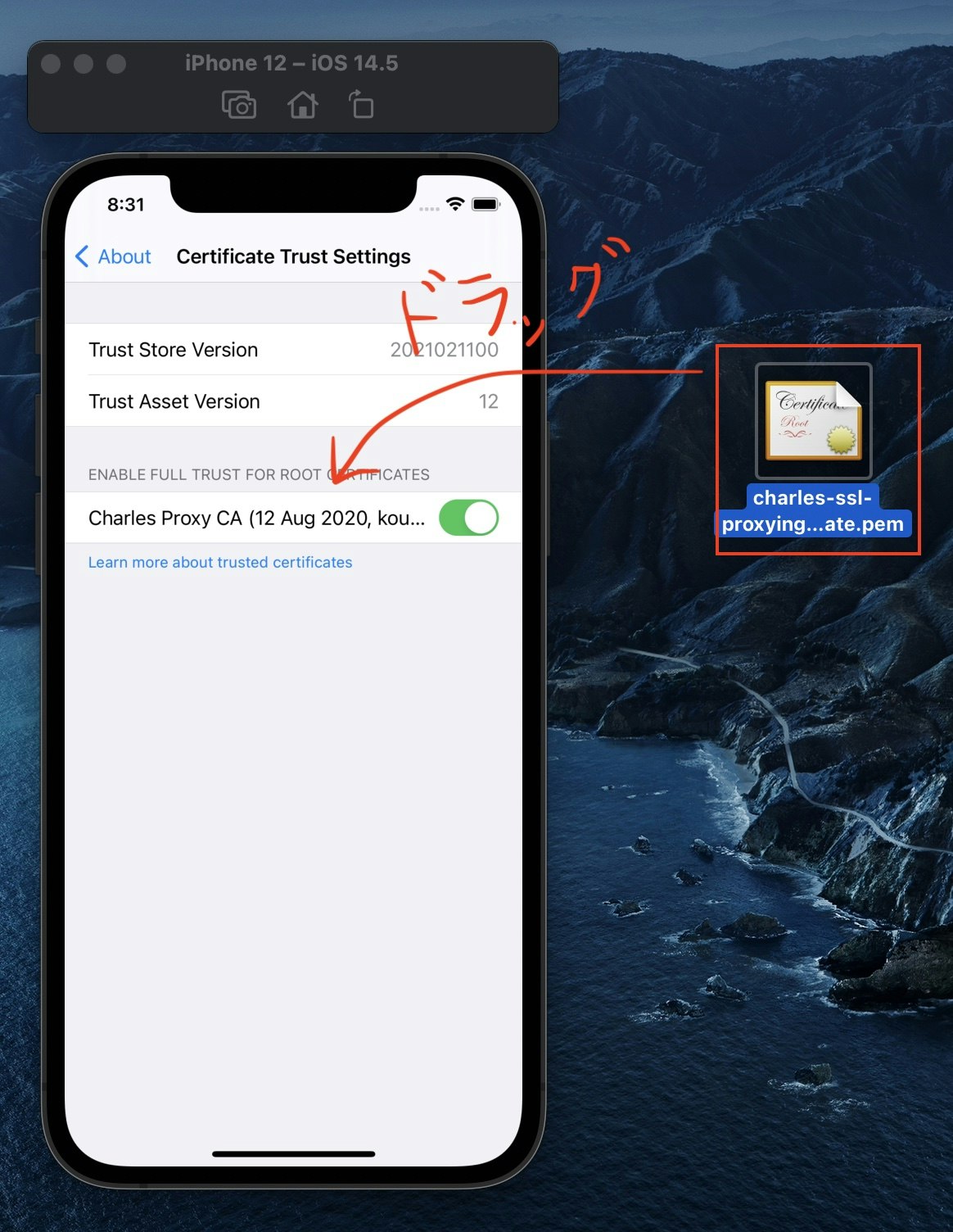
インストールされたらスイッチをONにして有効にすればOKです。
ダメだった方法
stackoverflowではhttps://chls.pro/sslにアクセスすることでインストールすることもできるという書き込みがありましたが、これはsimulatorではうまく行きませんでした。
iOS14.5では一度exportするしかなさそうですね。
おわりに
検索が上手な人やexportの方法を知っていた人ならハマらないと思いますが、個人的にハマってしまいました。。。
同じくハマった人がこの記事でパッと解決できたら嬉しいです。