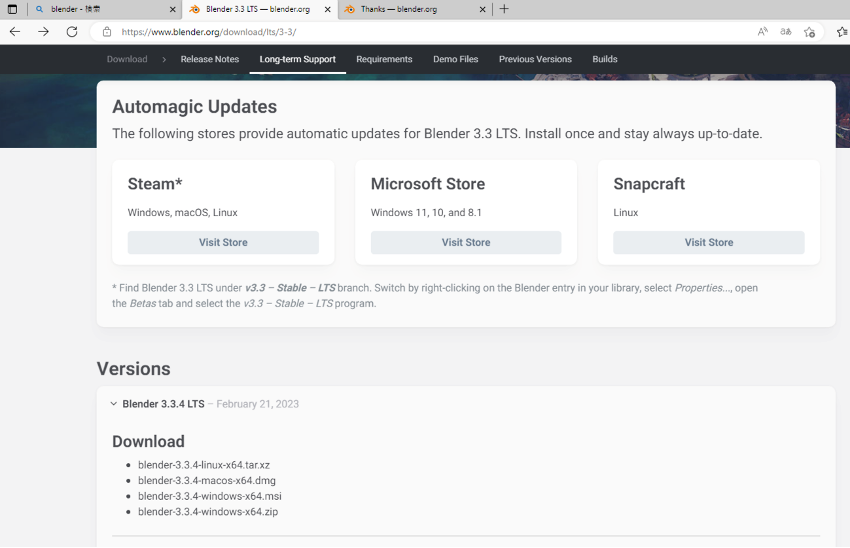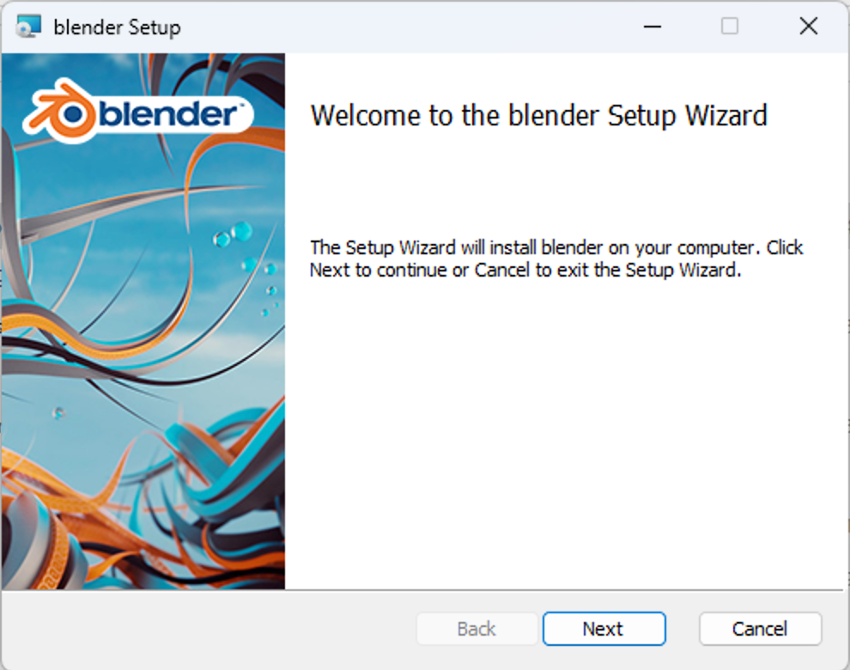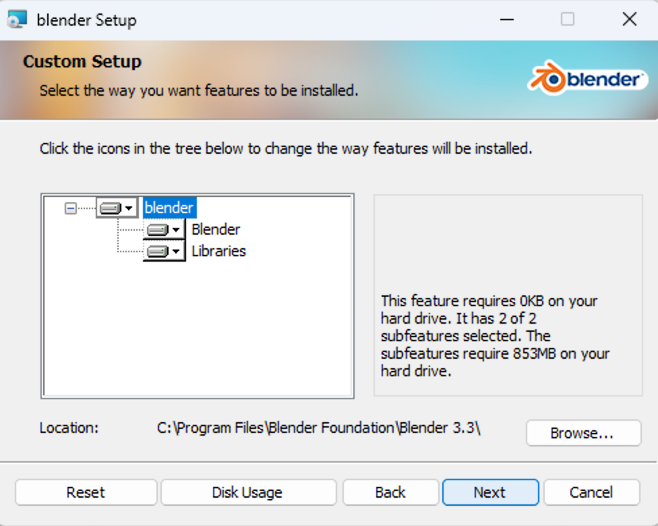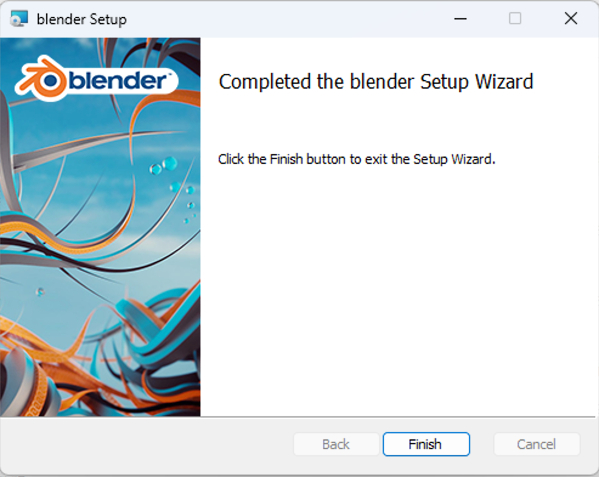WindowsでのBlenderのインストールについて
- 主にWindowsにおいてBlenderのインストール方法については以下の2通りがあります。
【windows編①】Microsoft storeからblenderをインストール方法
-
以下のURLより、もしくはMicrosoft storeでBlenderを検索し、Blender3.3 LTS版を選択します。
https://www.microsoft.com/store/productId/9N1SLK9R16TW

-
Windowsキーを選択し、blenderを検索すると、インストールされているのが確認できます。ここで開くを選択します。
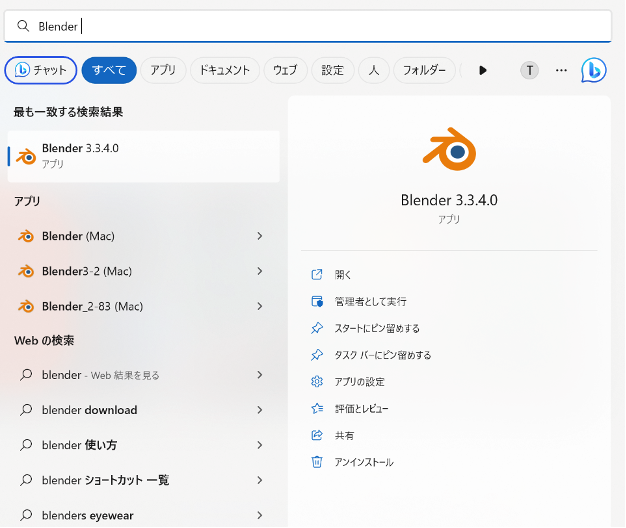
【windows編②】Blender公式HPからインストール方法
- 以下のページより、Blenderをダウンロード。今回はBlender3.3 LTSのWindows版をダウンロードします。
-
以下のURLに移動します。
https://www.blender.org/download/lts/3-3/
リンクに移ると以下のページ画面が現れます。 -
同意 (I accept the terms in the License Agreement)を選択し、[Next]を選択します。
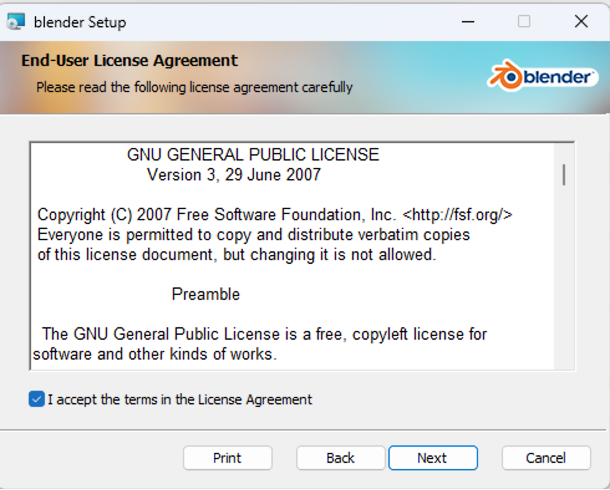
-
Windowsキーを選択し、blenderを検索すると、インストールされているのが確認できます。ここで[開く]を選択します。