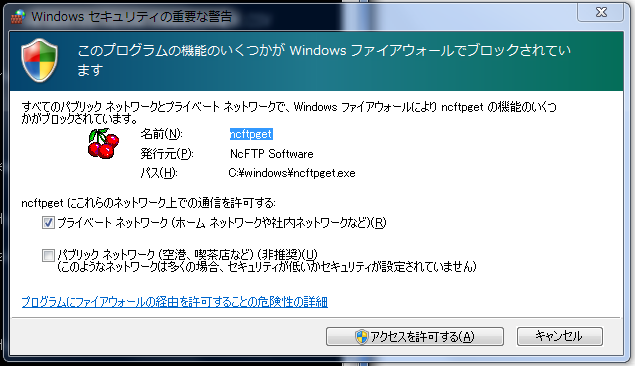仕事でNcFTPのWindows版を使ってみたのでメモ
ダウンロード
Software DownloadのページからNcFTP Client 3.2.5 for Microsoft Windowsをダウンロード
インストール
ダウンロードしたmsiを実行
ウィザードにそってインストールする
確認
コマンドプロンプトを起動してインストールされていることを確認する
> ncftp
NcFTP 3.2.5 (Jan 17, 2011) by Mike Gleason (http://www.NcFTP.com/contact/).
ncftp>
ncftpget
コマンドラインでファイルの取得ができるユーティリティ
指定の方法は
ローカルディレクトリ リモートファイル
C:\Users\probook>ncftpget -u <username> -p <password> <hostname or ip> . TARGET.CSV
TARGET.CSV: 84.00 B 2.63 kB/s
↑この例は"."(カレントディレクトリ)に"TARGET.CSV"をダウンロードする
-Eオプションを付けるとアクティブモードになる
firewallが有効になっていると警告が出る
アクセスを許可すれば普通にダウンロードが始まる
ncftpput
コマンドラインでファイルの取得ができるユーティリティ
指定の方法は
リモートディレクトリ ローカルファイル
C:\Users\probook>ncftpput -u <username> -p <password> <hostname or ip> UPLOADDIR test.txt
test.txt: 12.00 B 384.62 B/s
-Eオプションでアクティブモードに対応できる