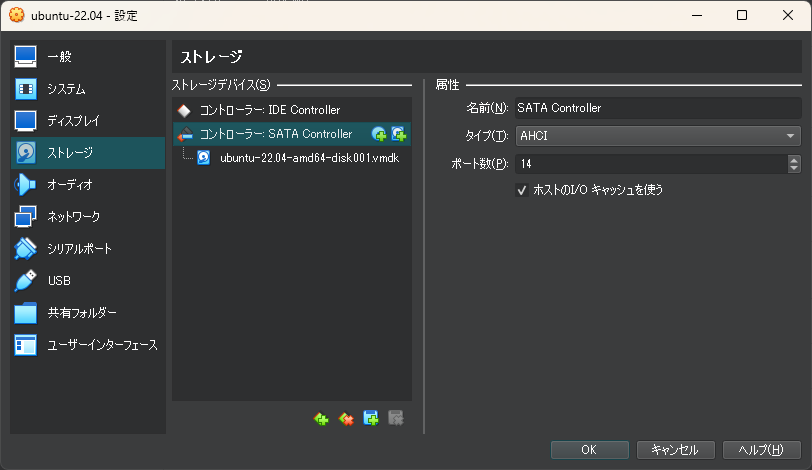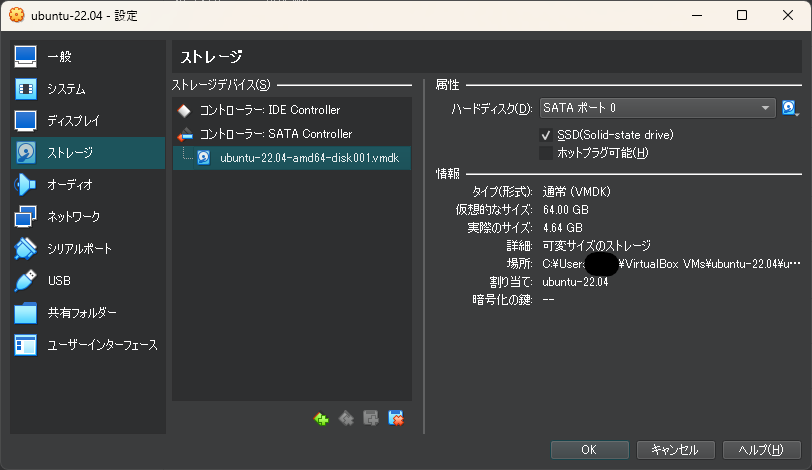Vagrantfile で
「ホストのI/Oキャッシュを使う」「ゲストOSの仮想ディスクをSSDとして扱う」
をONにする記述方法。
Vagrantfile
# 中略
config.vm.provider "virtualbox" do |vb|
vb.gui = true
# ホストのI/Oキャッシュを使う
# https://www.virtualbox.org/manual/ch08.html#vboxmanage-storagectl
vb.customize [
"storagectl", :id,
"--name", "SATA Controller",
"--hostiocache", "on" # <=== これがそう
]
# ゲストOSの仮想ディスクをSSDとして扱う
# https://www.virtualbox.org/manual/ch08.html#vboxmanage-storageattach
vb.customize [
"storageattach", :id,
"--storagectl", "SATA Controller",
"--port", "0", # 画面でみたときの "SATA ポート 0"
"--type", "hdd",
"--nonrotational", "on" # <=== これがそう(わかりにくい)
]
end
結局は裏で vboxmanage コマンドを実行しているので
書き方がわからないときは virtualbox のドキュメントを読んで理解する。
https://www.virtualbox.org/manual/ch08.html#vboxmanage-storagectl
https://www.virtualbox.org/manual/ch08.html#vboxmanage-storageattach
なお、これらのオプションをONにした効果測定はしてません。\(^o^)/