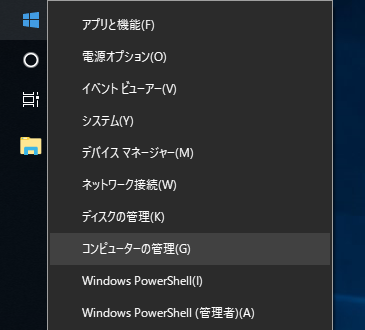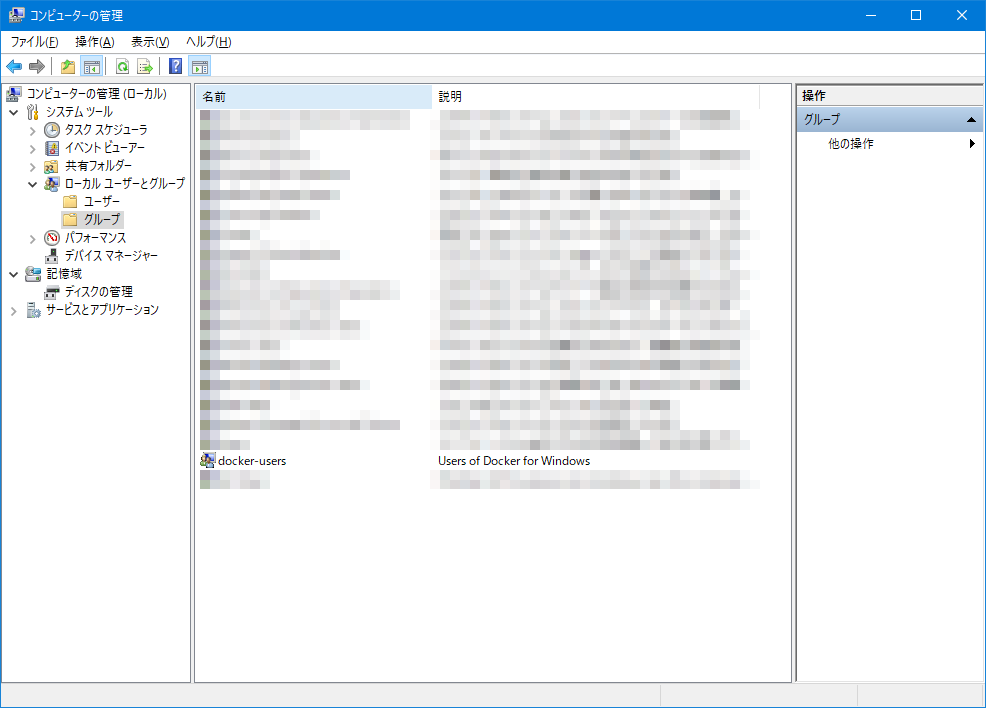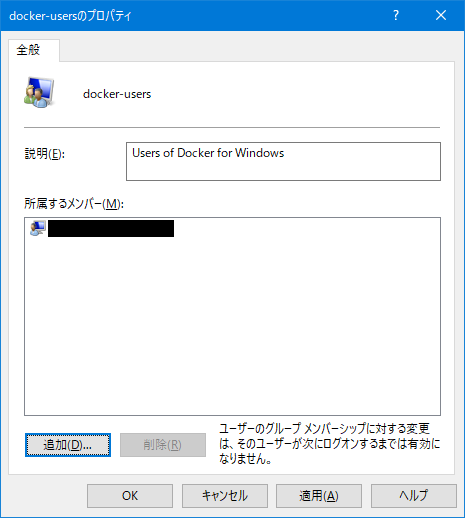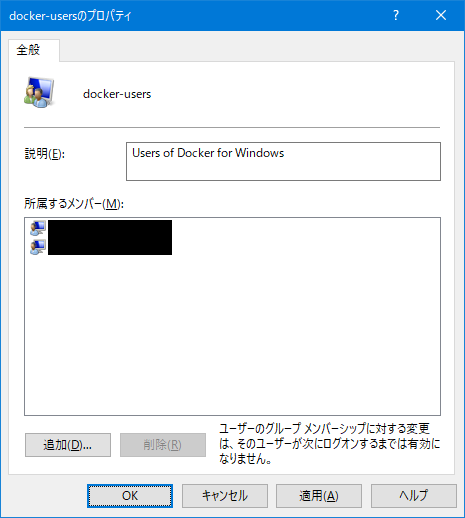はじめに
Docker for Windowsで、起動時に以下のような通知がされ、起動できない場合があります。
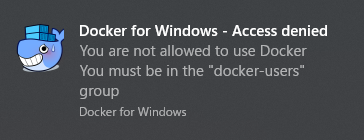
Docker for Windows - Access denied
You are not allowed to use Docker
You must be in the "docker-users" groupe
原因
実行ユーザーがdocker-usersグループに所属していないためです。
基本的にインストール時に自動でグループに追加されるので、
- インストール作業をした管理者権限を持つユーザー以外でDockerを起動したとき
- インストールの際に管理者権限を持っていないユーザーでインストール作業を行ったとき
- ログオンしているユーザーではなく、UACで認証したユーザーがdocker-usersに追加されます
などに遭遇します。
対処法
docker-usersグループに、Dockerを利用したいユーザーを追加する必要があります。
グループにユーザーを追加するには管理者権限が必要なので、以下の処理は管理者権限のユーザーで行ってください。
1. スタートを右クリック > コンピュータの管理
2.ローカルユーザーとグループ > グループ から、docker-usersを選択
3. プロパティを表示し、追加を押す
4. 追加するユーザーを指定する
オブジェクトの種類の選択はユーザーを選択し(そのままでも良い)、
場所の指定はコンピュータ名が表示されているのでそのままで、
オブジェクト名は追加したいユーザー名を入力します。
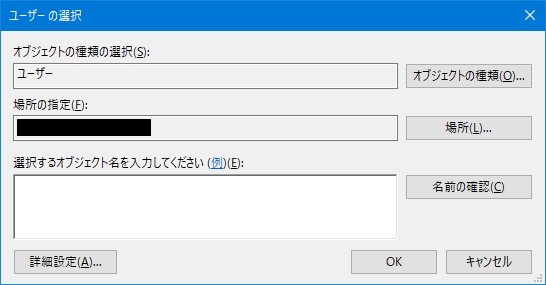
名前の確認を押すと、ユーザー名が正しい場合はオブジェクト名欄が、
[コンピュータ名]¥[入力したユーザー名]
に自動解決されるので、OKを押してダイアログを閉じる
5. ユーザーが追加されたことを確認して適用する
6. サインアウトする
グループの適用にはサインアウトが必要です。
Dockerを起動してみる
良いDocker for Windowsライフを!
Windowsでの開発環境が益々良くなっていくことを願っております。