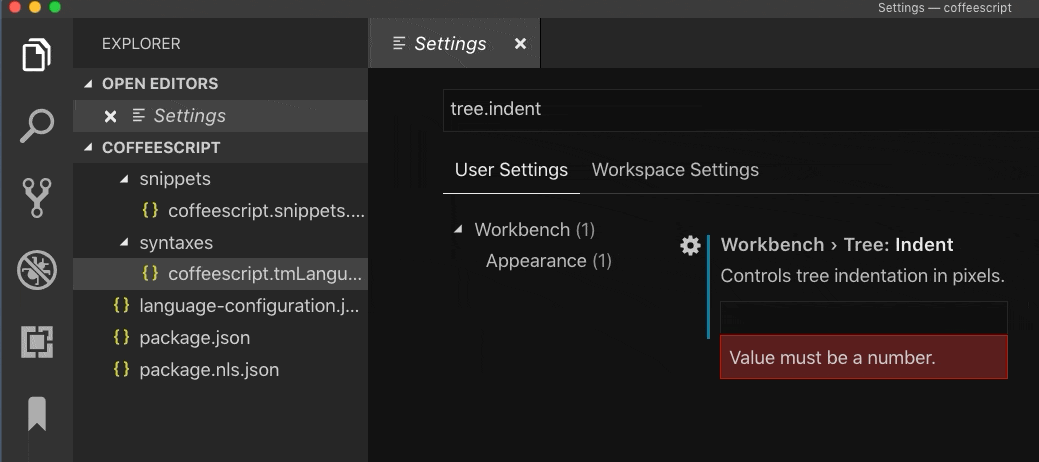前書き
vs codeでそこそこな規模の開発をしているとフォルダの階層が深くなっていくわけですが、vs codeのファイルツリーは階層毎のインデントが浅く、見づらいなーと常々思っていました。
いい加減なんとかしないといけないと思い拡張機能で解決できないか考えていたところ、今年の1月(v1.31)にツリーのインデントを調整する機能がすでに実装されていました。
設定方法
Preferences > Settings > 検索項目に「Tree Indent」と入力
Workbench > Tree: Indent 項目に任意の数値を入力する(default: 8, range: 0~40)
知らなかった方はお試しあれ。