はじめに
React アプリを GitHub Pages で公開しようとしたときに躓いたので、備忘録としてここに残しておきます。
実際に公開したリポジトリはこちら、React アプリの概要についてはこちらでまとめております。
環境
- Windows 11 Home(23H2)
- VSCode 1.85.2
- react 18.2.0
- npm 9.8.0
- gh-pages 6.1.1
全体の流れ
- gh-pages をインストールする
- package.json を修正する
- リポジトリを作成する
- デプロイを実行する
- GitHub Pages の設定を変更する
gh-pages をインストールする
gh-pagesとは、 Github Pages へのデプロイを自動化するライブラリです。
npm install gh-pages --save-dev
package.json を修正する
homepage, predeploy, deploy を追記します。
{
"name": "population-trend",
...
"homepage": "https://{GitHubのアカウント名}.github.io/{リポジトリ名}",
...
"scripts": {
"predeploy": "npm run build",
"deploy": "gh-pages -d build",
"start": "react-scripts start",
"build": "react-scripts build",
"test": "react-scripts test",
"eject": "react-scripts eject"
},
...
}
リポジトリを作成する
ここでは VSCode での方法をご紹介します。
①左側のメニューから ソース管理 を選択し、 GitHub に公開 を押下します。

②リポジトリ名を入力し、 Publish to GitHub public repository を選択します。
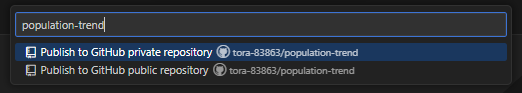
③GitHub を開き、リポジトリが作成されていればOKです。

デプロイを実行する
npm run deploy
上記を実行することでビルドが走り、プロジェクトルート配下に build フォルダが作成されます。
さらに build フォルダの中身が格納された gh-pages ブランチが作成されます。

GitHub Pages の設定を変更する
上部メニューの Settings →左側メニューの Pages と移動し、
Build and deployment の Branch にて gh-pages /(root) を選択して Save を押下します。
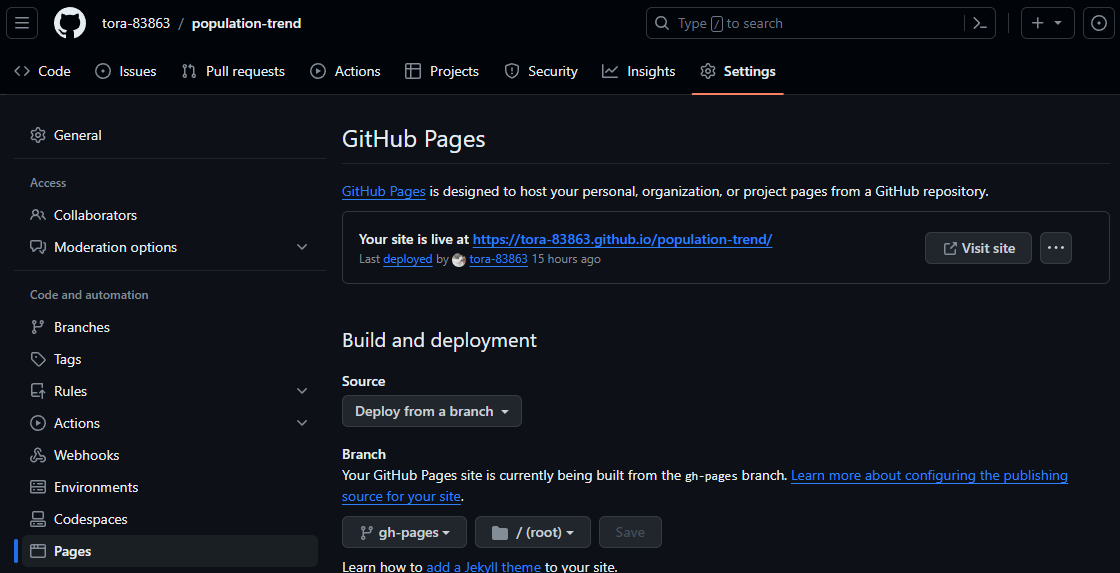
上記実行後にビルドとデプロイが走ります。
上部メニューの Actions からビルド状況を確認し、 deploy に記載のURLに遷移してサイトが表示されていれば成功です。
