この記事は、サーバー1:RedHat6.7 に入っている特定のパッケージを サーバー2:RedHat6.6 にインストールする作業で検索方法がわからず、はまったので、その時の検索方法について紹介します。
今回は、例として、PHP の特定のパッケージを検索する方法を取り上げます。
まず、コマンド入力で以下のように入力して、パッケージ名を表示します。
rpm -qa | grep php-*
php-cli-5.3.3-27.el6_5.x86_64
php-common-5.3.3-27.el6_5.x86_64
php-5.3.3-27.el6_5.x86_64
例えば、上記のように、パッケージ名が表示された場合、そのまま、パッケージ名で php-cli-5.3.3-27.el6_5.x86_64、php-common-5.3.3-27.el6_5.x86_64、php-5.3.3-27.el6_5.x86_64 と入力して、検索してもなかなか該当するダウンロードページに行くことができません。
そんな時に役に立つのが、以下に紹介するサイトです。
rpmパッケージ検索: http://rpm.pbone.net/
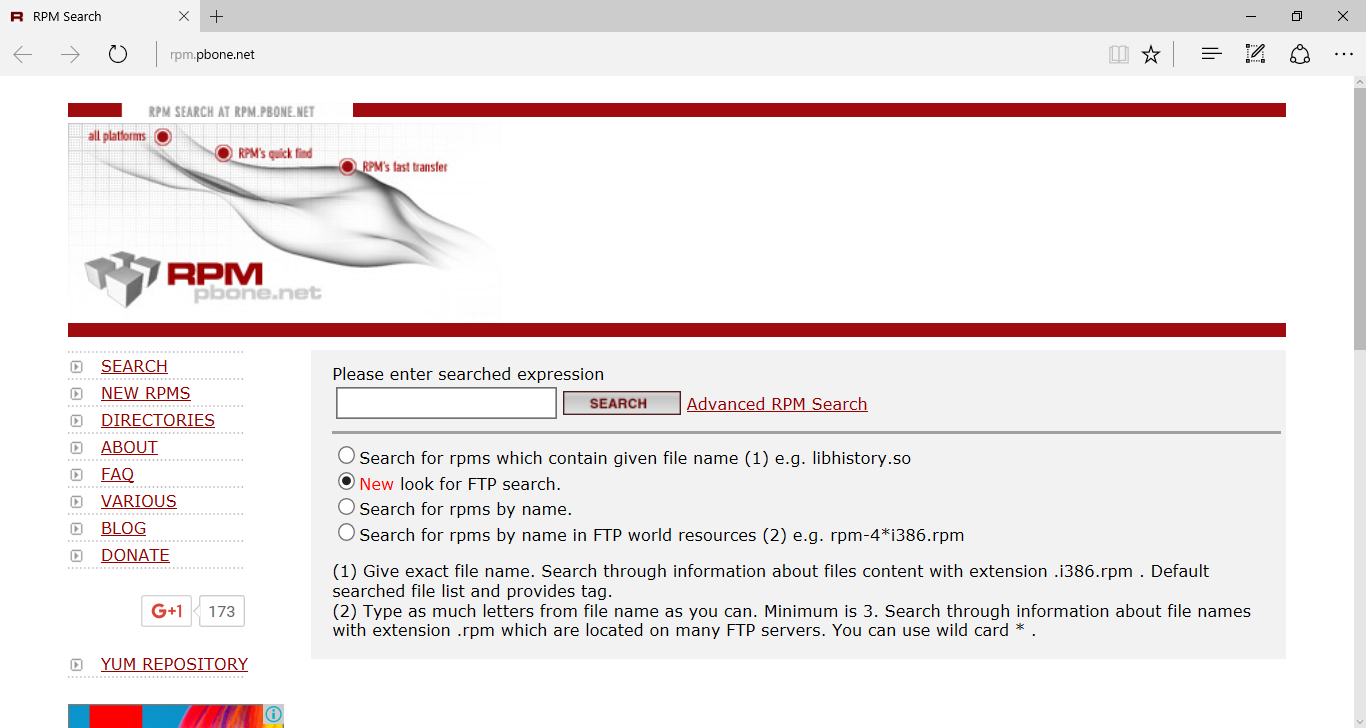
例として、php-cli-5.3.3-27.e16_5.x86_64 を検索したい場合は、以下のように行います。
まず New look for FTP search. をチェックして、php-cli-5.3.3-27.e16_5.x86_64 とそのまま入力します。
次に、SEARCH ボタンをクリックします。
パッケージファイルがあると、以下のようにリンクが表示されます。

あとは、該当のパッケージをクリックすると、ダウンロードできます。
