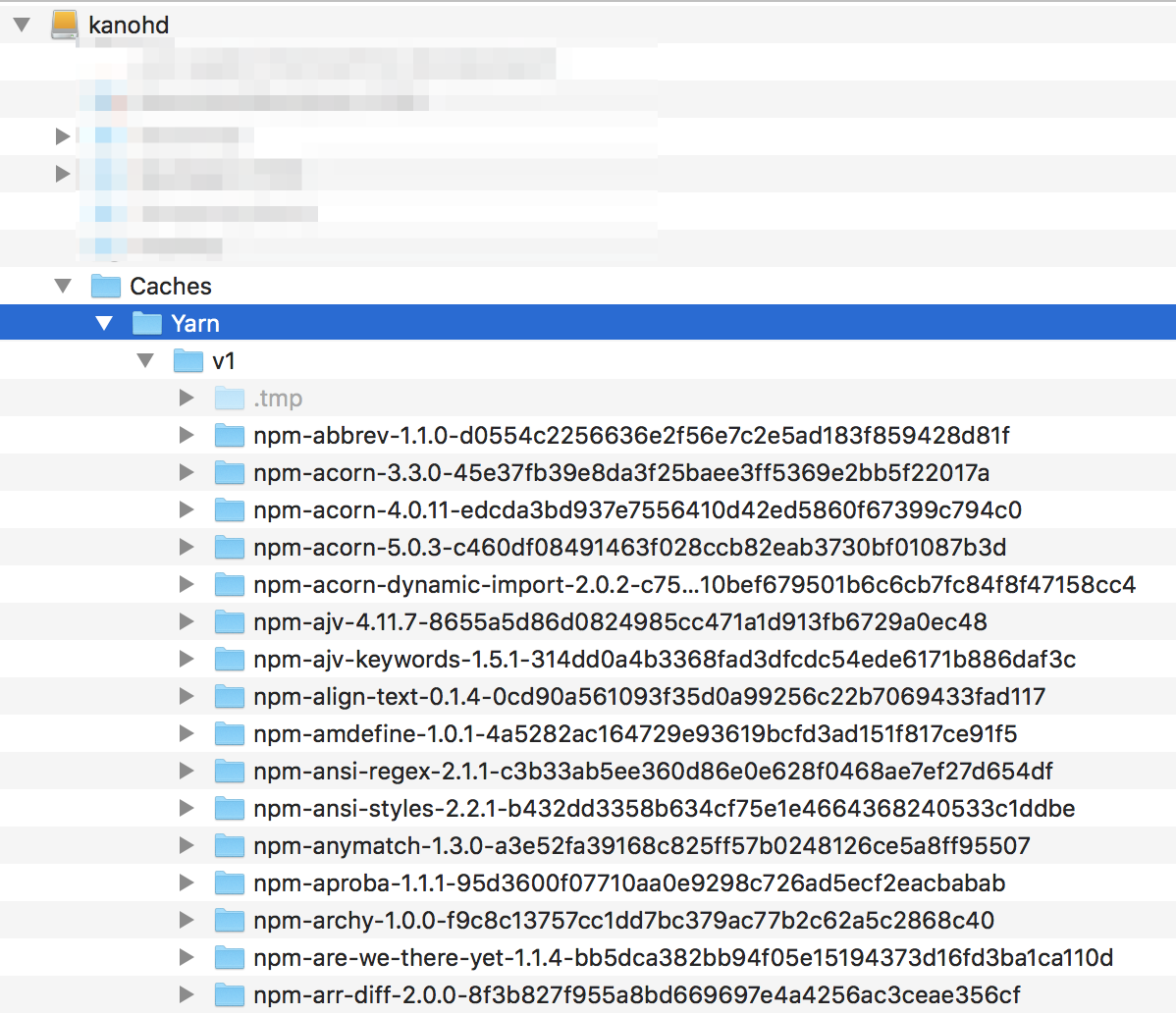記事「npmから乗り換えてわかったYarnの4つのメリット」でも紹介しましたが、Yarnの特徴の一つはキャッシュを用いた高速なモジュールのインストールです。
それでは、Yarnのキャッシュはどこに保存されるのでしょうか? 下記コマンドで確認できます。
yarn cache dir
筆者の場合は、/Users/(ユーザー名)/Library/Caches/Yarn/v1に格納されていました。容量は300MBと、決して小さくはないサイズです。
HDD・SSD容量の少ないPCを使っていたり、できるだけPCの保存領域を使用したくない場合、このキャッシュフォルダを外部記憶領域に移動したいケースもあるでしょう。筆者はiMacのSSD(512GB) + 外付けSSD(512GB)という構成ですが、Yarnのキャッシュフォルダを外付けSSDに移動して本体側の容量を節約したいと思いました。
こういった場合には、次のコマンドを使ってYarnのキャッシュフォルダを移動します。
yarn config set cache-folder (移動したいフォルダ)
次回のyarn add (パッケージ)より、キャッシュフォルダが変わります。
よきYarnライフを。
参考記事:yarn cache | Yarn