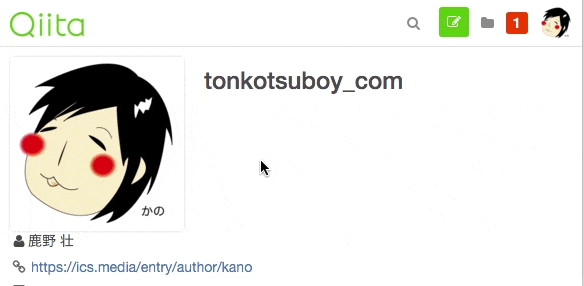画像やWebサイトの要素の幅、高さを測りたい時や、パソコンのスクリーン上の長さを測りたい時、どうしていますか?
macOSで特別なソフトを使用すること無く、画面上の長さを一瞬で測る裏ワザを紹介します。
使用するのはmacOSの一歩進んだ画面キャプチャテクニックで紹介した画面キャプチャー機能です。[command] + [shift] + [4] を同時押しすると、下記のようなアイコンが現れます。
この状態でマウスを押したまま動かし、マウスを離すことで画面キャプチャーが撮れるのですが、マウスを動かしている間にキャプチャーしようとしている画面の大きさが表示されます。これを使います。
手順は下記です。
- [command] + [shift] + [4] を同時押し
- マウスを押したまま、調べたい長さの部分で動かす
- [esc]キーを押してキャンセル
これで、画面キャプチャーを撮影すること無く、画面の長さだけを測ることができます。