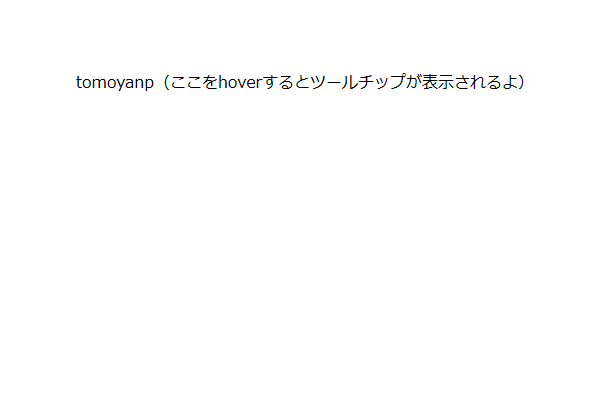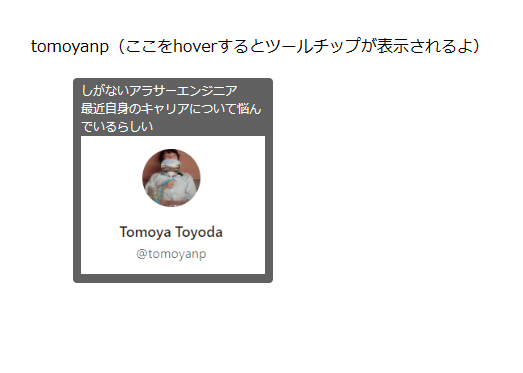普段Angular MaterialのMatTooltipModuleを使ってますが、あまり柔軟にできないので自作しました。
実現したいこと
・ツールチップに画像挿入したい
・任意の場所で改行できるようにしたい
・ツールチップのサイズを制御したい
こういうやつ
「tomoyanp」の部分をマウスホバーしたら、画像付きツールチップが表示される。
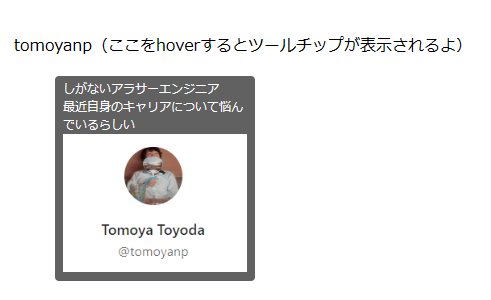
実装上実現したいこと
・MatTooltipModuleと同じ使い心地としたく、下記のようにDirective的に呼び出したい
こんなイメージ
<div
appCustomTooltip
message="ツールチップのメッセージです。"
[width]="200"
[path]="assets/img/sample.png">
ここをホバーするとツールチップが表示されるよ
</div>
どう作る?
〇Directive
・マウスイベントを捕捉
→ hoverされたこととhoverが外れたことの捕捉
・tooltip用コンポーネントをoverlayで表示・非表示
・呼び出し元から@Inputを受け取り、tooltip表示用Componentに渡す
・hoverが発生した際のマウスのX座標、Y座標をtooltip表示用Componentに渡す
〇Component
・DirectiveからInjector経由で引数を受け取る
・引数に応じてツールチップを表示する
前提
angular cdkを利用してoverlayを表示するため、最低限angular/cdkだけインストールしてください
npm install @angular/cdk
実装
Directive
import { Overlay, OverlayRef } from '@angular/cdk/overlay';
import { ComponentPortal } from '@angular/cdk/portal';
import {
Directive,
HostListener,
InjectionToken,
Injector,
Input,
} from '@angular/core';
import {
CustomTooltipArgs,
CustomTooltipComponent,
CustomTooltipPosition,
} from './custom-tooltip.component';
// Injector経由で参照する際のトークン
export const TOOLTIP_OVERLAY_DATA = new InjectionToken<any>(
'TOOLTIP_OVERLAY_DATA'
);
// 画像挿入したい場合のパス。assets配下に限定するために型定義しておく
type AssetsPath = `assets/${string}`;
@Directive({
selector: '[appCustomTooltip]',
})
export class CustomTooltipDirective {
// ツールチップで表示するメッセージ
// 改行を入れたい場合、string配列を渡すと要素ごとに改行されるような仕様にする
@Input() message?: string | string[];
// 画像を挿入したい場合、assetsからのパスを指定する
@Input() path?: AssetsPath;
// ツールチップ自体の横幅を制御したい場合は指定させる
@Input() width?: number;
// ツールチップをホバーした場所から見てどこに配置するか(上下)
@Input() position?: CustomTooltipPosition;
private overlayRef?: OverlayRef;
// injectorとoverlayはDI
constructor(private injector: Injector, private overlay: Overlay) {}
// hoverしたイベントを捕捉
@HostListener('mouseenter', ['$event'])
onMouseenter($event: MouseEvent) {
this.createTooltip($event);
}
// hoverが外れたイベントを捕捉
@HostListener('mouseleave', ['$event'])
onMouseleave() {
if (this.overlayRef == null) {
return;
}
// ツールチップ消す
this.overlayRef.detach();
}
private createTooltip($event: MouseEvent) {
this.overlayRef = this.overlay.create();
// 表示用Componentに渡すデータの作成
const args: CustomTooltipArgs = {
message: this.message,
path: this.path,
position: this.position,
width: this.width,
x: $event.clientX, // マウスのX座標も渡す
y: $event.clientY, // マウスのY座標も渡す
};
// Injectorを作成して渡すデータをuseValueで設定する
const injector = Injector.create({
parent: this.injector,
providers: [
{
provide: TOOLTIP_OVERLAY_DATA,
useValue: args,
},
],
});
// 作成したInjectorを渡す
// CustomTooltipComponentが、これ以降で作成するツールチップ表示用Componentです
const componentPortal: ComponentPortal<CustomTooltipComponent> =
new ComponentPortal(CustomTooltipComponent, null, injector);
// overlayの表示
this.overlayRef.attach<CustomTooltipComponent>(componentPortal);
}
}
ポイント
・Injector経由でComponentにデータを渡す
・mouseenterイベントが発生した時点でのマウスのX座標、Y座標をComponentに渡す
※X座標、Y座標はtooltipをposition: absoluteで表示する際の位置決めに使います
Component
import { Component, Inject } from '@angular/core';
import { TOOLTIP_OVERLAY_DATA } from './custom-tooltip.directive';
// ツールチップの配置位置はとりあえず上下どちらかにしとく(左右とか入れてもよいけどね)
export type CustomTooltipPosition = 'above' | 'below';
export type CustomTooltipArgs = {
message?: string | string[];
path?: string;
position?: CustomTooltipPosition;
width?: number;
x: number;
y: number;
};
@Component({
selector: 'app-custom-tooltip',
templateUrl: './custom-tooltip.component.html',
styleUrls: ['./custom-tooltip.component.scss'],
})
export class CustomTooltipComponent {
messages?: string[];
private offset: number;
// Injector参照用のトークンを指定することで、InjectorのuseValueを取ることができる
constructor(@Inject(TOOLTIP_OVERLAY_DATA) public data: CustomTooltipArgs) {
// positionに応じて、どの程度ズラすか
const offsetBase = 20;
if (data.position == null) {
// positionが指定されてない場合、下に表示されるようにする
this.offset = offsetBase;
} else {
// aboveが指定されてる場合、マイナスオフセットを渡して相対的に上に表示されるようにする
this.offset = data.position === 'below' ? offsetBase : -offsetBase;
}
// messageは文字列か文字列配列のどちらかの可能性があるため、文字列配列で統一させる
if (data.message != null) {
// 文字列の場合文字列配列に直して返却
this.messages =
typeof data.message === 'string' ? [data.message] : data.message;
}
}
createStyle() {
// 渡された引数に応じてstyleを作成する
// position: absoluteを指定し、leftにX座標、topにY座標 + constructorで計算したoffsetとすることで表示位置を調整
return `
position: absolute;
z-index: 1;
left: ${this.data.x}px;
top: ${this.data.y + this.offset}px;
width: ${this.data.width == null ? '200' : this.data.width}px;
`;
}
}
<div [style]="createStyle()">
<div class="container">
<ng-container *ngIf="messages">
<div *ngFor="let message of messages">
{{ message }}
</div>
</ng-container>
<div class="image" *ngIf="data.path">
<img [src]="data.path" />
</div>
</div>
</div>
// まあこのへんは、、、好きにやってください!
.container {
padding: 4px 8px;
background-color: #616161;
font-size: 12px;
color: white;
border-radius: 4px;
width: fit-content; // 文字数に合わせてツールチップをフィットさせたい
max-width: 100%;
overflow-wrap: break-word; // はみ出したら折り返し
.image {
img {
width: 100%; // tooltipの横幅いっぱいに画像表示する
}
}
}
実際に使ってみるとこんな感じ
<div class="container">
<div
appCustomTooltip
[width]="200"
[message]="[
'しがないアラサーエンジニア',
'最近自身のキャリアについて悩んでいるらしい'
]"
[path]="'assets/img/tomoyanp.png'"
[position]="'below'"
>
tomoyanp(ここをhoverするとツールチップが表示されるよ)
</div>
</div>
非hover時
hover時
以上です。
ほぼ、そのままコピペで動くと思います。(動かなければご連絡ください)
そこそこ良いのが出来た気がするんですが、改善点あれば教えてくださいませ。
最後に
いらないと思うけど一応app.module.ts載せときます
import { NgModule } from '@angular/core';
import { BrowserModule } from '@angular/platform-browser';
import { AppRoutingModule } from './app-routing.module';
import { AppComponent } from './app.component';
import { CustomTooltipComponent } from './custom-tooltip/custom-tooltip.component';
import { CustomTooltipDirective } from './custom-tooltip/custom-tooltip.directive';
import { OverlayModule } from '@angular/cdk/overlay';
@NgModule({
declarations: [AppComponent, CustomTooltipComponent, CustomTooltipDirective],
imports: [BrowserModule, AppRoutingModule, OverlayModule],
providers: [],
bootstrap: [AppComponent],
})
export class AppModule {}