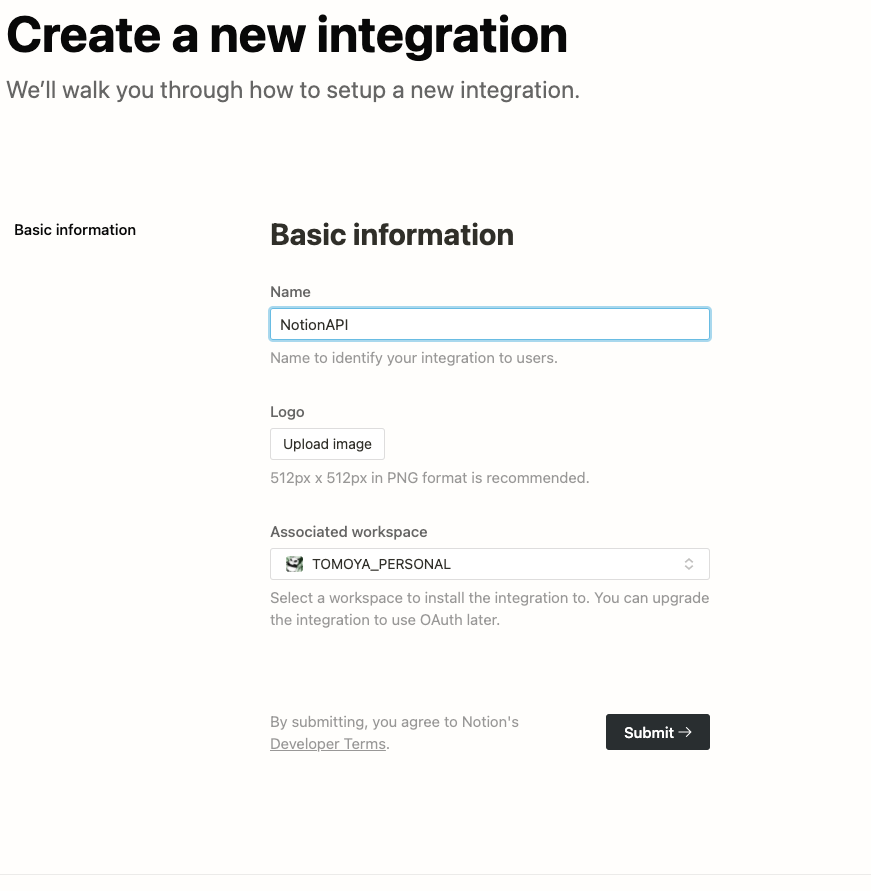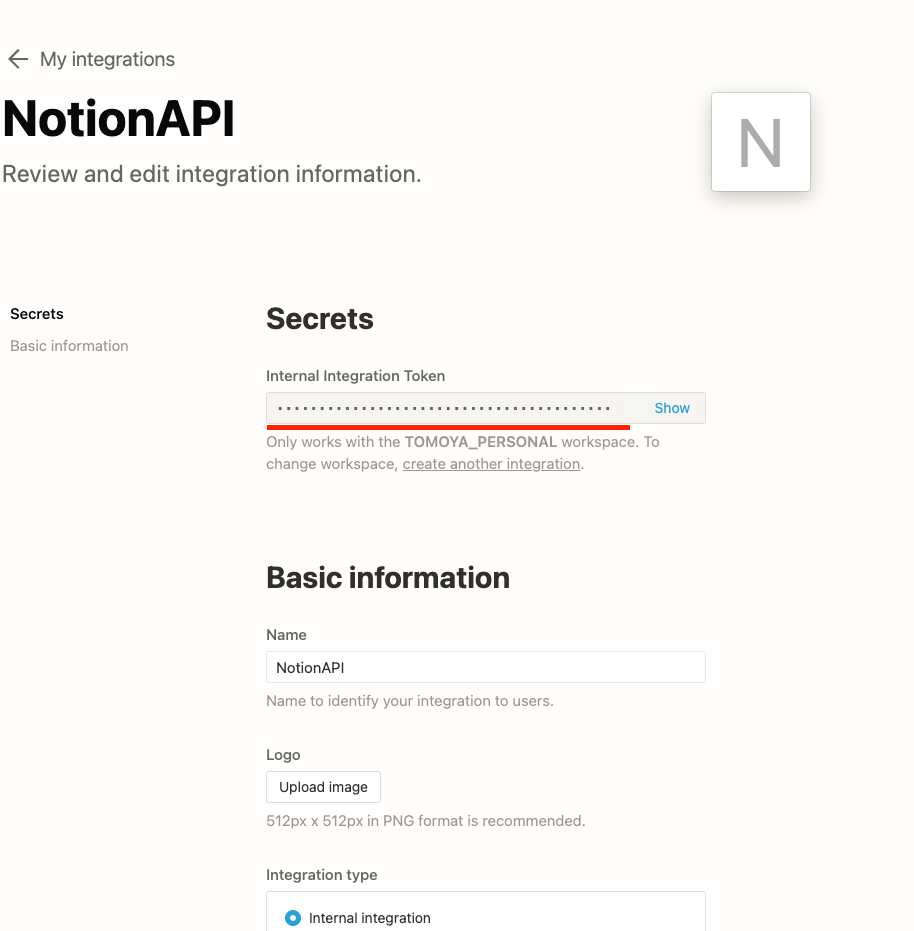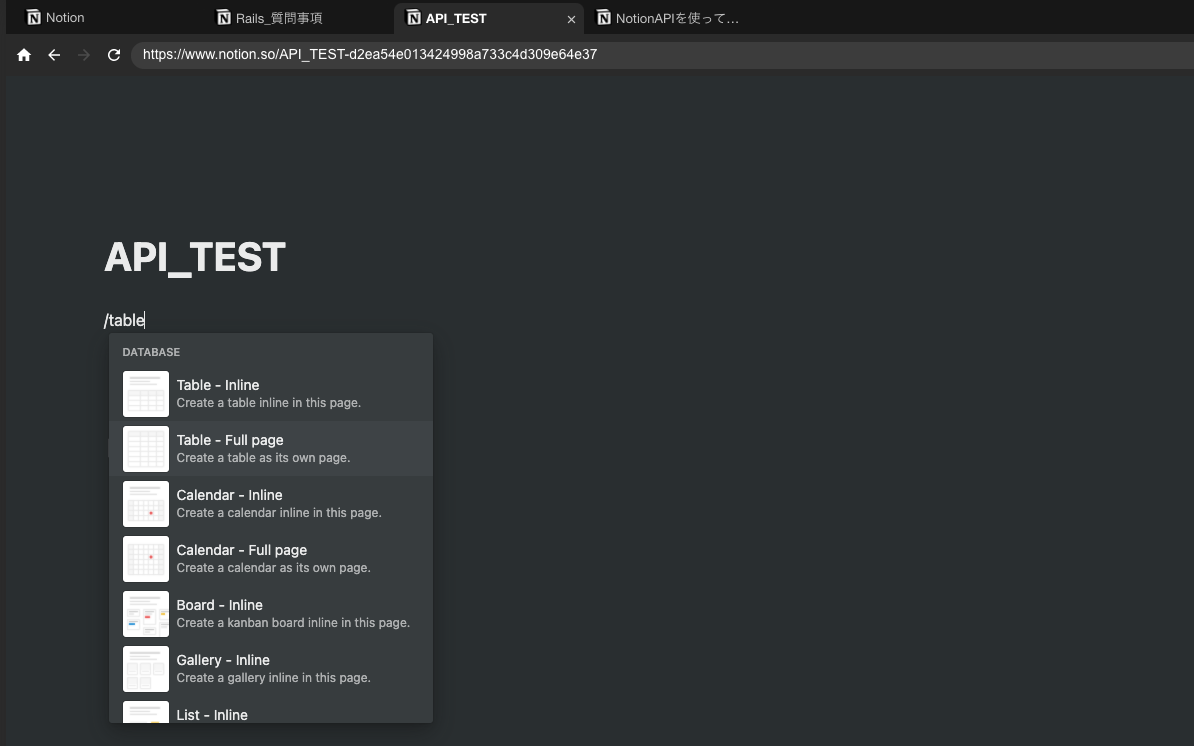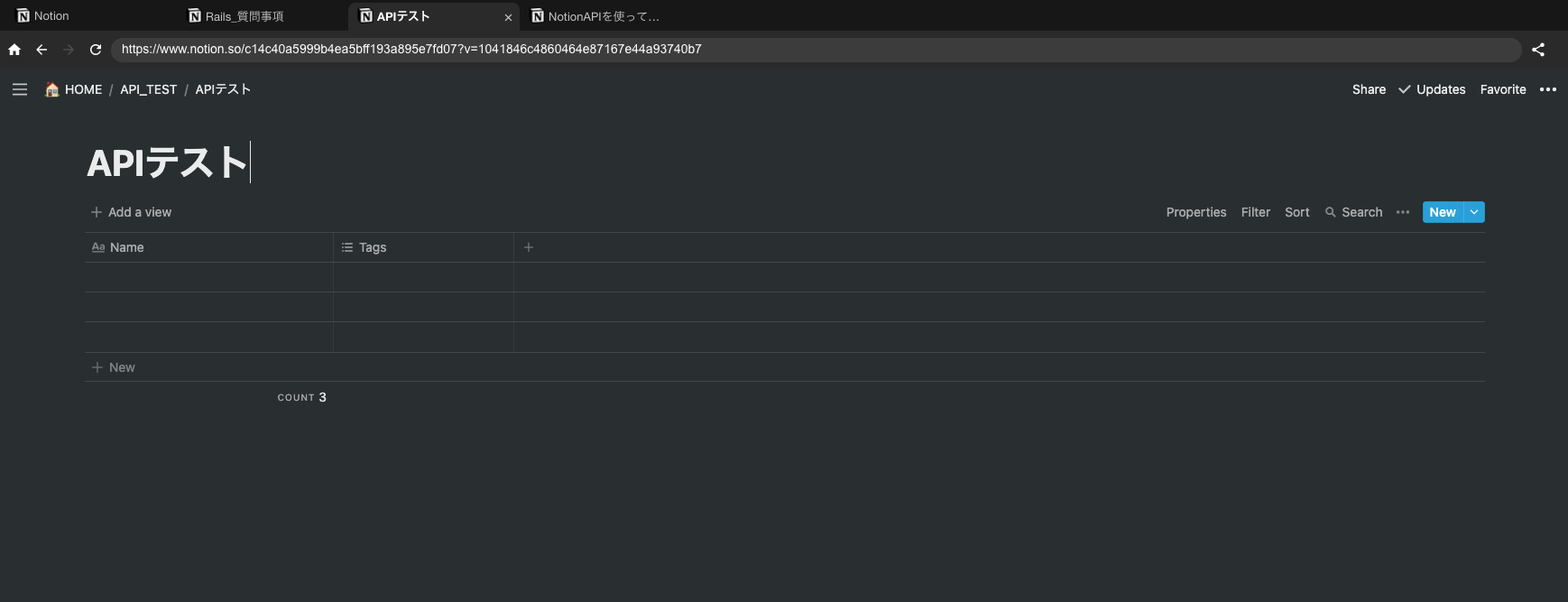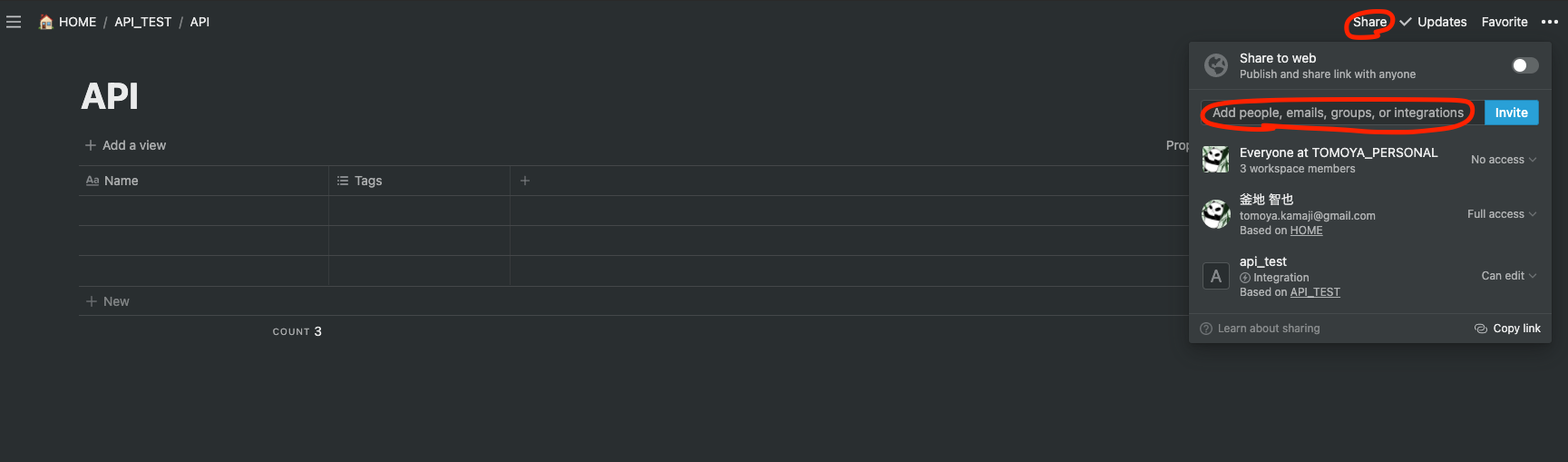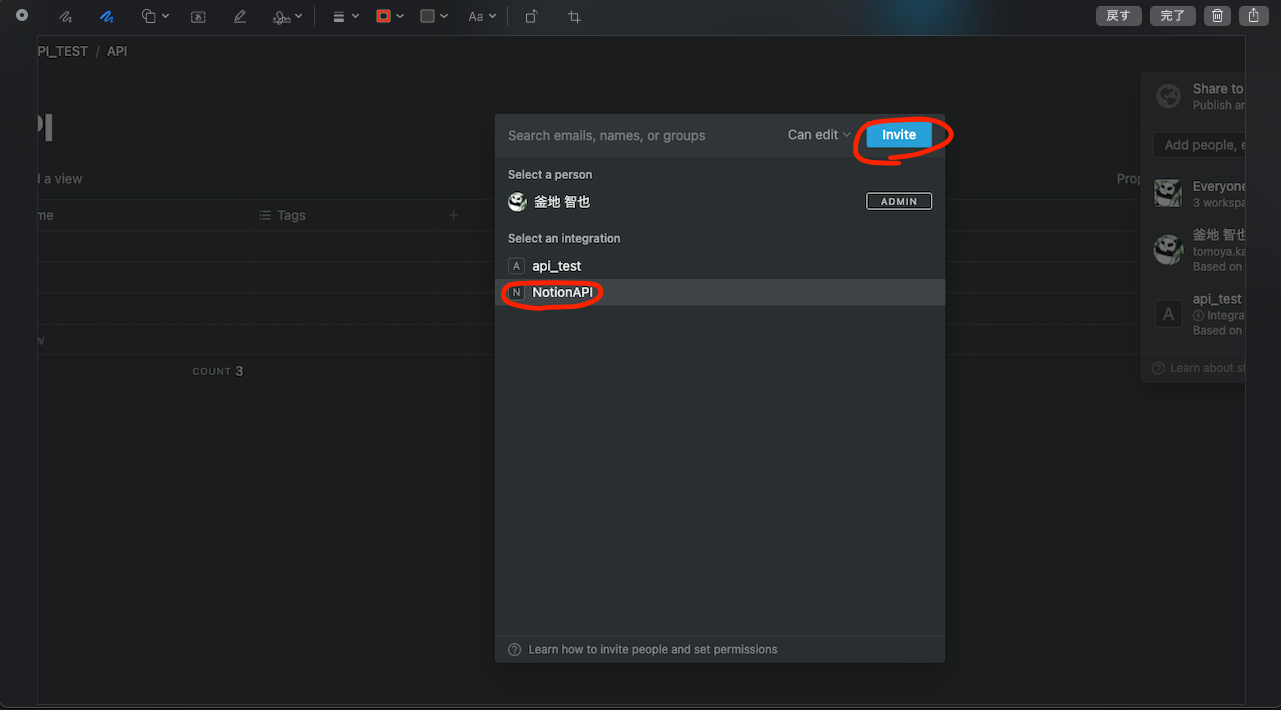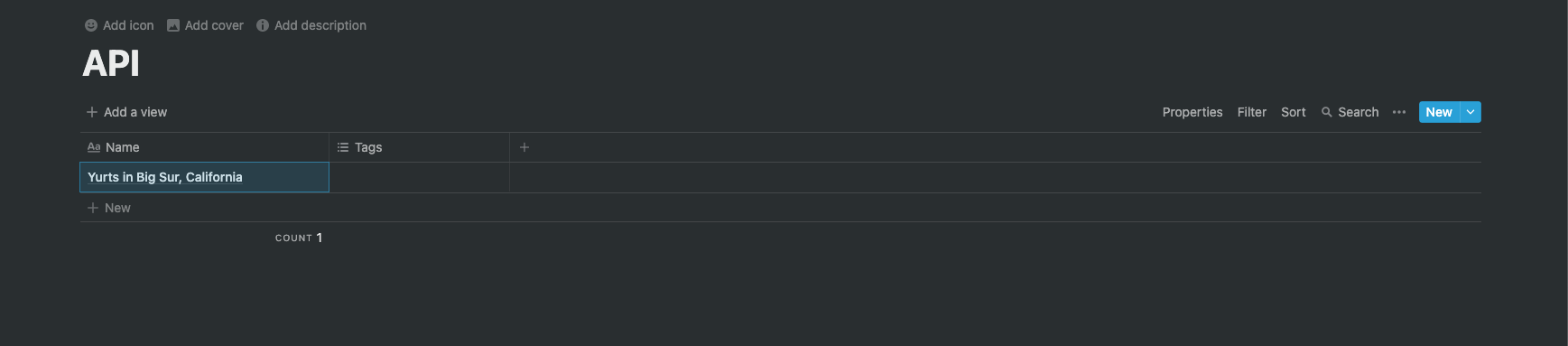2021年5月13日 — APIを使ったシステム連携をはじめましょう👷🏻♀️👷🏾♂️
2021年5月13日にNotionのAPIのpublicbeta版が公開されたので使ってみます!
新しいintegrationsを作成する
下記URLに接続
https://www.notion.so/my-integrations
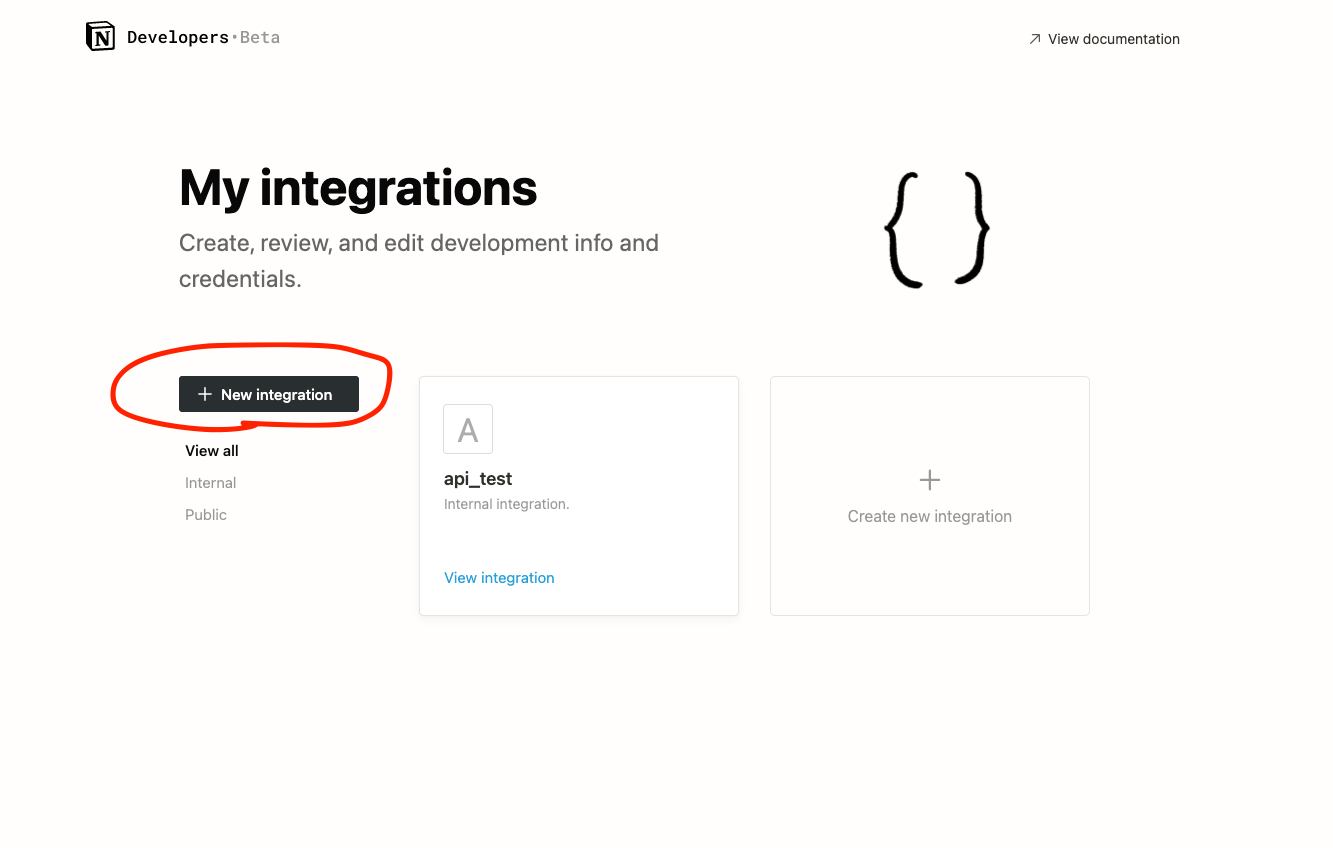
名前をつけてsubmit
Tokenが発行されるので、どこかにメモしておく
integrationsとデータベースを共有する
Notionでテーブルを作成する
右上のshereから作成したintegrationsを追加
データベースにアイテムを追加する
ターミナル上のcurlコマンドで下記のコマンドを実行
curl -X POST https://api.notion.com/v1/pages \
-H "Authorization: Bearer {MY_NOTION_TOKEN}" \
-H "Content-Type: application/json" \
-H "Notion-Version: 2021-05-13" \
--data '{
"parent": { "database_id": "{DATABASE_ID}" },
"properties": {
"Name": {
"title": [
{
"text": {
"content": "Yurts in Big Sur, California"
}
}
]
}
}
}'
MY_NOTION_TOKENとDATABASE_IDは書き換える
MY_NOTION_TOKENは上記で発行したTOKEN
DATABASE_IDはデータベースのURLの下記の部分
https://www.notion.so/myworkspace/a8aec43384f447ed84390e8e42c2e089?v=...
|--------- Database ID --------|
最後に
APIが公開されたことで他ツールとの連携がバンバン出そうですね!
楽しみです!!