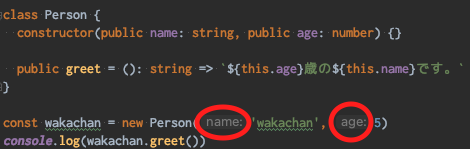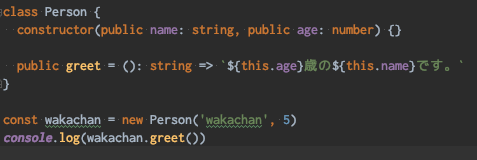やりたいこと
JetBrains製のIDEであるWebStormでは、デフォルトで引数名や型ヒントが薄い色の文字で表示される機能があります。
これはこれで便利なのですが、これに慣れてしまって名前付きでない大量の仮引数を定義してしまうと、他のIDEやエディタ(GitHub上など)でソースコードをとても読みづらくなるという問題に気が付きました。
どんな環境でも読みやすいコードを書くことを意識するため、それらの引数名や型のヒントを非表示にすることにしたので、その方法を記しておきます。
設定方法
- 'command + ,' を押してPreferencesを開く
- Editor > Inlay Hints > TypeScriptを開く
- Parameter hintsとType annotationsの 'Show ... hints ...'のチェックを外す。
- Inlay Hints > JavaScript なども同じように設定する。(任意)