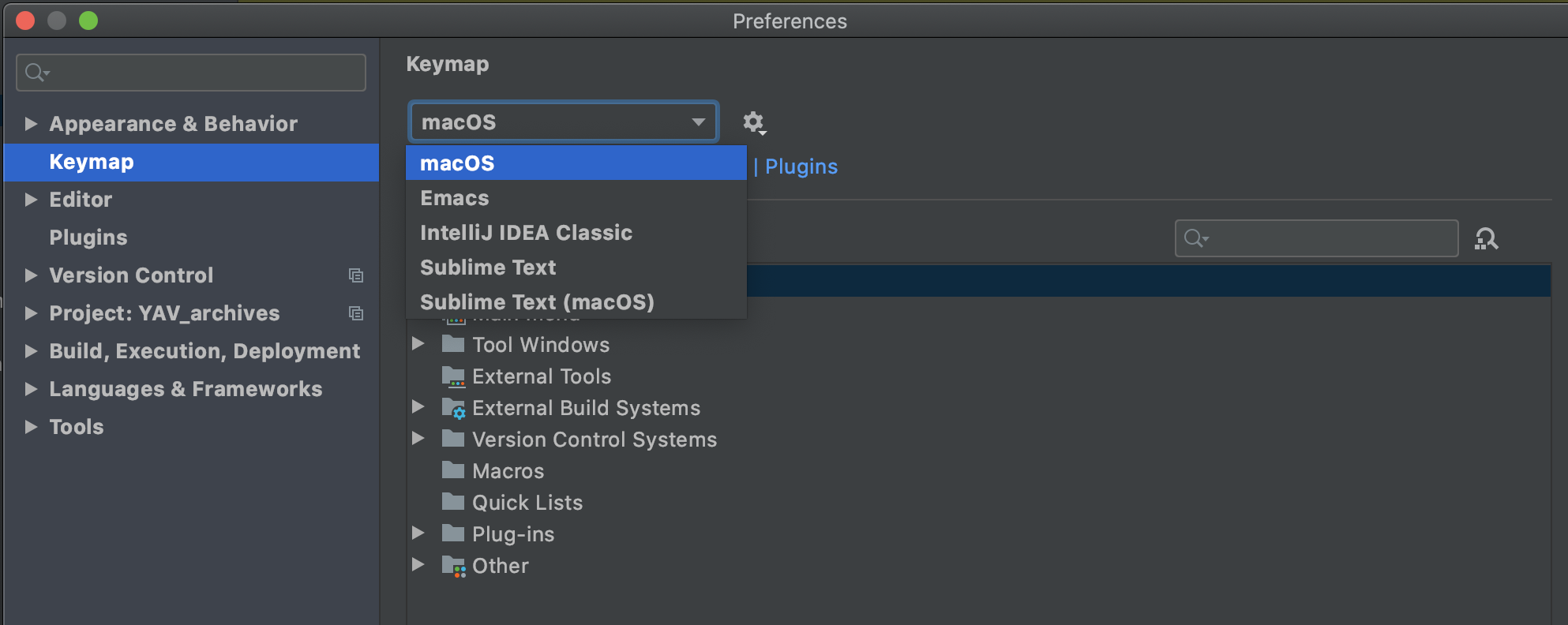経緯
JetBrains製品をよく使うのですが、新しくPyCharmをインストールした際に、control + eやcontrol + aなどのショートカットが機能しないという状況に遭遇してちょっと困ったので、その解決方法をメモ。
ちなみに、この時、command + dなどのコマンドは機能した。
環境
macOS Catalina 10.15.14
PyCharm 2020.1.1 (Community Edition)
解決方法
1. command + ,などで Preferencesを開く。
2. Keymapを選択。
3. 上の方にあるドロップダウン式のリストからmacOSを選択。
4. OKをクリック。