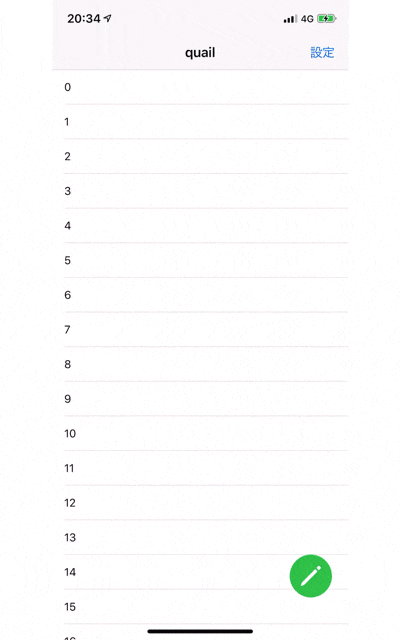UserInterfaceStyleをアプリで変更する方法をメモしておきます。
デモ
コード
import UIKit
final class ViewController: UIViewController {
@IBOutlet private weak var userInterfaceStyleSwitch: UISwitch!
@IBOutlet private weak var userInterfaceStatusLabel: UILabel!
override func viewDidLoad() {
super.viewDidLoad()
userInterfaceStyleSwitch.isOn = UITraitCollection.current.userInterfaceStyle == .dark
userInterfaceStatusLabel.text = UITraitCollection.current.userInterfaceStyle == .dark ? "Dark" : "Light"
}
@IBAction private func switched(_ sender: UISwitch) {
navigationController?.overrideUserInterfaceStyle = sender.isOn ? .dark : .light
userInterfaceStatusLabel.text = sender.isOn ? "Dark" : "Light"
}
}
解説
overrideUserInterfaceStyle はViewController単位で変更することが出来ます。
親のViewControllerが変更されたら子のViewControllerにも変更が適応されるので、今回は一番の親であるnavigationControllerのoverrideUserInterfaceStyleプロパティに変更を与えています。