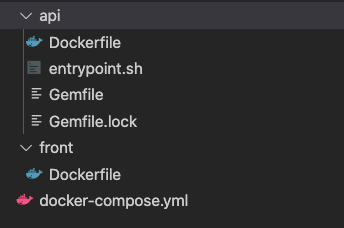Summary
バックエンド Rails API & フロントエンド React & Docker の環境を実現したので手順をメモしておく
- Rails 初期設定ファイル作成
- Rails & React 用のDocker関連ファイル作成
- docker-compose.yml 作成
- docker コマンド実行
- database.yml の変更
- docker-compose で起動
ファイル構成
1. Rails 初期設定ファイル作成
Gemfile
source 'https://rubygems.org'
gem 'rails', '=>6'
Gemfile.lock
# 空
2. Rails & React 用のDocker関連ファイル作成
Rails
Dockerfile
FROM ruby:2.7.2
# Rails6 からは以下のインストールが必要
# https://yarnpkg.com/lang/en/docs/install/#debian-stable
RUN curl -sS https://dl.yarnpkg.com/debian/pubkey.gpg | apt-key add - && \
echo "deb https://dl.yarnpkg.com/debian/ stable main" | tee /etc/apt/sources.list.d/yarn.list && \
apt-get update -qq && apt-get install -y nodejs postgresql-client vim && \
apt-get install -y yarn && \
apt-get install -y imagemagick && \
apt-get install -y libvips-tools && \
apt-get install -y locales
RUN curl -sL https://deb.nodesource.com/setup_7.x | bash - && \
apt-get install nodejs
RUN mkdir /myapp
WORKDIR /myapp
COPY Gemfile /myapp/Gemfile
COPY Gemfile.lock /myapp/Gemfile.lock
RUN bundle install
COPY . /myapp
COPY entrypoint.sh /usr/bin/
RUN chmod +x /usr/bin/entrypoint.sh
ENTRYPOINT ["entrypoint.sh"]
EXPOSE 3000
CMD ["rails", "server", "-b", "0.0.0.0"]
entrypoint.sh
# !/bin/bash
set -e
# Remove a potentially pre-existing server.pid for Rails.
rm -f /myapp/tmp/pids/server.pid
# Then exec the container's main process (what's set as CMD in the Dockerfile).
exec "$@"
React
Dockerfile
FROM node:14.16.0-alpine3.10
WORKDIR /usr/src/app
3. docker-compose.yml の作成
docker-compose.yml
version: "3.9"
services:
db:
image: postgres
volumes:
- postgres-data:/var/lib/postgresql/data
environment:
- POSTGRES_PASSWORD=password
api:
build:
context: ./api/
dockerfile: Dockerfile
command: /bin/sh -c "rm -f /myapp/tmp/pids/server.pid && bundle exec rails s -p 3000 -b '0.0.0.0'"
volumes:
- ./api:/myapp
- ./api/vendor/bundle:/myapp/vendor/bundle
environment:
TZ: Asia/Tokyo
RAILS_ENV: development
ports:
- 3000:3000
depends_on:
- db
front:
build:
context: ./front/
dockerfile: Dockerfile
volumes:
- ./front:/usr/src/app
command: sh -c "cd frontend && yarn start"
ports:
- "8000:3000"
volumes:
postgres-data:
driver: local
4. docker コマンド実行
$ docker-compose run api rails new . --force --no-deps --database=postgresql --api
$ docker-compose build
# yarn でインストール、Typescript 対応
$ docker-compose run --rm front sh -c "yarn create react-app frontend --template typescript"
5. database.yml の変更
config/database.yml
default: &default
adapter: postgresql
encoding: unicode
host: db
username: postgres
password: password
pool: 5
development:
<<: *default
database: myapp_development
test:
<<: *default
database: myapp_test
production:
<<: *default
database: myapp_production
username: myapp
password: <%= ENV['MYAPP_DATABASE_PASSWORD'] %>
6. docker-compose で起動
$ docker-compose up -d
$ docker-compose run api rails db:create