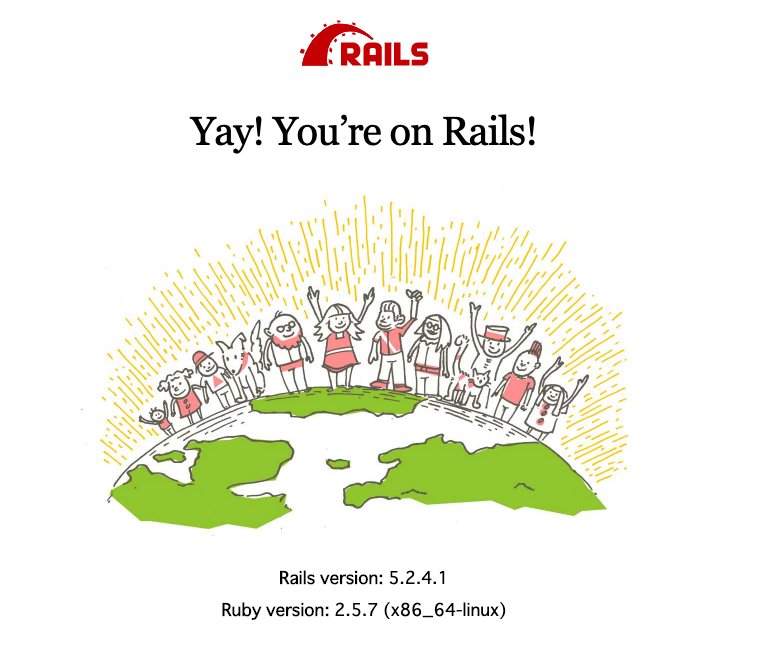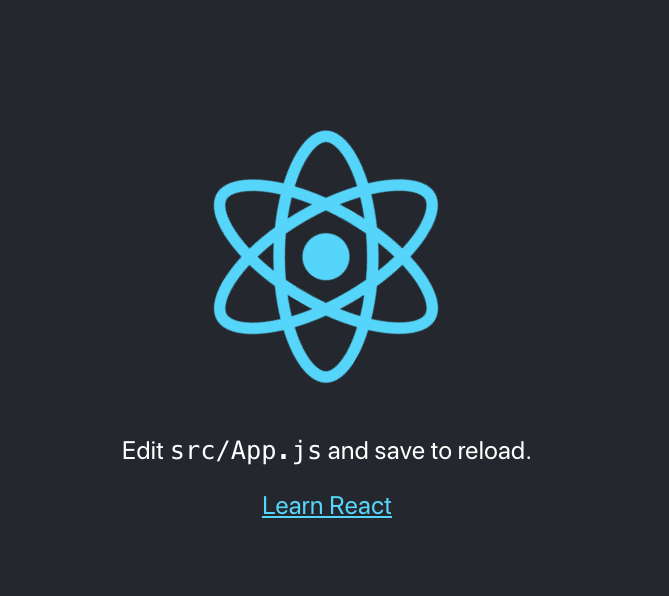やったこと
Dockerを用いてAPIモードのRails(バックエンド)とReact(フロントエンド)を作成する開発環境の構築を行った。
1, 各種ファイルの用意
プロジェクト用のフォルダを用意して、Rails側のapiフォルダとReact側のfrontフォルダに分ける。
プロジェクト用フォルダの直下に、docker-compose.ymlを置く。
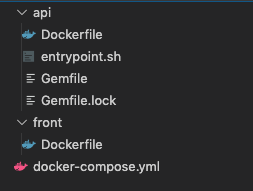
docker-compose.ymlの記述
この記事( https://qiita.com/takano-h/items/84ae73b41eef83602bd9 )を参考に記述。
version: '3'
services:
db:
image: postgres
volumes:
- postgres-data:/var/lib/postgresql/data
api:
build:
context: ./api/
dockerfile: Dockerfile
command: /bin/sh -c "rm -f /myapp/tmp/pids/server.pid && bundle exec rails s -p 3000 -b '0.0.0.0'"
image: rails:dev
volumes:
- ./api:/myapp
- ./api/vendor/bundle:/myapp/vendor/bundle
environment:
TZ: Asia/Tokyo
RAILS_ENV: development
ports:
- 3000:3000
depends_on:
- db
front:
build:
context: ./front/
dockerfile: Dockerfile
volumes:
- ./front:/usr/src/app
command: sh -c "cd react-sample && yarn start"
ports:
- "8000:3000"
volumes:
postgres-data:
driver: local
RailsとReactでDockerfileを別々に用意したので、buildの部分でdockerfileの場所を指定したのがポイント。
api:
build:
context: ./api/
dockerfile: Dockerfile
front:
build:
context: ./front/
dockerfile: Dockerfile
Rails用のファイルの用意
docker-compose.ymlの他に必要なファイルは次の4つ。
・ Dockerfile: react_rails_app/api/
FROM ruby:2.5
RUN apt-get update -qq && apt-get install -y nodejs postgresql-client
RUN mkdir /myapp
WORKDIR /myapp
COPY Gemfile /myapp/Gemfile
COPY Gemfile.lock /myapp/Gemfile.lock
RUN bundle install
COPY . /myapp
# Add a script to be executed every time the container starts.
COPY entrypoint.sh /usr/bin/
RUN chmod +x /usr/bin/entrypoint.sh
ENTRYPOINT ["entrypoint.sh"]
EXPOSE 3000
# Start the main process.
CMD ["rails", "server", "-b", "0.0.0.0"]
・ Gemfile
source 'https://rubygems.org'
gem 'rails', '~>5'
・ Gemfile.lock: これは空ファイルを用意。
・ entrypoint.sh
# !/bin/bash
set -e
# Remove a potentially pre-existing server.pid for Rails.
rm -f /myapp/tmp/pids/server.pid
# Then exec the container's main process (what's set as CMD in the Dockerfile).
exec "$@"
React用のファイルの用意
・Dockerfile
FROM node:8.16.0-alpine
WORKDIR /usr/src/app
2, コマンドの実行
Rails: docker公式サイト( https://docs.docker.com/compose/rails/ )の実施手順を参考にした。
React: create-react-appを用いて環境構築(参考記事: https://blog.web.nifty.com/engineer/2714 )
project-folder $ docker-compose run api rails new . --force --no-deps --database=postgresql --api
project-folder $ docker-compose build
project-folder $ docker-compose run --rm front sh -c "npm install -g create-react-app && create-react-app react-sample"
api/config/database.ymlの書き換え
default: &default
adapter: postgresql
encoding: unicode
host: db
username: postgres
password:
pool: 5
development:
<<: *default
database: myapp_development #<-複数環境立ち上げの際は、名前を変えないといけない
test:
<<: *default
database: myapp_test #<-複数環境立ち上げの際は、名前を変えないといけない
project-folder $ docker-compose up
project-folder $ docker-compose run api rake db:create
これで環境構築完了。
Rails: localhost:3000
React: localhost:8000
追記(2020.02.02)
環境をコピーしたくなったとき
1, プロジェクトのディレクトリごとコピー
2, (api/config/database.yml)databaseの名前を変える
3, コマンド実行
docker-compose build --no-cache
docker-compose run api rake db:create
docker-compose run api rake db:migrate
参考記事
https://qiita.com/daichi41/items/dfea6195cbb7b24f3419#docker-composeyml
https://qiita.com/takano-h/items/84ae73b41eef83602bd9