AndroidStudioでSQLiteを暗号化する、SQLCipherを取り込むのに苦労したので備忘録的に。
まずは、SQLCipherの下記ページからAndroid用のライブラリ一式をダウンロード。
http://sqlcipher.net/open-source/
https://s3.amazonaws.com/sqlcipher/SQLCipher+for+Android+v3.0.2.zip
ダウンロードしたライブラリを解凍すると、下記のような構成になっている。
SQLCipher
|- assets/
|- libs/
|- READEME
|- SQLCIPHER_LICENSE
次に、プロジェクト上のapp配下に、解凍したassetsとlibsをコピー
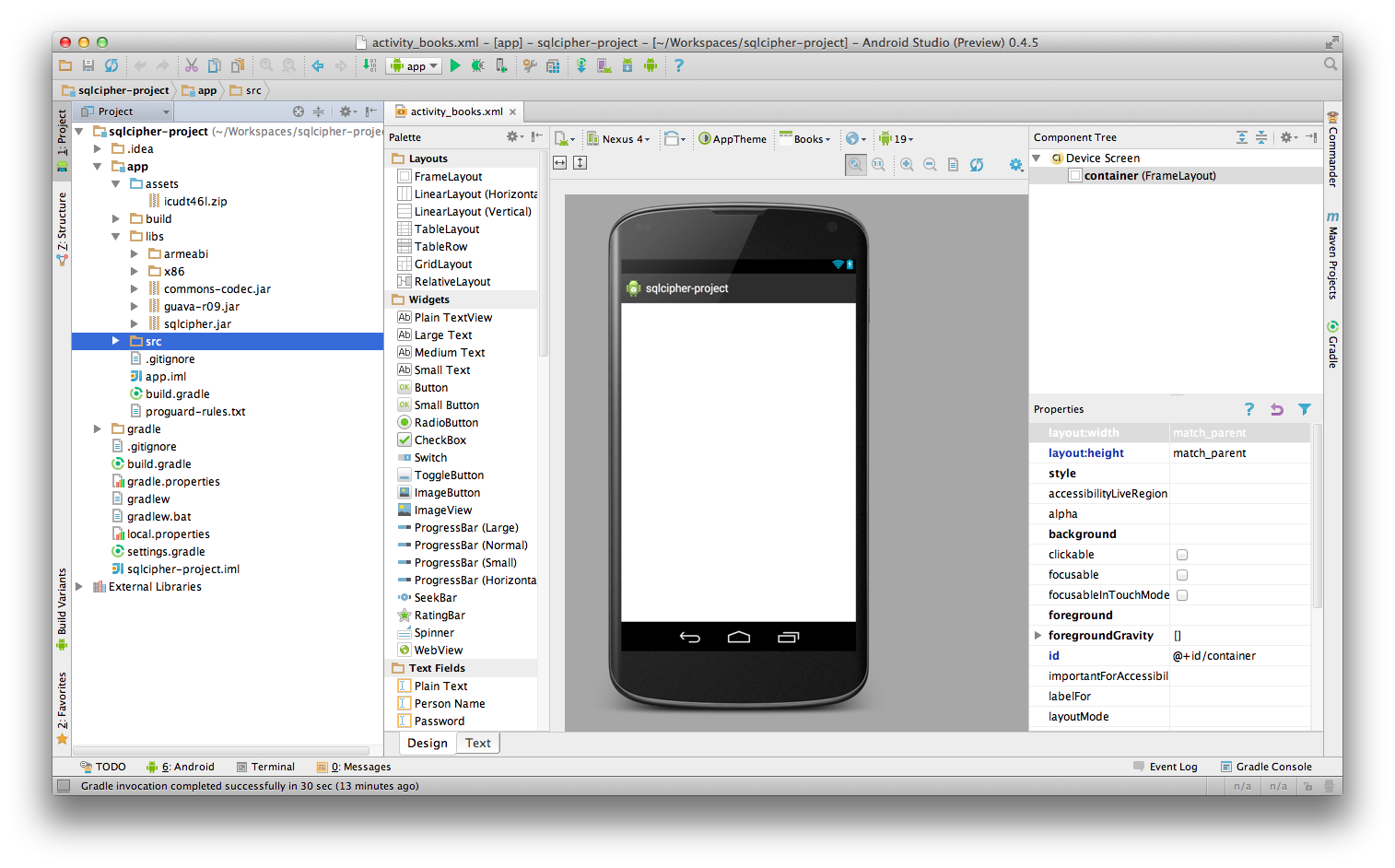
app/build.gradleを更新。
build.gradle
android {
compileSdkVersion 18
buildToolsVersion "19.0.1"
....
sourceSets {
main {
assets {
srcDirs = ['assets']
}
}
}
}
dependencies {
....
compile files('libs/commons-codec.jar')
compile files('libs/guava-r09.jar')
compile files('libs/sqlcipher.jar')
compile fileTree(dir: 'libs', include: ['*.jar', '*.aar'])
}
// for native modules
task copyNativeLibs(type: Copy) {
from('libs') { include '**/*.so' }
into new File(buildDir, 'native-libs')
}
tasks.withType(JavaCompile) { compileTask -> compileTask.dependsOn copyNativeLibs }
tasks.withType(com.android.build.gradle.tasks.PackageApplication) { pkgTask ->
pkgTask.jniFolders = new HashSet<File>()
pkgTask.jniFolders.add(new File(buildDir, 'native-libs'))
}
clean.dependsOn 'cleanCopyNativeLibs'
ここまでできれば後は、「Run 'app'」するだけ。