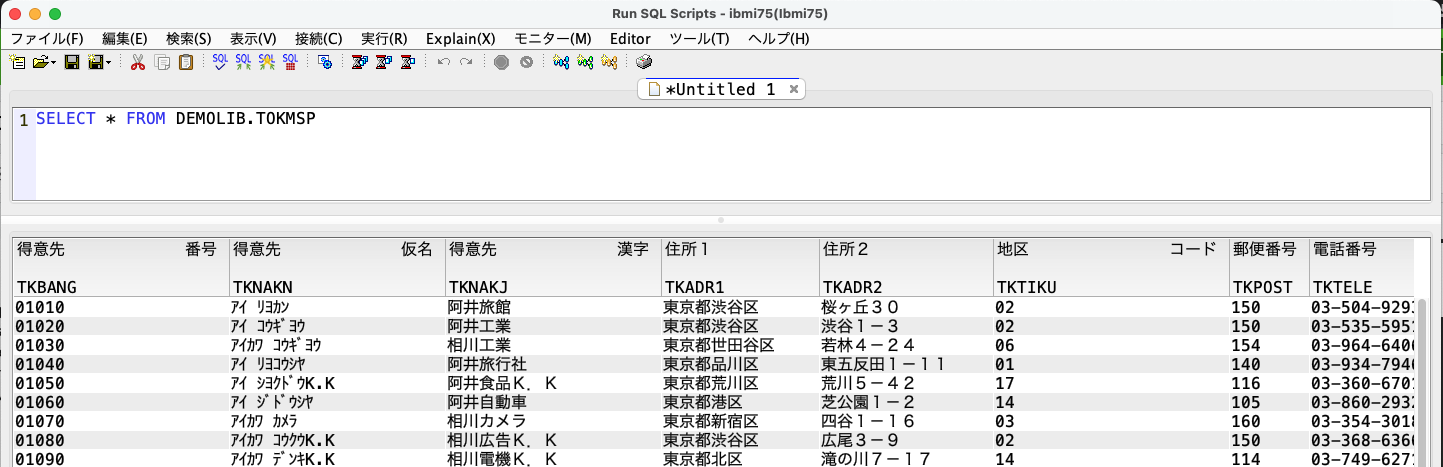Powerで.NETをサポート開始
以前の記事で書いた通り、.NETがPowerで動くようになりました。
Powerということで、一番身近な?DBといえば、IBM iで動いているDb2でしょう。
今回は、.NETからIBM iのDBにアクセスしてSelectを投げてみます。
IBM i上にはサンプルデータのTOKMSPを準備しています。
環境情報
- .NET環境
- RHEL 9.1
- .NET 7.0.1
- IBM i
- IBM i 7.5
IBM i への接続
IBM i で動いている Db2 for i に対してODBCを使ってアクセスします。
手順としては、
- IBM iの設定
1-1. ODBC用サービスの起動確認 - ODBCドライバーの準備
2-1. リポジトリーの登録
2-2. ODBCドライバーのインストール - .NETアプリの作成
3-1. ODBCパッケージの追加
3-2. Program.cs の変更
3-3. ビルド
3-4. 実行
IBM iの設定
ODBCを使う際には、IBM i側でODBC用のサービスが起動している必要があります。
参考:
まずは、サービスが起動しているか確認しましょう。
5250エミュレーターからWRKACTJOBを実行します。
画像のように、QUSRWRKの下で QZDASOINITが動いていれば大丈夫です。
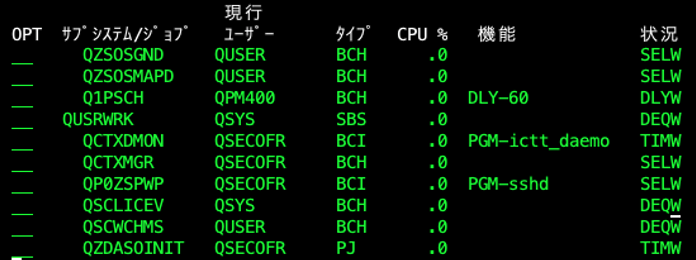
もし、対象のサービスが起動していない場合は、STRHOSTSVR *ALL コマンドを実行してください。
ODBCドライバー準備
リポジトリーの登録
IBM i に接続するためのLinux用 ODBCドライバーはACS (Access Client Solution)のパッケージとして提供されています。
dnfのリポジトリーとして提供されるため、IBMで提供しているレポジトリーの定義をダウンロードします。
[root@rhel9-dotnet work]# curl https://public.dhe.ibm.com/software/ibmi/products/odbc/rpms/ibmi-acs.repo | sudo tee /etc/yum.repos.d/ibmi-acs.repo
% Total % Received % Xferd Average Speed Time Time Time Current
Dload Upload Total Spent Left Speed
100 142 100 142 0 0 212 0 --:--:-- --:--:-- --:--:-- 212
ODBCドライバーのインストール
dnfでインストールできるようになったので、ibm-iaccess.ppc64le をインストールします。
[root@rhel9-dotnet work]# dnf install --refresh ibm-iaccess.ppc64le
サブスクリプション管理リポジトリーを更新しています。
IBM i Access Client Solutions Linux 2.2 kB/s | 1.5 kB 00:00
Red Hat Enterprise Linux 9 for Power, little en 18 kB/s | 4.5 kB 00:00
Red Hat Enterprise Linux 9 for Power, little en 16 kB/s | 4.1 kB 00:00
依存関係が解決しました。
================================================================================
パッケージ Arch バージョン リポジトリー サイズ
================================================================================
インストール:
ibm-iaccess ppc64le 1.1.0.27-1.0 ibmi-acs 1.1 M
依存関係のインストール:
unixODBC ppc64le 2.3.9-4.el9 rhel-9-for-ppc64le-appstream-rpms 500 k
トランザクションの概要
================================================================================
インストール 2 パッケージ
ダウンロードサイズの合計: 1.6 M
インストール後のサイズ: 10 M
これでよろしいですか? [y/N]: y
パッケージのダウンロード:
(1/2): unixODBC-2.3.9-4.el9.ppc64le.rpm 492 kB/s | 500 kB 00:01
(2/2): ibm-iaccess-1.1.0.27-1.0.ppc64le.rpm 479 kB/s | 1.1 MB 00:02
--------------------------------------------------------------------------------
合計 691 kB/s | 1.6 MB 00:02
トランザクションの確認を実行中
トランザクションの確認に成功しました。
トランザクションのテストを実行中
トランザクションのテストに成功しました。
トランザクションを実行中
準備 : 1/1
インストール中 : unixODBC-2.3.9-4.el9.ppc64le 1/2
scriptletの実行中: ibm-iaccess-1.1.0.27-1.0.ppc64le 2/2
インストール中 : ibm-iaccess-1.1.0.27-1.0.ppc64le 2/2
scriptletの実行中: ibm-iaccess-1.1.0.27-1.0.ppc64le 2/2
検証 : ibm-iaccess-1.1.0.27-1.0.ppc64le 1/2
検証 : unixODBC-2.3.9-4.el9.ppc64le 2/2
インストール済みの製品が更新されています。
インストール済み:
ibm-iaccess-1.1.0.27-1.0.ppc64le unixODBC-2.3.9-4.el9.ppc64le
完了しました!
unixODBCの現在設定を確認してみます。
[root@rhel9-dotnet work]# odbcinst -j
unixODBC 2.3.9
DRIVERS............: /etc/odbcinst.ini
SYSTEM DATA SOURCES: /etc/odbc.ini
FILE DATA SOURCES..: /etc/ODBCDataSources
USER DATA SOURCES..: /root/.odbc.ini
SQLULEN Size.......: 8
SQLLEN Size........: 8
SQLSETPOSIROW Size.: 8
ODBCの設定ファイルがあるドライバーのリストを表示すると、IBM i Acces ODBC Driver 64-bitの表示があります。
このドライバーがあれば、IBM iへ接続可能です。
[root@rhel9-dotnet work]# odbcinst -q -d
[PostgreSQL]
[MySQL]
[MySQL-5]
[FreeTDS]
[MariaDB]
[IBM i Access ODBC Driver]
[IBM i Access ODBC Driver 64-bit]
.NETアプリの作成
ドライバーの準備もできたので、.NETのアプリを作っていきます。
今回は、コンソールアプリを作ってターミナル上にIBM iから取得したデータを表示します。
[root@rhel9-dotnet work]# dotnet new console -o odbc_sample
テンプレート "コンソール アプリ" が正常に作成されました。
作成後の操作を処理しています...
/root/work/odbc_sample/odbc_sample.csproj を復元しています:
Determining projects to restore...
Restored /root/work/odbc_sample/odbc_sample.csproj (in 133 ms).
正常に復元されました。
ODBCパッケージの追加
.NETでODBCを使えるようにするために System.Data.Odbc を追加します。
[root@rhel9-dotnet odbc_sample]# dotnet add package System.Data.Odbc
Determining projects to restore...
Writing /tmp/tmp38bKGn.tmp
info : X.509 certificate chain validation will use the system certificate bundle at '/etc/pki/ca-trust/extracted/pem/objsign-ca-bundle.pem'.
info : X.509 certificate chain validation will use the fallback certificate bundle at '/usr/lib64/dotnet/sdk/7.0.101/trustedroots/timestampctl.pem'.
info : Adding PackageReference for package 'System.Data.Odbc' into project '/root/work/odbc_sample/odbc_sample.csproj'.
info : GET https://api.nuget.org/v3/registration5-gz-semver2/system.data.odbc/index.json
info : OK https://api.nuget.org/v3/registration5-gz-semver2/system.data.odbc/index.json 646ms
info : Restoring packages for /root/work/odbc_sample/odbc_sample.csproj...
info : GET https://api.nuget.org/v3-flatcontainer/system.data.odbc/index.json
info : OK https://api.nuget.org/v3-flatcontainer/system.data.odbc/index.json 160ms
info : GET https://api.nuget.org/v3-flatcontainer/system.data.odbc/7.0.0/system.data.odbc.7.0.0.nupkg
info : OK https://api.nuget.org/v3-flatcontainer/system.data.odbc/7.0.0/system.data.odbc.7.0.0.nupkg 822ms
info : GET https://api.nuget.org/v3-flatcontainer/system.text.encoding.codepages/index.json
info : OK https://api.nuget.org/v3-flatcontainer/system.text.encoding.codepages/index.json 601ms
info : GET https://api.nuget.org/v3-flatcontainer/system.text.encoding.codepages/7.0.0/system.text.encoding.codepages.7.0.0.nupkg
info : OK https://api.nuget.org/v3-flatcontainer/system.text.encoding.codepages/7.0.0/system.text.encoding.codepages.7.0.0.nupkg 1369ms
info : Installed System.Data.Odbc 7.0.0 from https://api.nuget.org/v3/index.json with content hash siwu7NoCsfHa9bfw2a2wSeTt2c/rhk3X8I28nJln1dlxdW3KqhRp0aW87yH1XkCo9h8zO1qcIfdTHO7YvvWLEA==.
info : Installed System.Text.Encoding.CodePages 7.0.0 from https://api.nuget.org/v3/index.json with content hash LSyCblMpvOe0N3E+8e0skHcrIhgV2huaNcjUUEa8hRtgEAm36aGkRoC8Jxlb6Ra6GSfF29ftduPNywin8XolzQ==.
info : Package 'System.Data.Odbc' is compatible with all the specified frameworks in project '/root/work/odbc_sample/odbc_sample.csproj'.
info : PackageReference for package 'System.Data.Odbc' version '7.0.0' added to file '/root/work/odbc_sample/odbc_sample.csproj'.
info : Writing assets file to disk. Path: /root/work/odbc_sample/obj/project.assets.json
log : Restored /root/work/odbc_sample/odbc_sample.csproj (in 6.28 sec).
Program.csの変更
作成したProgram.csはこちらです。
アクセス先やユーザー情報をお持ちの環境に設定することで使用できます。
また、変数DbCommand.CommandTextにSQL文を入れることで任意のDB操作が可能です。
今回作成したプログラムでは、 SELECT * FROM DEMOLIB.TOKMSP を設定しています。
サンプルデータのTOKMSPをSelectで取得してみます。
using System;
using System.Collections.Generic;
using System.Text;
using System.Data.Odbc;
namespace ConsoleApplication1
{
class Program
{
static void Main(string[] args)
{
// Replace connection string with your IBMi systems credentialss
string MyConString = "DRIVER={IBM i Access ODBC Driver 64-bit};" +
"SYSTEM=<アクセス先>;" +
"UID=<ユーザー>;" +
"PWD=<パスワード>;";
// Open a Database Connection
OdbcConnection DbConnection = new OdbcConnection(MyConString);
DbConnection.Open();
OdbcCommand DbCommand = DbConnection.CreateCommand();
// Select rows from a table qiws.qcustcdt on IBMi
DbCommand.CommandText = "<DDLの記述>";
OdbcDataReader DbReader = DbCommand.ExecuteReader();
// Display the retrieved data to the console
int fCount = DbReader.FieldCount;
Console.Write( ":" );
for ( int i = 0; i < fCount; i ++ )
{
String fName = DbReader.GetName(i);
Console.Write( fName + ":" );
}
Console.WriteLine();
while( DbReader.Read())
{
Console.Write( ":" );
for (int i = 0; i < fCount; i++)
{
String col = DbReader.GetString(i);
Console.Write(col + ":");
}
Console.WriteLine();
}
// Close the Database Connection
DbReader.Close();
DbCommand.Dispose();
DbConnection.Close();
}
}
}
.NET ビルド
.NETのビルドを行います。
[root@rhel9-dotnet odbc_sample]# dotnet build
MSBuild version 17.4.0+18d5aef85 for .NET
Determining projects to restore...
All projects are up-to-date for restore.
odbc_sample -> /root/work/odbc_sample/bin/Debug/net7.0/odbc_sample.dll
ビルドに成功しました。
0 個の警告
0 エラー
経過時間 00:00:05.62
.NETアプリの実行
最後に、実行してみます...
[root@rhel9-dotnet odbc_sample]# dotnet run
[root@rhel9-dotnet odbc_sample]# dotnet run
:TKBANG:TKNAKN:TKNAKJ:TKADR1:TKADR2:TKTIKU:TKPOST:TKTELE:TKGURI:TKNURI:TKZURI:TKUZAN:TKGEND:TKNYUK:TKSIME:
:01010:アイ リヨカン :阿井旅館 :東京都渋谷区 :桜ヶ丘30 :02:150 :03-504-9293 :698500:4086300:6615600:1000000:1100000:880427:2:
:01020:アイ コウギヨウ :阿井工業 :東京都渋谷区 :渋谷1-3 :02:150 :03-535-5951 :452800:2713600:4483700:670000:1150000:880607:2:
:01030:アイカワ コウギヨウ :相川工業 :東京都世田谷区 :若林4-24 :06:154 :03-964-6406 :136200:243000:796600:110000:1120000:880619:1:
:01040:アイ リヨコウシヤ :阿井旅行社 :東京都品川区 :東五反田1-11 :01:140 :03-934-7946 :3028300:18083100:27670700:9000000:1200000:880402:4:
:01050:アイ シヨクドウK.K :阿井食品K.K :東京都荒川区 :荒川5-42 :17:116 :03-360-6701 :541600:2697600:4279600:1300000:1350000:880121:1:
:01060:アイ ジドウシヤ :阿井自動車 :東京都港区 :芝公園1-2 :14:105 :03-860-2932 :541100:2819100:4599900:1400000:1250000:880525:5:
:01070:アイカワ カメラ :相川カメラ :東京都新宿区 :四谷1-16 :03:160 :03-354-3018 :367900:2011700:3914500:960000:1000000:880611:1:
:01080:アイカワ コウクウK.K :相川広告K.K :東京都渋谷区 :広尾3-9 :02:150 :03-368-6366 :318000:1461700:2205800:290000:2000000:880214:2:
:01090:アイカワ デンキK.K :相川電機K.K :東京都北区 :滝の川7-17 :14:114 :03-749-6271 :877100:4731400:7135500:940000:900000:880519:2:
無事、IBM iのDBにアクセスしてデータを取得できました。