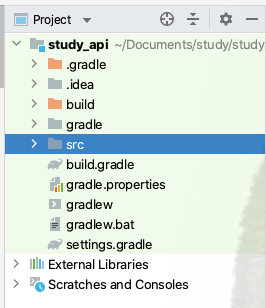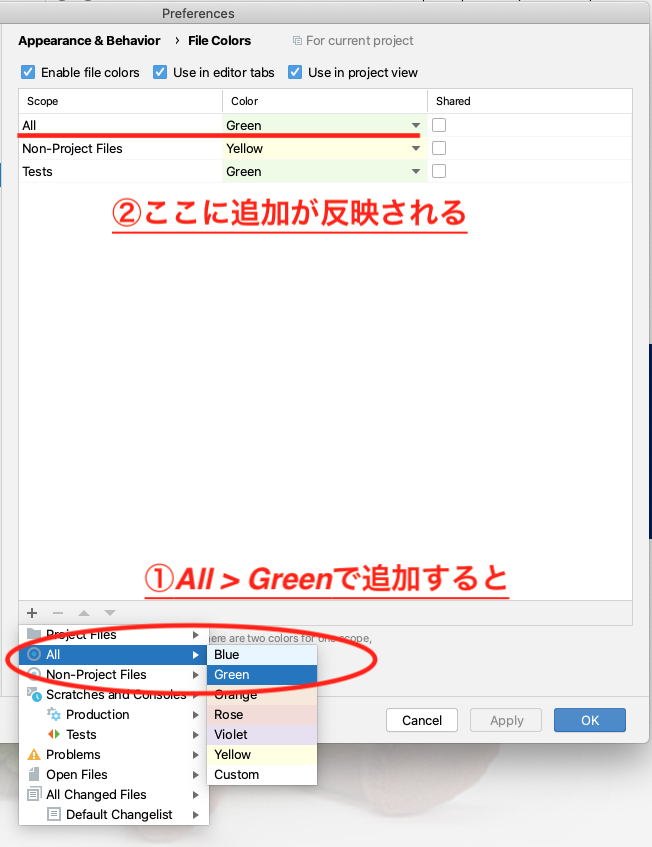個人的役に忘れたくないIntelliJメモ
Tasks編(右横にあるGradle→project name→Tasks→buildの下)
-
clean
buildファイル全部消してくれる
なんかクリーンになった気分になる -
build/assemble
とりあえずビルドしてくれる、この二つのタスクの違いは分からない
build/libs直下にjarファイルを作成してくれる
build/classes/java直下にクラスファイル作ってくれる
ショートカット編
| 目的 | Mac | Windows |
|---|---|---|
| フォーマット | Command + Option + L | Ctrl + Alt + L |
| 該当の文字列選択 | Ctrl + G | Alt + J |
| ファイル検索 | Shift 二回おす | TODO |
| プロジェクト内で文字列検索 | Command + Shift + F | Ctrl + Shift + F |
| クラス・メソッド遷移 | command + b | TODO |
| ブロックコメント | option + command + / | TODO |
| アプリケーション実行 | control + R | TODO |
設定編
Preferences > Appearance & Behavior > File Colors