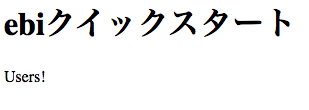シンプルなビューを表示します。
ビューは resources/templates ディレクトリに設置します。
ここでは2つの新しいビュー 「layout.html」「users.html」をこのディレクトリに作成します。
resources/templates/layout.html
<html>
<body>
<h1>ebiクイックスタート</h1>
<rt:block name="content"></rt:block>
</body>
</html>
resources/templates/users.html
<rt:extends href="layout.html" />
<rt:block name="content">
Users!
</rt:block>
ebiはテンプレートエンジンも内蔵しています。
テンプレートの継承などパワフルな機能性と同時にifやloopなどの典型的な制御構文の使いやすい代用構文を提供しています。詳細はTemplateのドキュメントをご覧ください。
routes.php を開き(または作成し)ルートを定義します。
routes.php
<?php
include('ebi.phar');
\ebi\Flow::app([
'users'=>['template'=>'users.html']
]);
Webブラウザーで routes.php/users へアクセスすればレスポンスとしてHTMLが表示されます。
これはtemplateが定義されているためです。
参考:
https://github.com/tokushima/ebi
http://readouble.com/laravel/4/2/0/ja/quick.html