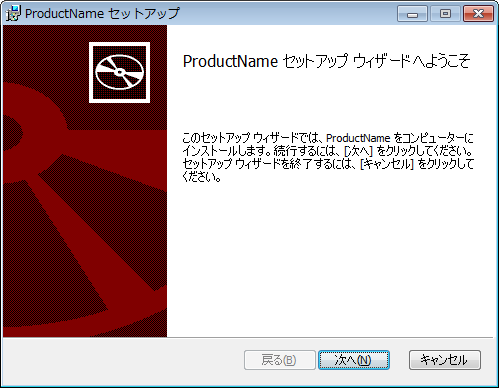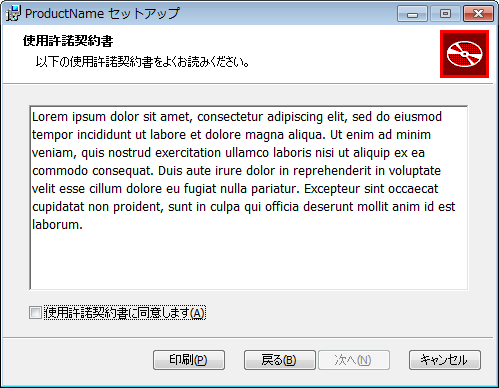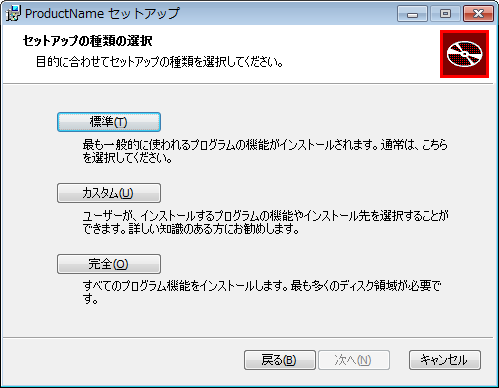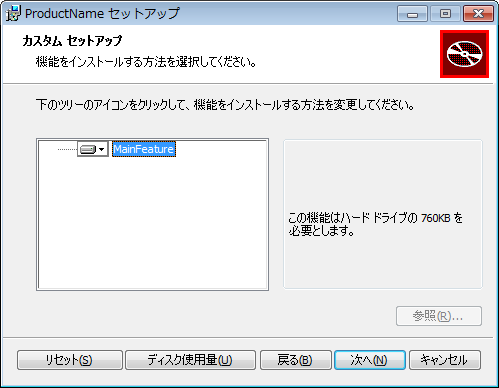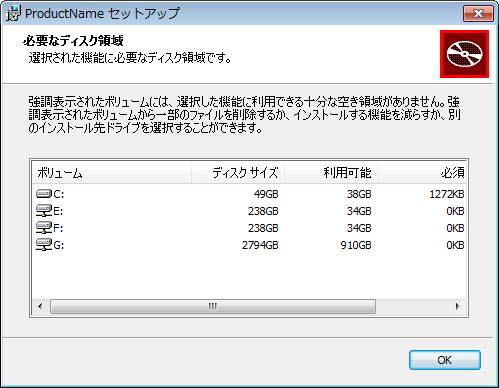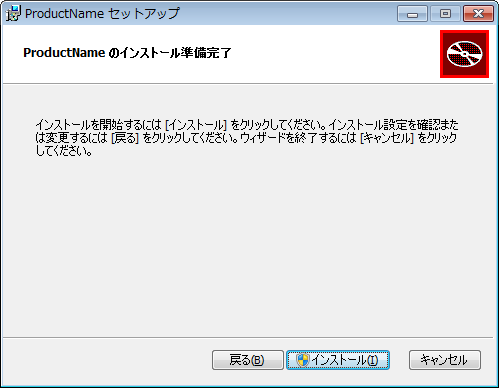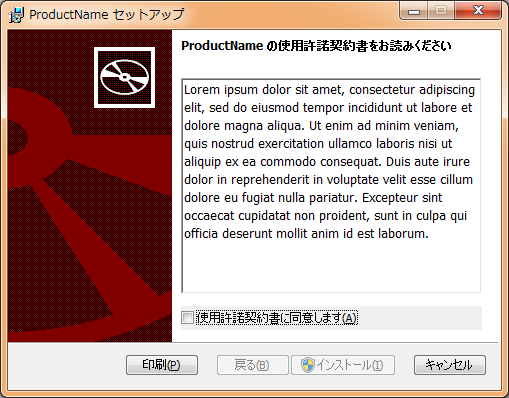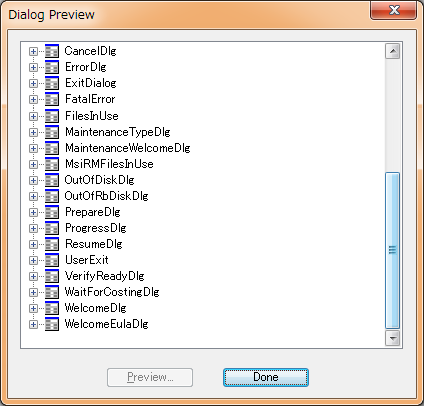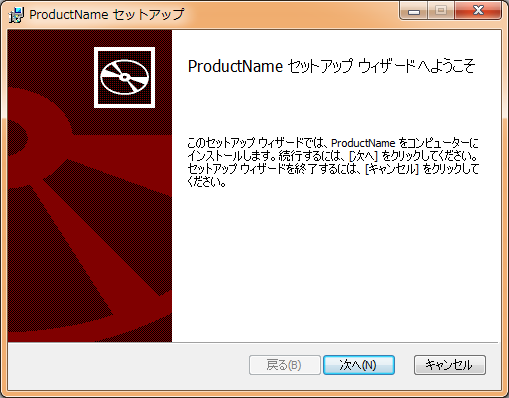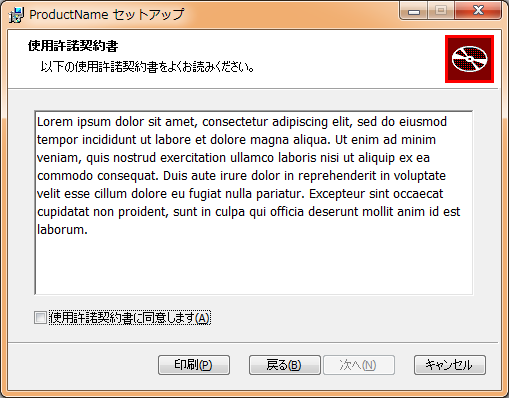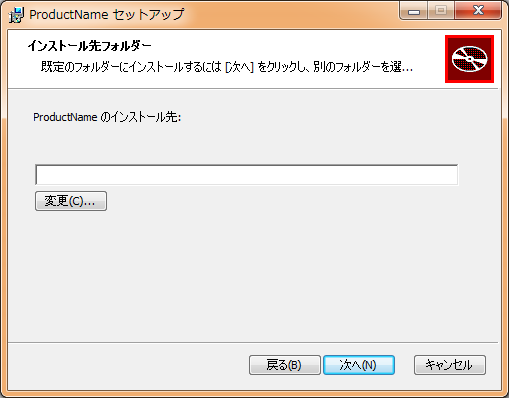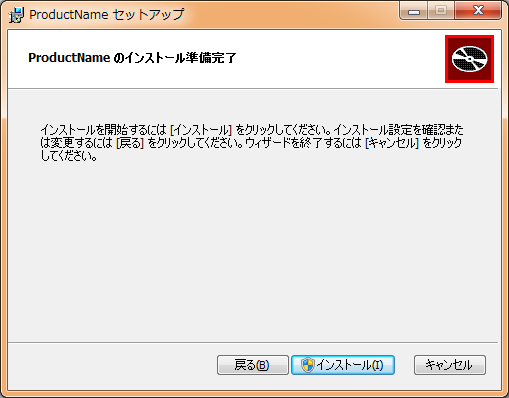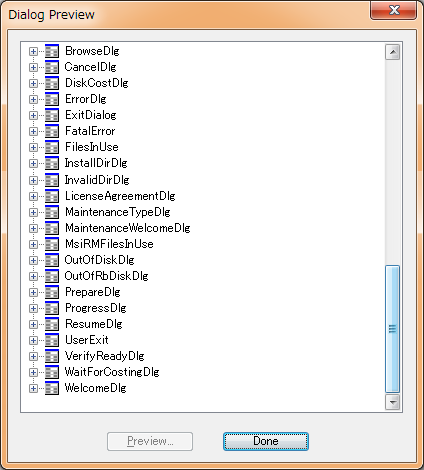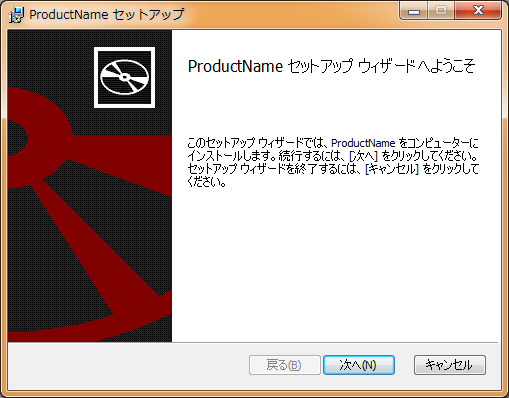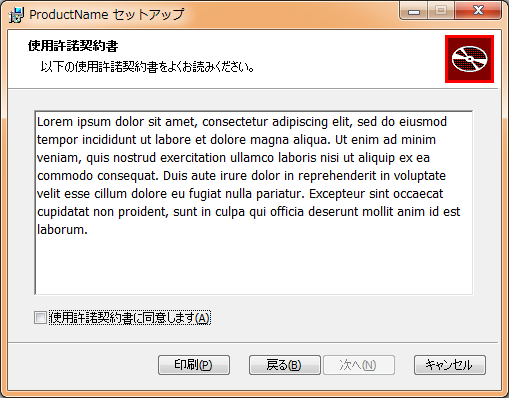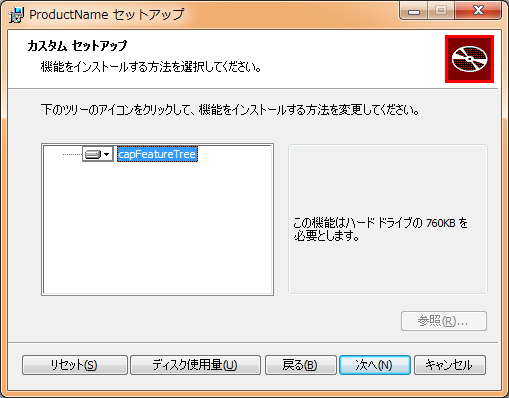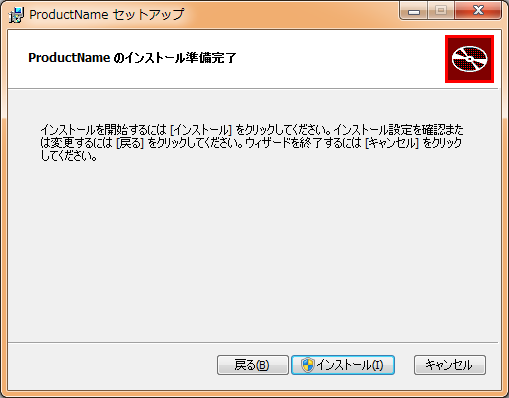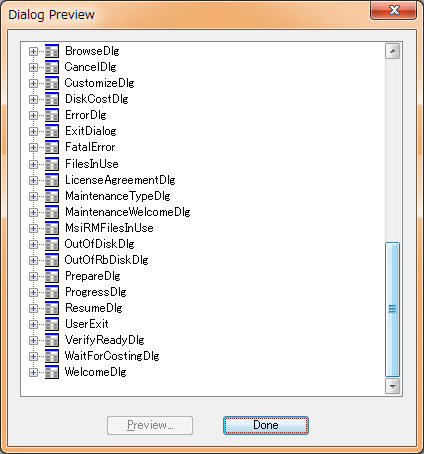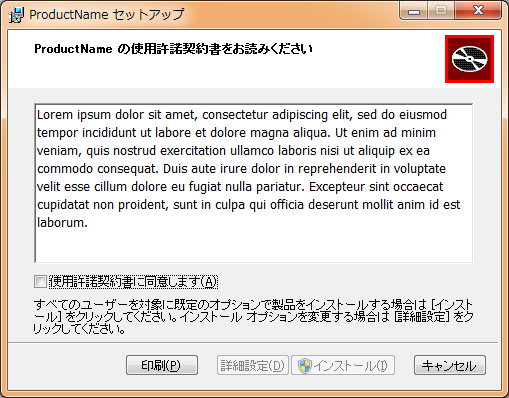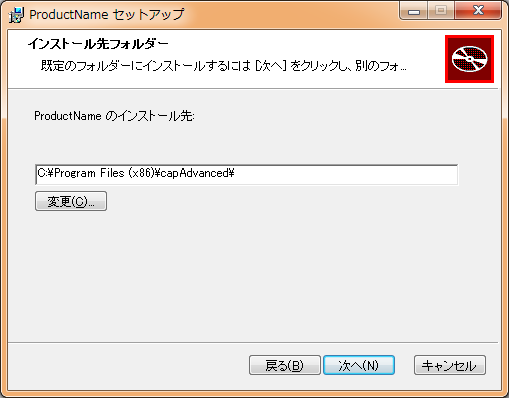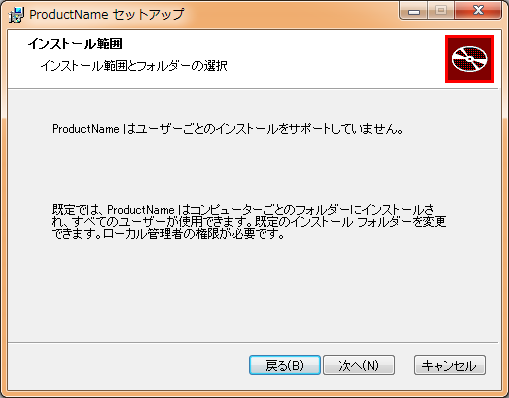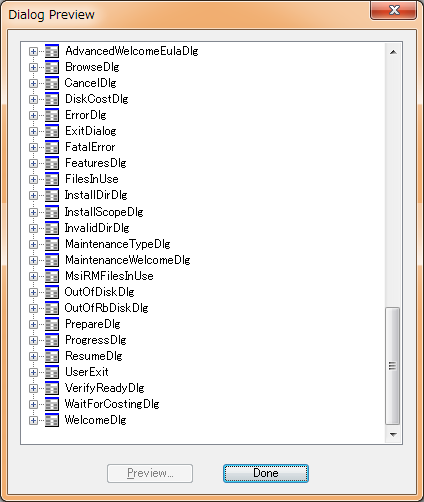はじめに
WiX ToolsetにはいくつかDialogのセット(WixUI Dialog Library)が用意されていますが、ドキュメントには画像が用意されていないのでどのセットを使ったら良いか、選びにくいと思います。そこで、ここでは各セットがインストール時にどのような画面を表示するのか見ていきたいと思います。
WixUI_Mondo Dialog Set
おそらく最も一般的なUIセットではないかと思います。
OrcaでMSIの中身を見ると、標準で表示されるダイアログ以外にもいくつかダイアログが用意されていることがわかります。
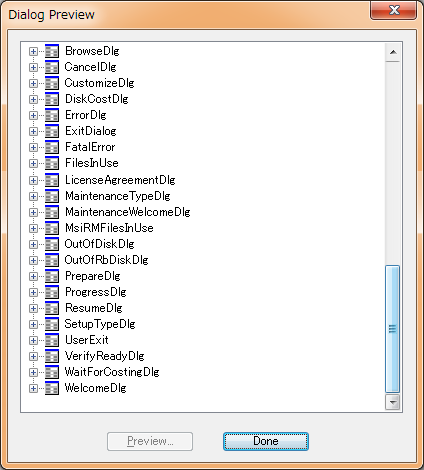
WixUI_Minimal Dialog Set
このUIセットは、インストール時、使用許諾契約書の画面を表示し、ユーザーが同意すればすぐにインストールが始まります。
WixUI_InstallDir Dialog Set
MondoでSetupTypeDlgが表示されるところが、InstallDirDlgに差し替わったものです。いまどき、「Program Files」以外にインストールするケースがあるのか謎ですが、SetupTypeDlgが不要ならこのセットを出発点に表示するダイアログをカスタマイズするのもあり、かもしれません。
WixUI_FeatureTree Dialog Set
MondoにあるSetupTypeDlgが表示されず、直接CustomizeDlgが表示されるタイプです。ある程度わかった人が使うインストーラー向けでしょうね。
WixUI_Advanced Dialog Set
Minimalに[詳細設定]ボタンを押すと現れるInstallDirDlgが追加されたものです。詳細設定の内容をカスタマイズすることが前提のセットだと思われます。また、InstallScopeDlgというものが用意されているのが特徴です。